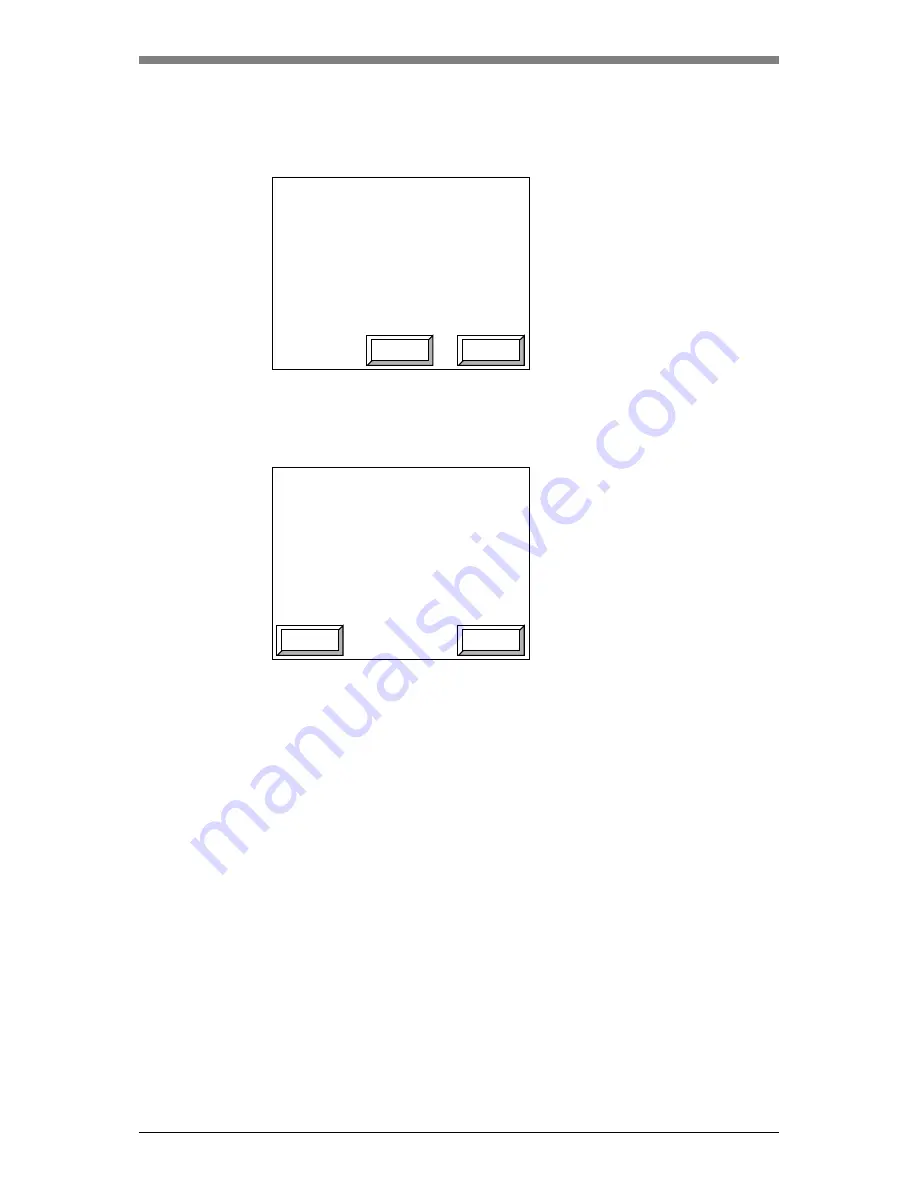
8-5
Chapter 8 Jamming
When plate length is less than 500 mm
1.
The error message screen appears after pressing
[Remove]
.
Fig. 8-7 Error message screen (example)
2.
Press
[OK]
. The service call (B) screen appears. Please contact an office or
agency of Dainippon Screen.
Fig. 8-8 Service call (B) screen
3.
Turn off the power to the PT-R if you are removing a plate yourself according to
the instructions of a service technician. Next, loosen the hand screw of the rear
cover and remove the rear cover. For more details, refer to Chapter 6 “1.
Cleaning the Drum” steps 1 and 2.
Detail
OK
Exxxx : Mechanical error
?
Detail
ESC
Exxxx : This machine cannot be to restore
automatically from the status of error (B)
?
Summary of Contents for PLATE RITE 4300
Page 10: ...x...
Page 11: ...Chapter 1 Ensuring Safety 1 This chapter gives information necessary for safe use of the PT R...
Page 26: ...PT R4300 USERS MANUAL 1 16 End of Chapter 1...
Page 38: ...PT R4300 USERS MANUAL 3 8 End of Chapter 3...
Page 39: ...This chapter explains the basic procedures for operating the PT R Chapter 4 Basic Operation 4...
Page 60: ...PT R4300 USERS MANUAL 4 22 End of Chapter 4...
Page 61: ...This chapter explains the procedures for setting PT R parameters Chapter 5 User Menu 5...
Page 122: ...PT R4300 USERS MANUAL 5 62 End of Chapter 5...
Page 157: ...This chapter explains this typical PT R problem and the solutions Chapter 8 Jamming 8...
Page 163: ...This chapter gives technical information on the PT R Chapter 9 Technical Information 9...







































