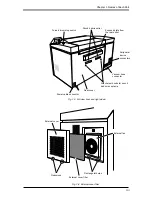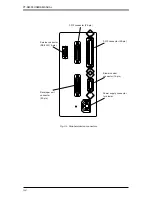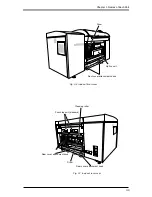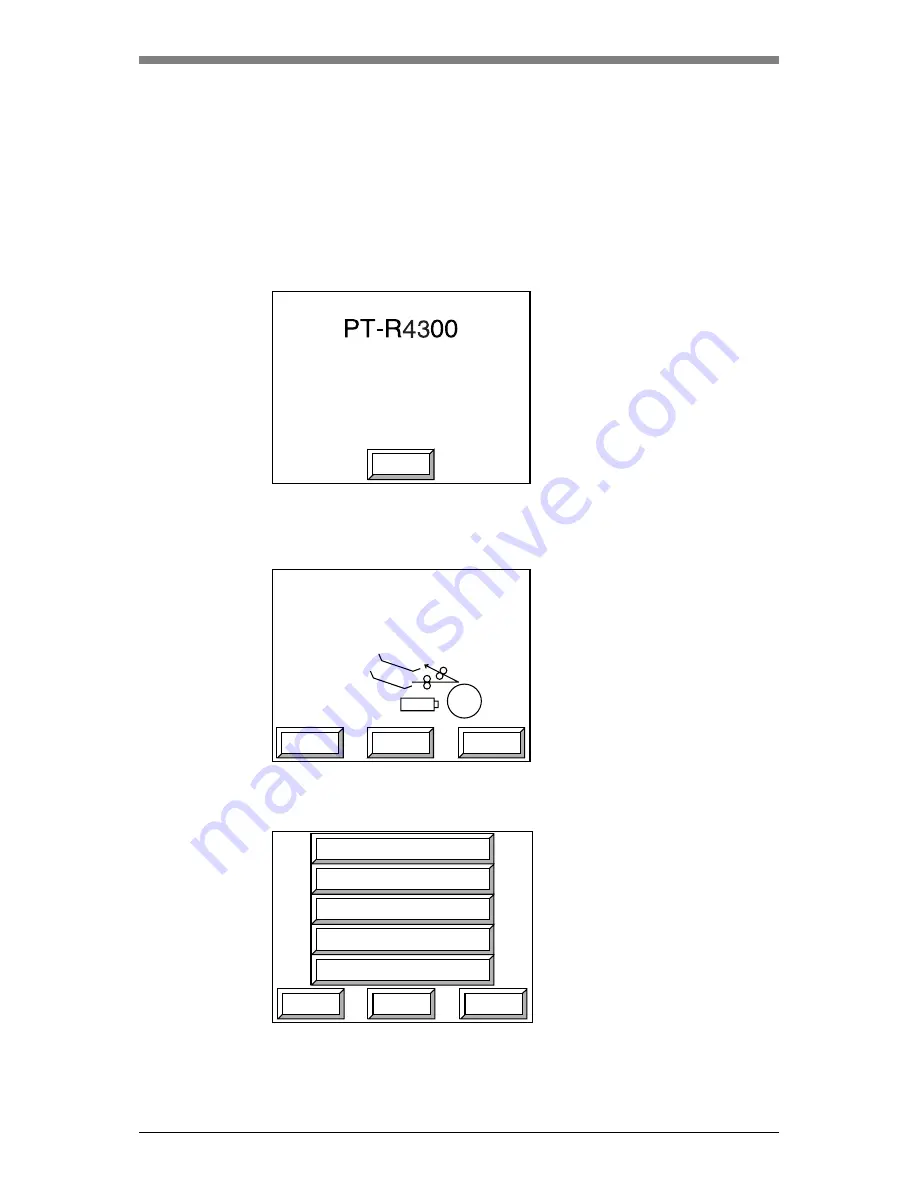
PT-R4300 USERS MANUAL
4-2
1. Overview
The general procedure for operating the PT-R is explained here. For detailed
operating procedures, refer to the appropriate section.
1.
Verify that all doors and covers are closed. Turn on the power switch of the
peripheral devices first, and then the power switch of the PT-R. For more details,
refer to “3.1 Turning On the Power.” A memory check of the PT-R begins.
When the memory check ends, the initial screen appears on the display.
Fig. 4-1 Initial screen
2.
Press
[START]
. Initialization of the PT-R begins.
When initialization ends, the online (Ready) screen appears.
Fig. 4-2 Online (Ready) screen
3.
Press
[OFFLINE]
. The display changes to the offline screen.
Fig. 4-3 Offline screen
START
Please press [START].
Ready
1: Plate 1
OFFLINE
OPEN
OK
NEXT
ONLINE
Set printing machine
Set plate
Set media type
Set exposure mode
User maintenance
Summary of Contents for PLATE RITE 4300
Page 10: ...x...
Page 11: ...Chapter 1 Ensuring Safety 1 This chapter gives information necessary for safe use of the PT R...
Page 26: ...PT R4300 USERS MANUAL 1 16 End of Chapter 1...
Page 38: ...PT R4300 USERS MANUAL 3 8 End of Chapter 3...
Page 39: ...This chapter explains the basic procedures for operating the PT R Chapter 4 Basic Operation 4...
Page 60: ...PT R4300 USERS MANUAL 4 22 End of Chapter 4...
Page 61: ...This chapter explains the procedures for setting PT R parameters Chapter 5 User Menu 5...
Page 122: ...PT R4300 USERS MANUAL 5 62 End of Chapter 5...
Page 157: ...This chapter explains this typical PT R problem and the solutions Chapter 8 Jamming 8...
Page 163: ...This chapter gives technical information on the PT R Chapter 9 Technical Information 9...