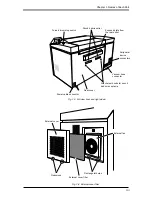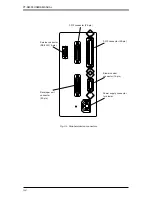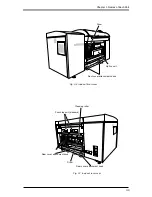4-5
Chapter 4 Basic Operation
3. Turning the Power On and Off
Faulty operation and errors are caused by turning off and then
immediately on the PT-R power switch.
Wait about five seconds before turning the power switch back on.
3.1 Turning On the Power
Be sure to turn on the power to the peripheral devices (any optional
devices) before you turn on the power to the PT-R.
1.
Make sure that the host computer is turned off and that all doors and covers are
shut.
2.
Turn on the building side power switch.
3.
Turn on the power switches of the peripheral devices by throwing the switches
to the “ | ” side.
4.
Rotate the power switch lever of the PT-R in the clockwise direction until it is
vertical. (Power is being supplied when you can see “ | ON” in the power switch
window.) A memory check begins.
NOTE
If an error is detected during the memory check, a message will appear on
the display. For more details, refer to “4. Messages during Initialization.”
When the memory check ends,
[START]
appears in the display. Press
[START]
to begin initialization of the PT-R.
5.
Turn on the power to the host computer by throwing the switch to the “ | ” side
after verifying that PT-R initialization is complete.
ON
OFF
ON
OFF
OFF
ON
ON
OFF
CAUTION
!
CAUTION
!
Fig. 4-7 Power switch
Summary of Contents for PLATE RITE 4300
Page 10: ...x...
Page 11: ...Chapter 1 Ensuring Safety 1 This chapter gives information necessary for safe use of the PT R...
Page 26: ...PT R4300 USERS MANUAL 1 16 End of Chapter 1...
Page 38: ...PT R4300 USERS MANUAL 3 8 End of Chapter 3...
Page 39: ...This chapter explains the basic procedures for operating the PT R Chapter 4 Basic Operation 4...
Page 60: ...PT R4300 USERS MANUAL 4 22 End of Chapter 4...
Page 61: ...This chapter explains the procedures for setting PT R parameters Chapter 5 User Menu 5...
Page 122: ...PT R4300 USERS MANUAL 5 62 End of Chapter 5...
Page 157: ...This chapter explains this typical PT R problem and the solutions Chapter 8 Jamming 8...
Page 163: ...This chapter gives technical information on the PT R Chapter 9 Technical Information 9...