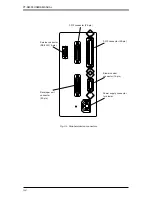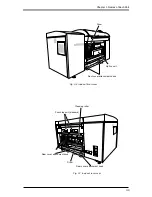PT-R4300 USERS MANUAL
4-10
Type B
Edit (paginate) and output the image by compliant plate size. Printing machine
information that agrees with the output image size is selected (the printing
machine information that has a plate size that differs the least within
±
1.0 mm
from the image size output from the host computer). If there are two or more
printing machine information types that have the same plate size, the type with
the lower registration number will be selected.
The possible size of the output image is the plate size within
±
1.0 mm. (Images
smaller than this also cannot be output.)
When using type B, “the grip direction,” “leading and trailing grip margins,”
“centering,” and “offset when centering is OFF” settings in the printing machine
information are ignored (the settings have no meaning because the image to be
output is the same size as the plate). Only the “punch selection,” and “fine
adjustment of image position” settings are effective.
You cannot do the following with type B.
• Use plates of the same size, which have different thickness.
• Output images which are smaller than the plate size.
Minimum image size
Plate
Maximum image size
CAUTION
!
When using type B, the output image will exceed the effective exposure
area. In this case, the image data outside the effective exposure area is cut
off. For more details, refer to “7. Effective Exposure Area.”
NOTE
If multi-output has been selected in the exposure conditions, output will go to the
plate currently loaded or the plate loaded immediately before output. In this case,
the possible output image size is the same as for type A.
Fig. 4-14 Possible output image size (type B)
AD-RIP, HQ-RIP
You can only use type A.
RENATUS, TaigaSPACE
Both type A and type B can be used with Ver. 4.3 Rev. For Ver. 6.0. When
outputting to the PT-R you can select magazines at the output information
window. Here, when you select 1 through 15, PT-R printing machine
information will be selected (type A). Operation will be type B if magazine
selection is set to “Automatic.”
Operation will be type B if the RENATUS or TaigaSPACE version is not those
given above.
Trueflow
You can use both type A and type B.
For magazine selection, when you select 1 through 15, the PT-R printing
machine information is selected (type A). Operation will be type B if magazine
selection is set to “Automatic.”
Summary of Contents for PLATE RITE 4300
Page 10: ...x...
Page 11: ...Chapter 1 Ensuring Safety 1 This chapter gives information necessary for safe use of the PT R...
Page 26: ...PT R4300 USERS MANUAL 1 16 End of Chapter 1...
Page 38: ...PT R4300 USERS MANUAL 3 8 End of Chapter 3...
Page 39: ...This chapter explains the basic procedures for operating the PT R Chapter 4 Basic Operation 4...
Page 60: ...PT R4300 USERS MANUAL 4 22 End of Chapter 4...
Page 61: ...This chapter explains the procedures for setting PT R parameters Chapter 5 User Menu 5...
Page 122: ...PT R4300 USERS MANUAL 5 62 End of Chapter 5...
Page 157: ...This chapter explains this typical PT R problem and the solutions Chapter 8 Jamming 8...
Page 163: ...This chapter gives technical information on the PT R Chapter 9 Technical Information 9...