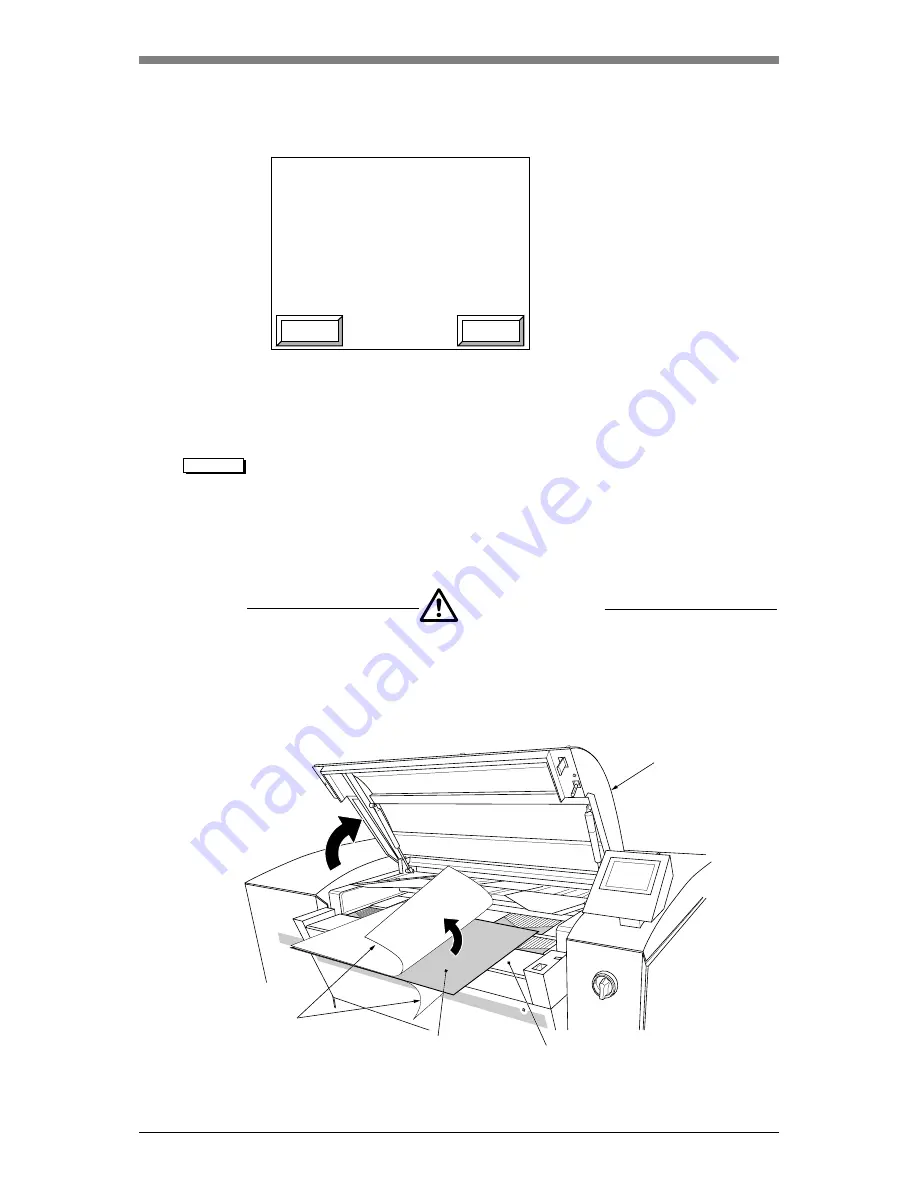
4-13
Chapter 4 Basic Operation
2.
Press
[OK]
. The buzzer sound will stop and the operation door open screen will
appear.
3.
Press
[OPEN]
. The lock is released and the operation door slightly opens.
4.
Place the specified plate on the insertion table and peel off the interleaf paper.
CANCEL
OPEN
Press [Open] button to open door.
No. 1 A4-8page
Set plate listed above.
Fig. 4-18 Operation door open screen
CAUTION
!
Be careful of the following when handling plates.
• When storing plates the environment should be the same as that for the
PT-R and the plates should be stored in a horizontal or inclined type plate
rack.
• Do not load plates into the PT-R that are warped or have bent corners.
• Do not load plates into the PT-R that have been punched.
CAUTION
Be sure to verify that there are no pieces of packaging or interleaf
paper remaining on either side of the plate. There is a danger of the
thermal laser starting a fire inside the PT-R.
Fig. 4-19 Setting a plate
Operation door
Plate
Insertion table
Interleaf paper
Summary of Contents for PLATE RITE 4300
Page 10: ...x...
Page 11: ...Chapter 1 Ensuring Safety 1 This chapter gives information necessary for safe use of the PT R...
Page 26: ...PT R4300 USERS MANUAL 1 16 End of Chapter 1...
Page 38: ...PT R4300 USERS MANUAL 3 8 End of Chapter 3...
Page 39: ...This chapter explains the basic procedures for operating the PT R Chapter 4 Basic Operation 4...
Page 60: ...PT R4300 USERS MANUAL 4 22 End of Chapter 4...
Page 61: ...This chapter explains the procedures for setting PT R parameters Chapter 5 User Menu 5...
Page 122: ...PT R4300 USERS MANUAL 5 62 End of Chapter 5...
Page 157: ...This chapter explains this typical PT R problem and the solutions Chapter 8 Jamming 8...
Page 163: ...This chapter gives technical information on the PT R Chapter 9 Technical Information 9...
















































