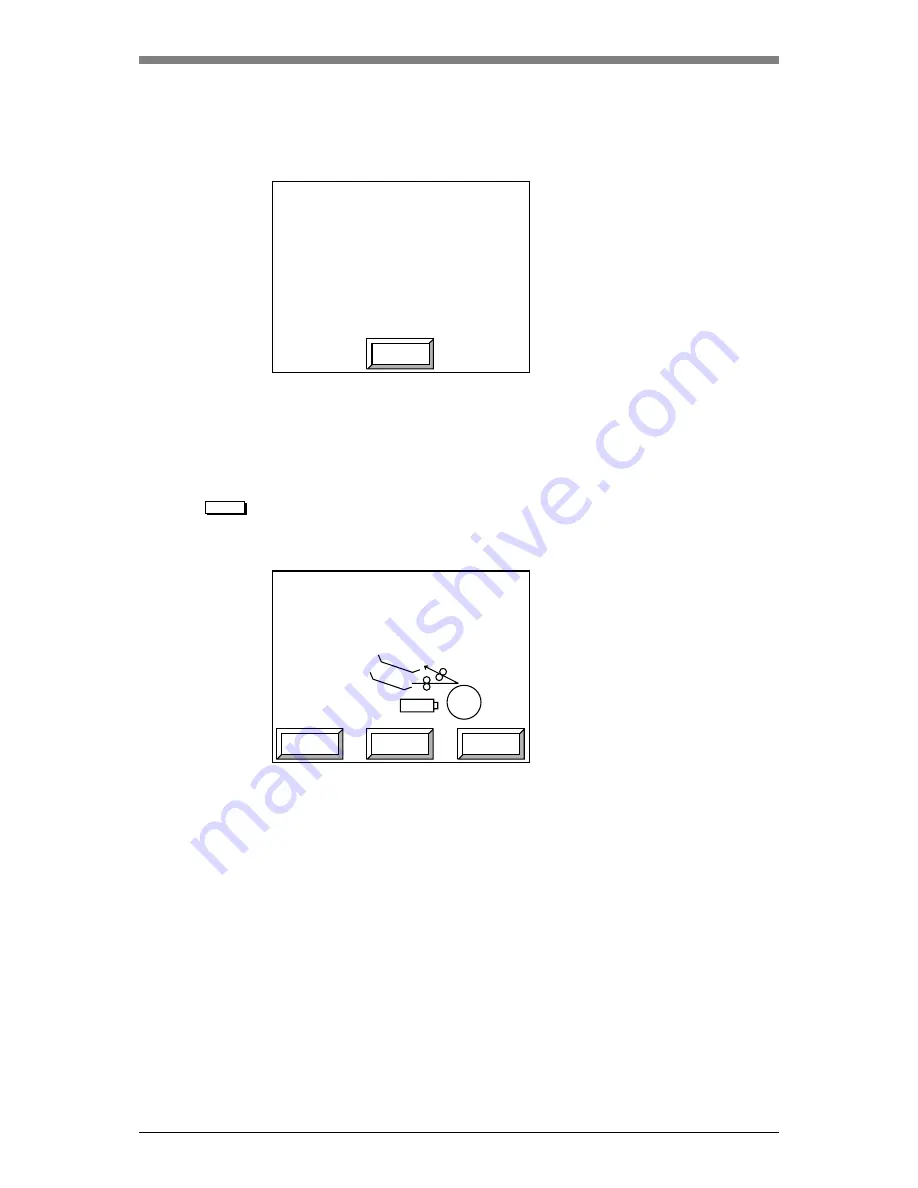
4-17
Chapter 4 Basic Operation
When exposure of the previously set plate ends and the plate is ejected, the next
plate loads. When loading is completed, the operation door lock releases, the
plate removal request screen is displayed, and the buzzer beeps repeatedly.
Fig. 4-25 Message screen
Fig. 4-24 Plate removal request screen
6.
Press
[OK]
to stop the buzzer and then remove the exposed plate.
7.
If another plate is to be set, repeat this procedure from step 2. If no more plates
are to be set, close the operation door.
NOTE
When using Version 4.3 Rev. F (or Version 6.0) or later of RENATUS or
TaigaSPACE, and YMCK output is selected, the blinking message, “!! The next
plate is same, too. !!” is displayed on the online screen during exposure of the
first three plates. In this case, the message disappears when the next plate is set.
OK
Remove exposed plate and
close door.
Recording XX%
1: Plate 1
!! The next plete is same, too. !!
OPEN
STOP
Summary of Contents for PLATE RITE 4300
Page 10: ...x...
Page 11: ...Chapter 1 Ensuring Safety 1 This chapter gives information necessary for safe use of the PT R...
Page 26: ...PT R4300 USERS MANUAL 1 16 End of Chapter 1...
Page 38: ...PT R4300 USERS MANUAL 3 8 End of Chapter 3...
Page 39: ...This chapter explains the basic procedures for operating the PT R Chapter 4 Basic Operation 4...
Page 60: ...PT R4300 USERS MANUAL 4 22 End of Chapter 4...
Page 61: ...This chapter explains the procedures for setting PT R parameters Chapter 5 User Menu 5...
Page 122: ...PT R4300 USERS MANUAL 5 62 End of Chapter 5...
Page 157: ...This chapter explains this typical PT R problem and the solutions Chapter 8 Jamming 8...
Page 163: ...This chapter gives technical information on the PT R Chapter 9 Technical Information 9...
















































