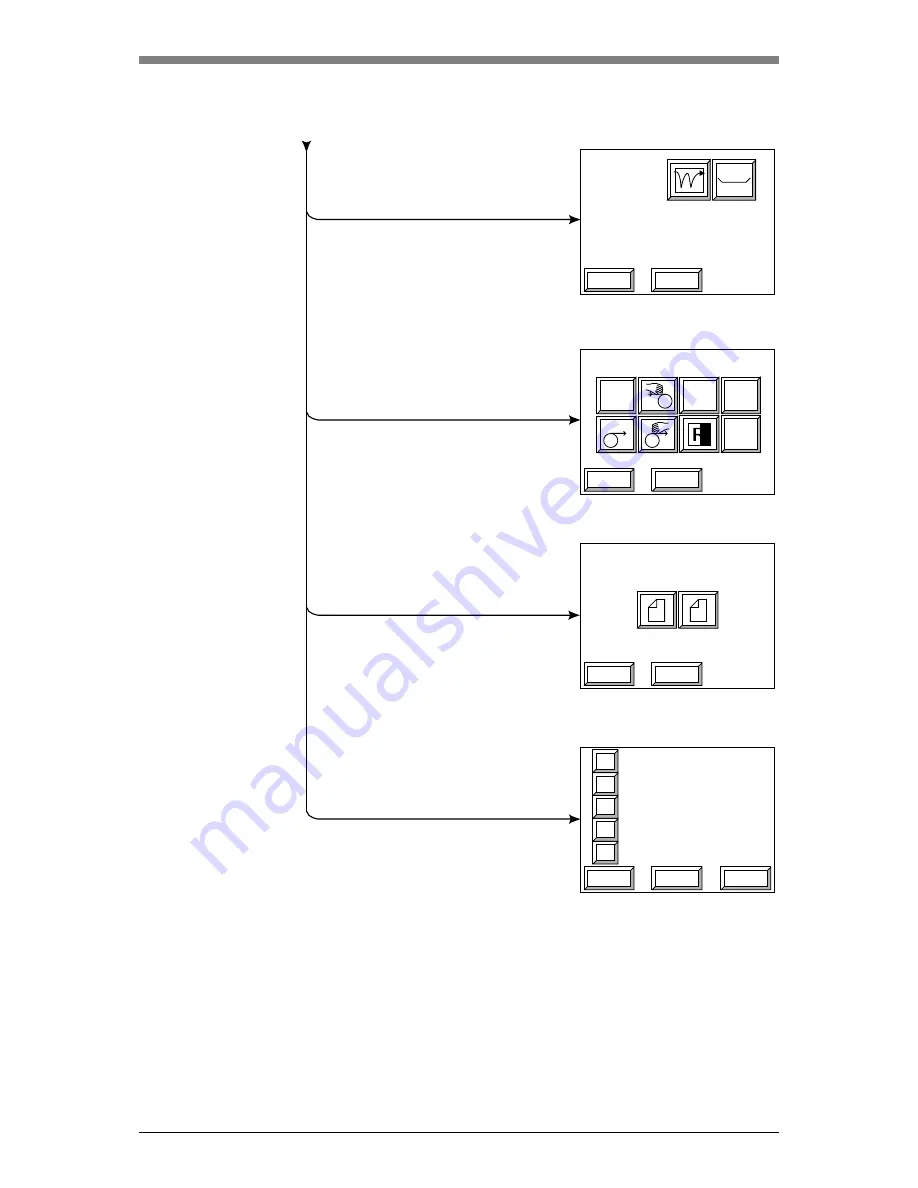
5-3
Chapter 5 User Menu
Cont. from previous page
OK
ESC
Processor/
Manual
OK
ESC
ETC.
OK
ESC
Inf
Log
5
4
3
2
OK
NEXT
ESC
1
Punch 1
Punch 2
Punch 3
Punch 4
Punch 5
550 mm
0 mm
0 mm
0 mm
0 mm
Select
[Set exposure mode]
and press
[OK]
.
Set the exposure conditions, including mirror,
positive/negative, and layout settings.
For more details, refer to “5. Setting the Exposure
Conditions.”
Select
[User maintenance]
and press
[OK]
.
Set plate load/unload, test exposure, and other user
settings.
For more details, refer to “6. Manually Loading the
Plates” to “9. Test Exposure.”
Select
[Information]
and press
[OK]
.
View the PT-R software version or the error log.
For more details, refer to “20. Viewing Information.”
Select
[Set punch name]
and press
[OK]
.
If an optional punch unit is installed, register or
change the name of the set punch.
For more details, refer to “21. Setting the Punch
Name.”
Fig. 5-1 Offline mode (2)
[Service]
is used by service technicians. It cannot
be used here.
Summary of Contents for PLATE RITE 4300
Page 10: ...x...
Page 11: ...Chapter 1 Ensuring Safety 1 This chapter gives information necessary for safe use of the PT R...
Page 26: ...PT R4300 USERS MANUAL 1 16 End of Chapter 1...
Page 38: ...PT R4300 USERS MANUAL 3 8 End of Chapter 3...
Page 39: ...This chapter explains the basic procedures for operating the PT R Chapter 4 Basic Operation 4...
Page 60: ...PT R4300 USERS MANUAL 4 22 End of Chapter 4...
Page 61: ...This chapter explains the procedures for setting PT R parameters Chapter 5 User Menu 5...
Page 122: ...PT R4300 USERS MANUAL 5 62 End of Chapter 5...
Page 157: ...This chapter explains this typical PT R problem and the solutions Chapter 8 Jamming 8...
Page 163: ...This chapter gives technical information on the PT R Chapter 9 Technical Information 9...
















































