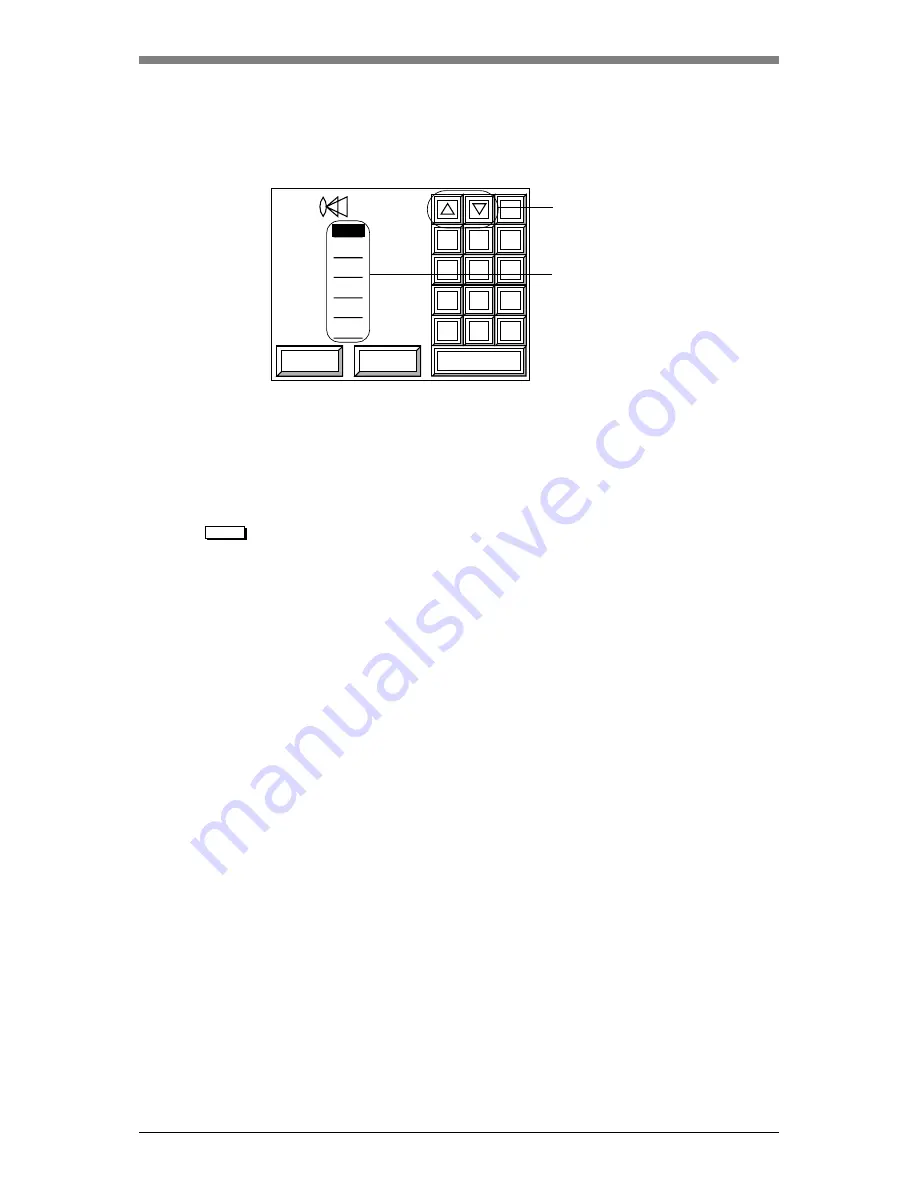
PT-R4300 USERS MANUAL
5-16
1.
The highlight moves each time you press
[ENT]
. Enter focus value and then
press
[ENT]
.
2.
When entry is complete, press
[OK]
.
The zoom value and absolute precision correction value setting screen appears.
NOTE
• To check the focus value settings or perform a text exposure to determine the
optimum focus values, refer to “9. Test Exposure.”
• A focus value of 1 pulse corresponds to 1
µ
m. The larger the focus value, the
closer the focus point moves toward the drum. For example, if the focus value of a
plate with thickness = 0.24 mm is 2000, the focus value of a 0.30 mm plate will be
approximately 1940 (0.30 - 0.24 mm = 60
µ
m, hence 2000 - 60 = 1940).
2.8 Setting the Focus Value
Set, for the plate, the focus value for each resolution.
Fig. 5-14 Focus setting screen
OK
ESC
dpi
[pulse]
1200
2000
2400
4000
2438
2540
CLR
7
8
9
4
5
6
1
2
3
0
.
—
ENT
2220
2300
2220
2300
2000
2000
Focus values
These keys also move
the highlighted portion.
Summary of Contents for PLATE RITE 4300
Page 10: ...x...
Page 11: ...Chapter 1 Ensuring Safety 1 This chapter gives information necessary for safe use of the PT R...
Page 26: ...PT R4300 USERS MANUAL 1 16 End of Chapter 1...
Page 38: ...PT R4300 USERS MANUAL 3 8 End of Chapter 3...
Page 39: ...This chapter explains the basic procedures for operating the PT R Chapter 4 Basic Operation 4...
Page 60: ...PT R4300 USERS MANUAL 4 22 End of Chapter 4...
Page 61: ...This chapter explains the procedures for setting PT R parameters Chapter 5 User Menu 5...
Page 122: ...PT R4300 USERS MANUAL 5 62 End of Chapter 5...
Page 157: ...This chapter explains this typical PT R problem and the solutions Chapter 8 Jamming 8...
Page 163: ...This chapter gives technical information on the PT R Chapter 9 Technical Information 9...
















































