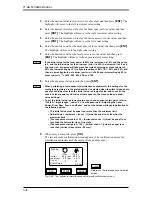PT-R4300 USERS MANUAL
5-24
(
)
(
)
(
)
(
)
Primary scanning direction (vertical):
centering OFF
Secondary scanning direction (horizontal): centering ON
Primary scanning direction (vertical):
centering ON
Secondary scanning direction (horizontal): centering ON
Primary scanning direction (vertical):
centering OFF
Secondary scanning direction (horizontal): centering OFF
Primary scanning direction (vertical):
centering ON
Secondary scanning direction (horizontal): centering OFF
1.
Select the centering method and then press
[OK]
.
The image offset setting screen appears.
4.5 Setting the Image Centering Method
The image centering function is used to center the image data in the center of the
print area minus the leading and trailing grip margins. (The following screen
illustration assumes that the grip direction has been set to horizontal gripping.)
OK
ESC
Centering
Fig. 5-29 Image centering setting screen
Summary of Contents for PLATE RITE 4300
Page 10: ...x...
Page 11: ...Chapter 1 Ensuring Safety 1 This chapter gives information necessary for safe use of the PT R...
Page 26: ...PT R4300 USERS MANUAL 1 16 End of Chapter 1...
Page 38: ...PT R4300 USERS MANUAL 3 8 End of Chapter 3...
Page 39: ...This chapter explains the basic procedures for operating the PT R Chapter 4 Basic Operation 4...
Page 60: ...PT R4300 USERS MANUAL 4 22 End of Chapter 4...
Page 61: ...This chapter explains the procedures for setting PT R parameters Chapter 5 User Menu 5...
Page 122: ...PT R4300 USERS MANUAL 5 62 End of Chapter 5...
Page 157: ...This chapter explains this typical PT R problem and the solutions Chapter 8 Jamming 8...
Page 163: ...This chapter gives technical information on the PT R Chapter 9 Technical Information 9...