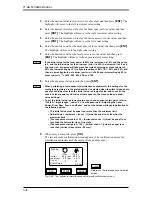5-25
Chapter 5 User Menu
4.6 Setting the Image Offset
If centering in either or both of the scanning directions was set to OFF in the
procedure described in “4.5 Setting the Image Centering Method” the offset value
(the image output position on the plate) for the non-centered scanning direction can
be adjusted. (The following explanation assumes that centering in both the primary
and secondary scanning directions has been set to OFF.)
1.
Enter the offset value for the secondary (horizontal) scanning direction and then
press
[ENT]
. The highlight will move to the offset value setting for the primary
(vertical) scanning direction.
2.
Enter the offset value for the primary (vertical) scanning direction and then press
[ENT]
.
3.
When entry is complete, press
[OK]
.
The punch setting screen appears.
NOTE
If image centering is set to ON in the primary (vertical) scanning direction and OFF
in the secondary (horizontal) scanning direction, an offset value can only be set
for the secondary (horizontal) scanning direction. Likewise, if image centering is
set to OFF in the primary (vertical) scanning direction and ON in the secondary
(horizontal) scanning direction, an offset value can only be set for the primary
(vertical) scanning direction. If image centering is set to ON in both scanning
directions, the image offset setting screen will not appear.
Fig. 5-30 Image offset setting screen
0.0
mm
These keys also move
the highlighted portion.
Offset value for the secondary
(horizontal) scanning direction.
Offset value for the primary
(vertical) scanning direction.
Summary of Contents for PLATE RITE 4300
Page 10: ...x...
Page 11: ...Chapter 1 Ensuring Safety 1 This chapter gives information necessary for safe use of the PT R...
Page 26: ...PT R4300 USERS MANUAL 1 16 End of Chapter 1...
Page 38: ...PT R4300 USERS MANUAL 3 8 End of Chapter 3...
Page 39: ...This chapter explains the basic procedures for operating the PT R Chapter 4 Basic Operation 4...
Page 60: ...PT R4300 USERS MANUAL 4 22 End of Chapter 4...
Page 61: ...This chapter explains the procedures for setting PT R parameters Chapter 5 User Menu 5...
Page 122: ...PT R4300 USERS MANUAL 5 62 End of Chapter 5...
Page 157: ...This chapter explains this typical PT R problem and the solutions Chapter 8 Jamming 8...
Page 163: ...This chapter gives technical information on the PT R Chapter 9 Technical Information 9...