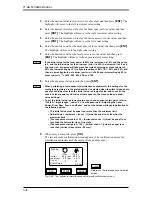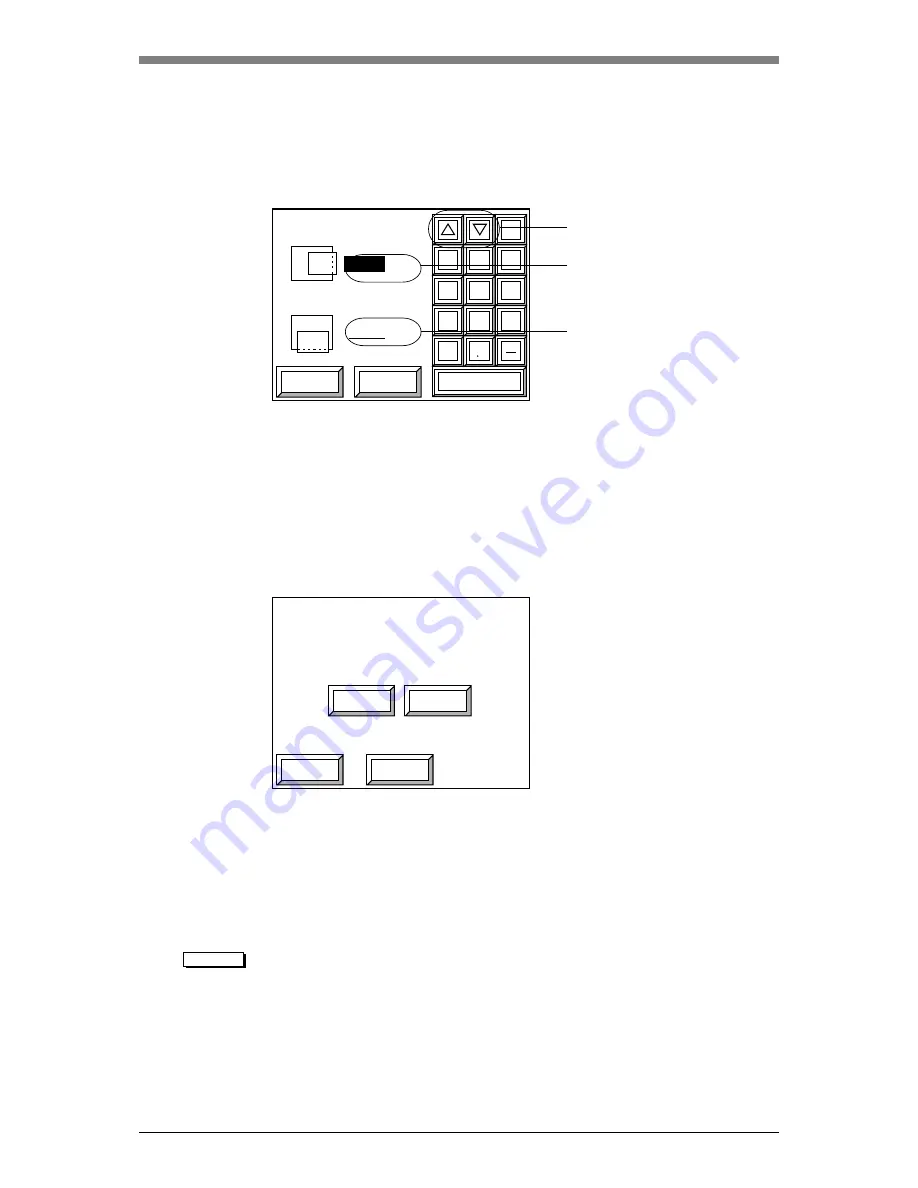
PT-R4300 USERS MANUAL
5-28
4.8 Fine Adjustment of the Image Position
Perform fine adjustment (shifting the print area) of the image output position on the
plate.
SAVE
ESC
Paper Position H
Paper Position V
0.0 mm
R
R
CLR
7
8
9
4
5
6
1
2
3
0
ENT
0.0
mm
OK
YES
NO
ESC
Save Data ?
Fig. 5-35 Save confirmation screen
Fig. 5-34 Image position fine adjustment screen
1.
Enter the desired shift in the secondary scanning (horizontal) direction and then
press
[ENT]
. The highlight will move to the shift setting in the primary scanning
direction.
2.
Enter the desired shift amount in the primary scanning (vertical) direction and
then press
[ENT]
.
3.
After input is complete, press
[SAVE]
.
The save confirmation screen appears.
These keys also move the
highlighted portion.
Shift amount in the secondary
scanning (horizontal) direction
Shift amount in the primary
scanning (vertical) direction
4.
Press
[YES]
and then
[OK]
to save all the information you set as Printing
machine 1 data. The data is saved and you are returned to the printing machine
information setting screen.
If you want to cancel the save, press
[NO]
and then
[OK]
.
You then return to the
printing machine information setting screen.
CAUTION
!
The PT-R printing machine settings enable adjustment of the image output
position using such settings as the “Paper Position” setting. Also, there is
a limit of 9 mm for settings that exceed the plate size. However, even if set
up so as not to exceed the job size, slight computational error during RIP
processing can increase the size (no more than several tenths of a
millimeter).
In this case, even if the PT-R settings are correct, an error may occur that
prevents printing. For this reason, take such computational error into
consideration when setting PT-R parameters.
Summary of Contents for PLATE RITE 4300
Page 10: ...x...
Page 11: ...Chapter 1 Ensuring Safety 1 This chapter gives information necessary for safe use of the PT R...
Page 26: ...PT R4300 USERS MANUAL 1 16 End of Chapter 1...
Page 38: ...PT R4300 USERS MANUAL 3 8 End of Chapter 3...
Page 39: ...This chapter explains the basic procedures for operating the PT R Chapter 4 Basic Operation 4...
Page 60: ...PT R4300 USERS MANUAL 4 22 End of Chapter 4...
Page 61: ...This chapter explains the procedures for setting PT R parameters Chapter 5 User Menu 5...
Page 122: ...PT R4300 USERS MANUAL 5 62 End of Chapter 5...
Page 157: ...This chapter explains this typical PT R problem and the solutions Chapter 8 Jamming 8...
Page 163: ...This chapter gives technical information on the PT R Chapter 9 Technical Information 9...