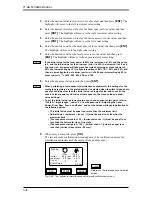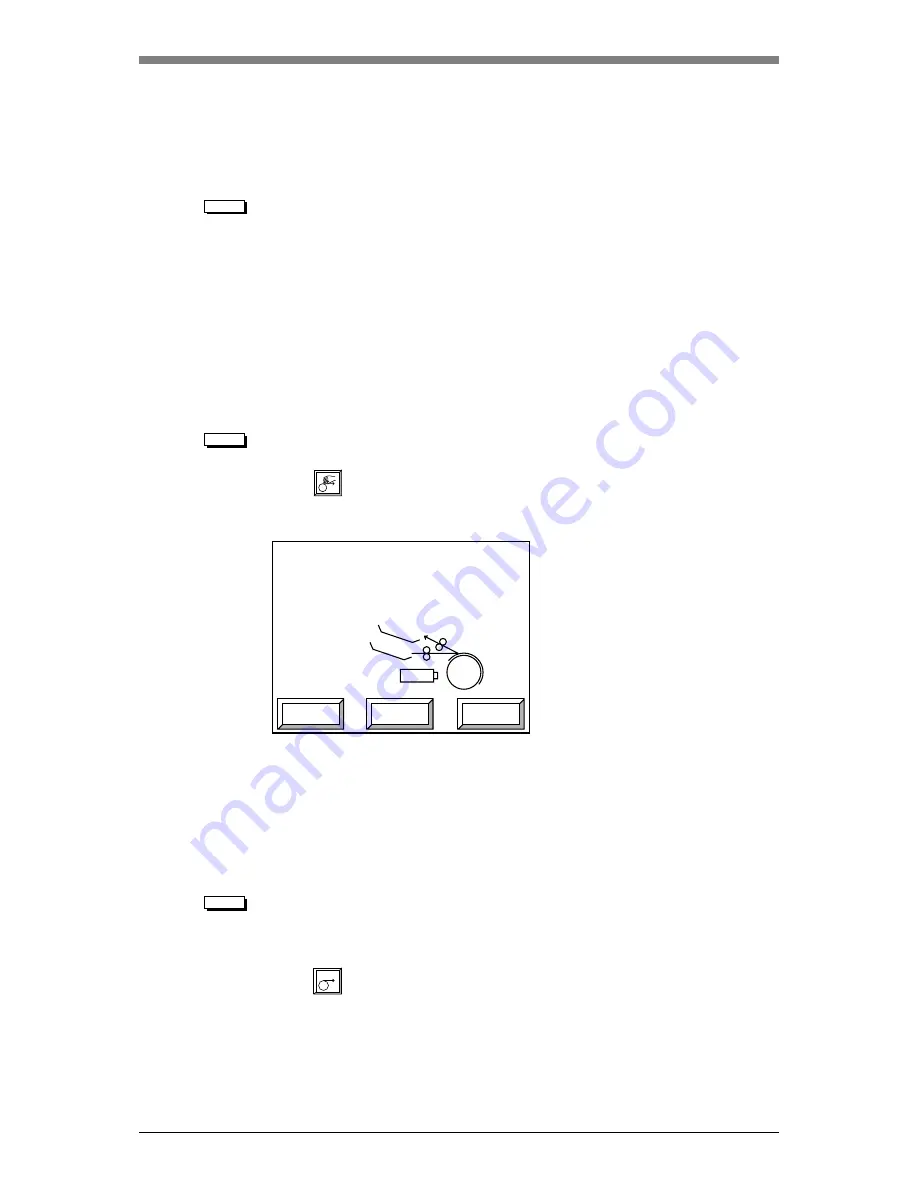
5-33
Chapter 5 User Menu
4.
Check the information shown in the screen and then press
[LOAD]
.
Plate loading begins. If necessary, press
[Plate]
or
[Printing]
to change the
plate data or printing machine data.
NOTE
To change the plate data or the printing machine data, the new data must already
be registered. For more details, refer to “3. Setting the Plate” and “4. Setting the
Printing Machine Information.”
When the plate is loaded, the PT-R automatically adjusts the drum balancer.
When adjustment ends, the user maintenance mode screen automatically
reappears.
7. Manually Ejecting the Plates
When a test exposure ends, execute manual unloading and eject the plate from the
inside of the PT-R.
NOTE
If a positive-type plate is exposed when multi-output is set, burn-out is executed
and then the plate is ejected.
1.
Select
in the user maintenance mode screen and then press
[OK]
.
The unloading screen is displayed. When the plate is ejected, the lock
automatically releases and the operation door opens.
2.
Remove the plate. Return to the user maintenance mode screen.
8. Ejecting the Plates
This function ejects through the online processor a plate loaded in the PT-R.
NOTE
If a positive-type plate is exposed when multi-output is set, burn-out is executed
and then the plate is ejected.
For the procedures for using the online processor, refer to the operation manual
for the online processor.
1.
Select
in the user maintenance mode screen and then press
[OK]
. The plate
will be ejected through the online processor. When ejecting is completed you
will return to the user maintenance mode screen.
Unloading
1: Plate 1
Fig. 5-44 Unloading screen
Summary of Contents for PLATE RITE 4300
Page 10: ...x...
Page 11: ...Chapter 1 Ensuring Safety 1 This chapter gives information necessary for safe use of the PT R...
Page 26: ...PT R4300 USERS MANUAL 1 16 End of Chapter 1...
Page 38: ...PT R4300 USERS MANUAL 3 8 End of Chapter 3...
Page 39: ...This chapter explains the basic procedures for operating the PT R Chapter 4 Basic Operation 4...
Page 60: ...PT R4300 USERS MANUAL 4 22 End of Chapter 4...
Page 61: ...This chapter explains the procedures for setting PT R parameters Chapter 5 User Menu 5...
Page 122: ...PT R4300 USERS MANUAL 5 62 End of Chapter 5...
Page 157: ...This chapter explains this typical PT R problem and the solutions Chapter 8 Jamming 8...
Page 163: ...This chapter gives technical information on the PT R Chapter 9 Technical Information 9...