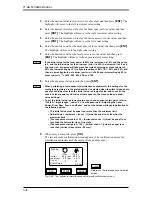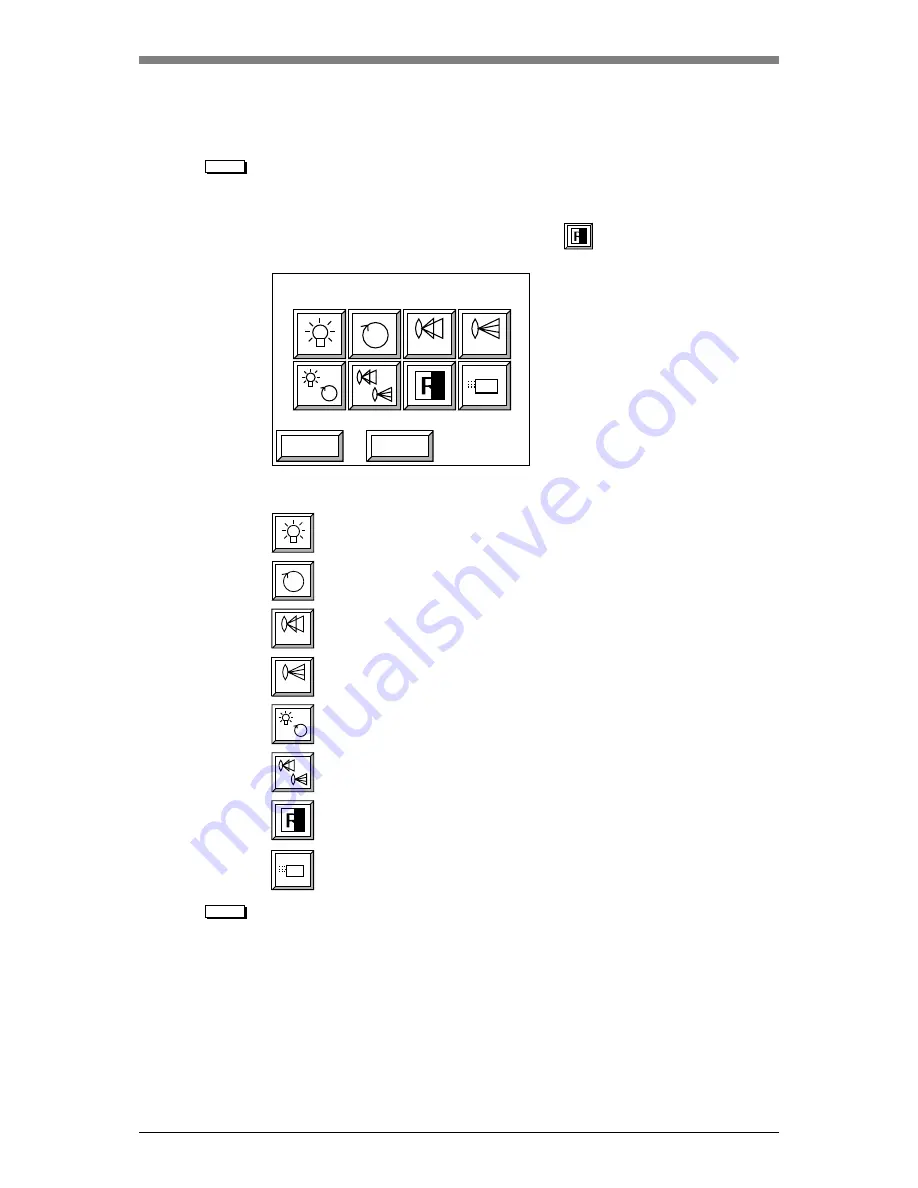
PT-R4300 USERS MANUAL
5-34
9. Test Exposure
NOTE
For the test exposure, begin with a rough estimated initial value and large
incremental value. Then examine the exposure conditions and make the minute
adjustments of the values.
Perform test exposures to set values for the laser power, drum rpm, focus, and zoom
suitable for the plate to be used for printing. Select
in the user maintenance
mode screen and then press
[OK]
. The test exposure selection screen appears.
: Perform a test exposure to adjust the laser power.
: Perform a test exposure to adjust the drum rpm.
: Perform a test exposure to adjust the focus.
: Perform a test exposure to adjust the zoom.
: Perform a exposure to simultaneously adjust the laser power and drum
rpm.
: Perform a test exposure to simultaneously adjust the focus and zoom.
: Perform an exposure for the test pattern registered in the PT-R.
: Adjustment mode for service. Cannot be used here.
NOTE
• Be sure to load the plate manually before performing a test exposure.
For more details, refer to “6. Manually Loading the Plates.”
• The “Setting the printing machine information” and “Setting the exposure
conditions” are ignored when a test exposure or test pattern exposure is
performed. The start position for exposure in the primary scanning direction is
approximately 25 mm from the bottom edge of the plate and the end position is
approximately 25 mm from the top edge. Both positions are fixed. When a
positive-type plate is exposed, burn-out is not performed.
Fig. 5-45 Test exposure selection screen
OK
ESC
focus
zoom
RH
focus
zoom
RH
Summary of Contents for PLATE RITE 4300
Page 10: ...x...
Page 11: ...Chapter 1 Ensuring Safety 1 This chapter gives information necessary for safe use of the PT R...
Page 26: ...PT R4300 USERS MANUAL 1 16 End of Chapter 1...
Page 38: ...PT R4300 USERS MANUAL 3 8 End of Chapter 3...
Page 39: ...This chapter explains the basic procedures for operating the PT R Chapter 4 Basic Operation 4...
Page 60: ...PT R4300 USERS MANUAL 4 22 End of Chapter 4...
Page 61: ...This chapter explains the procedures for setting PT R parameters Chapter 5 User Menu 5...
Page 122: ...PT R4300 USERS MANUAL 5 62 End of Chapter 5...
Page 157: ...This chapter explains this typical PT R problem and the solutions Chapter 8 Jamming 8...
Page 163: ...This chapter gives technical information on the PT R Chapter 9 Technical Information 9...