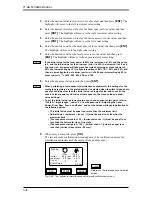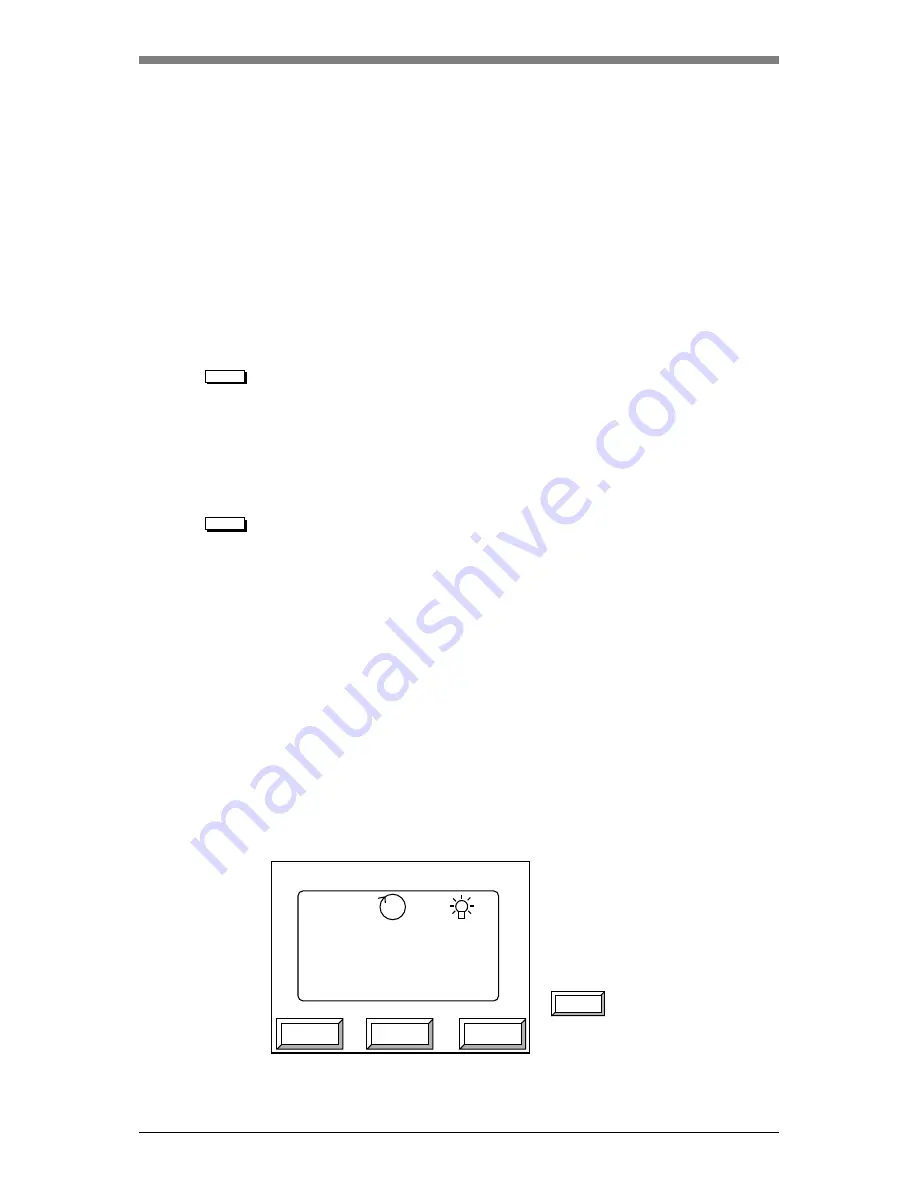
PT-R4300 USERS MANUAL
5-38
3.
Enter the desired initial laser power (or zoom value) and then press
[ENT]
. The
highlight will move to the left increment value setting.
4.
Enter the desired increment value for the drum rpm (or focus value) and then
press
[ENT]
. The highlight will move to the right increment value setting.
5.
Enter the desired increment value for the laser power (or zoom value) and then
press
[ENT]
. The highlight will move to the left count setting.
6.
Enter the desired count for the drum rpm (or focus value) and then press
[ENT]
.
The highlight will move to the right count setting.
7.
Enter the desired count for the laser power (or zoom value) and then press
[ENT]
. The highlight will move to the exposure start point setting.
NOTE
If the initial value for the laser power is 50%, the increment is 10%, and the count
is 5, and the initial value for the drum rpm (min
-1)
is 450, the increment is 50, and
the count is 6, exposure will take place five times beginning at a laser power of
50% and incrementing by 10% to light intensities of 60%, 70%, 80%, and 90%, and
then six times beginning at a drum rpm (min
-1)
of 450 and incrementing by 50 to
drum rpm (min
-1)
of 500, 550, 600, 650, and 700.
8.
Enter the exposure start point and then press
[ENT]
.
NOTE
• When performing a test exposure (simultaneous adjustment), the settings for the
media type registered in the plate data that is selected when the plate is loaded are
used for settings other than the initial value, increment value, and count (in the
case of a laser power and drum rpm test exposure, the focus value and zoom
value settings).
• To set the initial value, increment value, count, and exposure start point, refer to
“Table 5-1 Input ranges”, under “9.1 Test Exposures for Adjusting the Laser
Power, Drum Rpm, Focus, and Zoom” and set the values while paying attention to
the following points:
• The initial value must be equal to or more than the minimum limit.
• [Initial value + increment
×
(count - 1)] must be equal to or less than the
maximum limit.
• [Test exposure start point + 35
×
(horizontal count - 1)] must be equal to or
less than the horizontal size of the plate.
• [Test exposure start point + 100
×
(vertical count - 1)] must be equal to or
less than [vertical size of plate - 40 mm].
9.
When entry is complete, press
[OK]
.
The test exposure confirmation screen appears. (The confirmation screen for
simultaneous adjustment of the laser power and drum rpm.)
START
CANCEL
ESC
Initial:
Incriment:
Count:
Start Point:
650 rpm
25 rpm
9
50.0 %
2.0 %
10
2400dpi
(700)
(75.0)
0.0 mm
CANCEL
Returns to the test exposure selection
screen.
Fig. 5-50 Test exposure (simultaneous adjustment) confirmation screen
Summary of Contents for PLATE RITE 4300
Page 10: ...x...
Page 11: ...Chapter 1 Ensuring Safety 1 This chapter gives information necessary for safe use of the PT R...
Page 26: ...PT R4300 USERS MANUAL 1 16 End of Chapter 1...
Page 38: ...PT R4300 USERS MANUAL 3 8 End of Chapter 3...
Page 39: ...This chapter explains the basic procedures for operating the PT R Chapter 4 Basic Operation 4...
Page 60: ...PT R4300 USERS MANUAL 4 22 End of Chapter 4...
Page 61: ...This chapter explains the procedures for setting PT R parameters Chapter 5 User Menu 5...
Page 122: ...PT R4300 USERS MANUAL 5 62 End of Chapter 5...
Page 157: ...This chapter explains this typical PT R problem and the solutions Chapter 8 Jamming 8...
Page 163: ...This chapter gives technical information on the PT R Chapter 9 Technical Information 9...