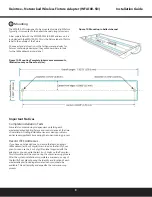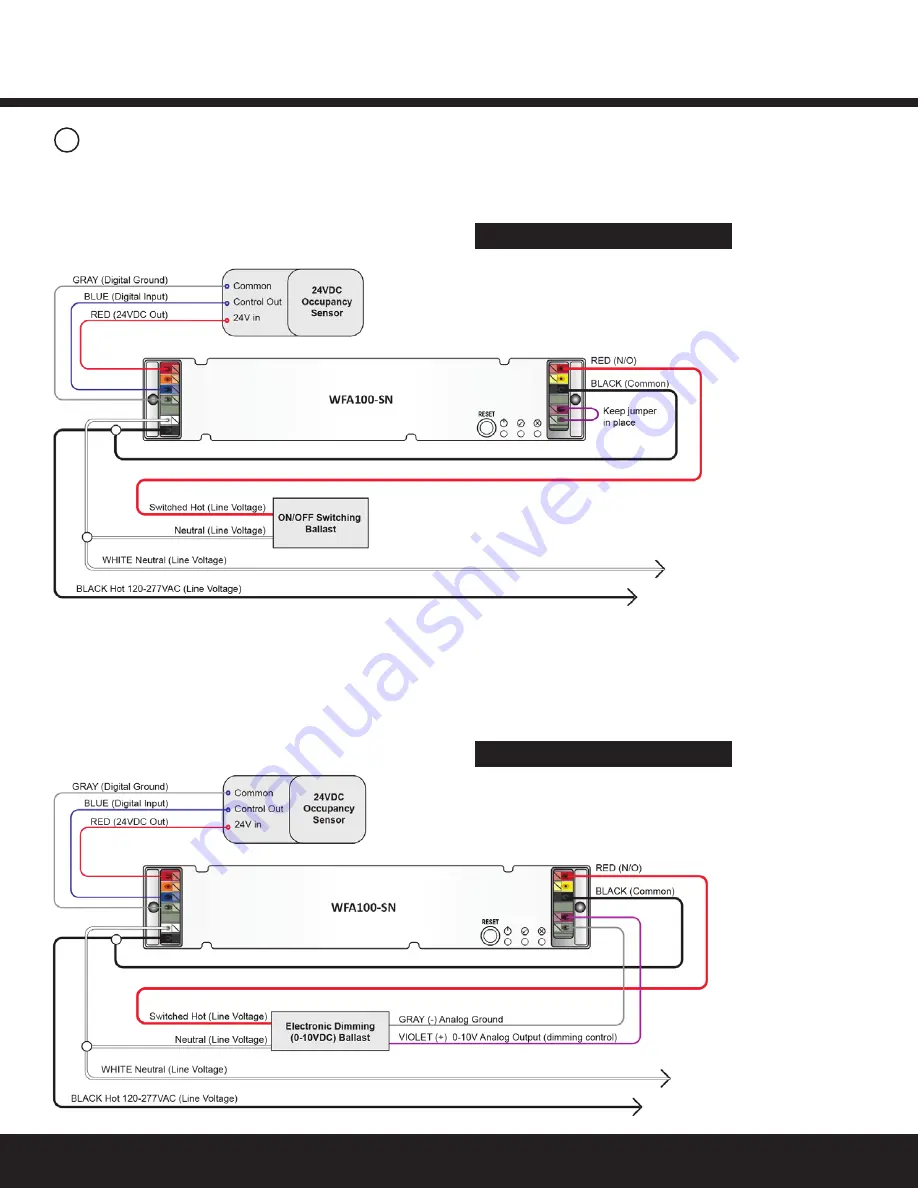
Installation Guide
Daintree
®
Networked Wireless Fixture Adapter (WFA100-SN)
4
Figure 6: On/Off (non-dimming) Ballast(s), Occupancy
Sensor configuration
Figure 7: Dimming Ballast(s), Occupancy Sensor configuration
Figure 5: On/Off (non-dimming) Ballasts
Perform Installation Test Suite 2
3
Wiring Continued
This configuration allows the WFA100-SN to provide automatic
On/Off switching of ballasts and provides an occupancy sensor
input. Set the occupancy sensor for the minimum time delay.
This configuration allows the WFA100-SN to provide automatic
0-10V dimming control and to switch ballasts On/Off. It also
provides an occupancy sensor input. Set occupancy sensor for
minimum time delay.
Remove the jumper from the violet and
gray terminals before connecting the 0-10V dimming control
wires. Remove the jumper from the blue and gray terminals
before connecting the occupancy sensor wires.
Perform Installation Test Suite 2