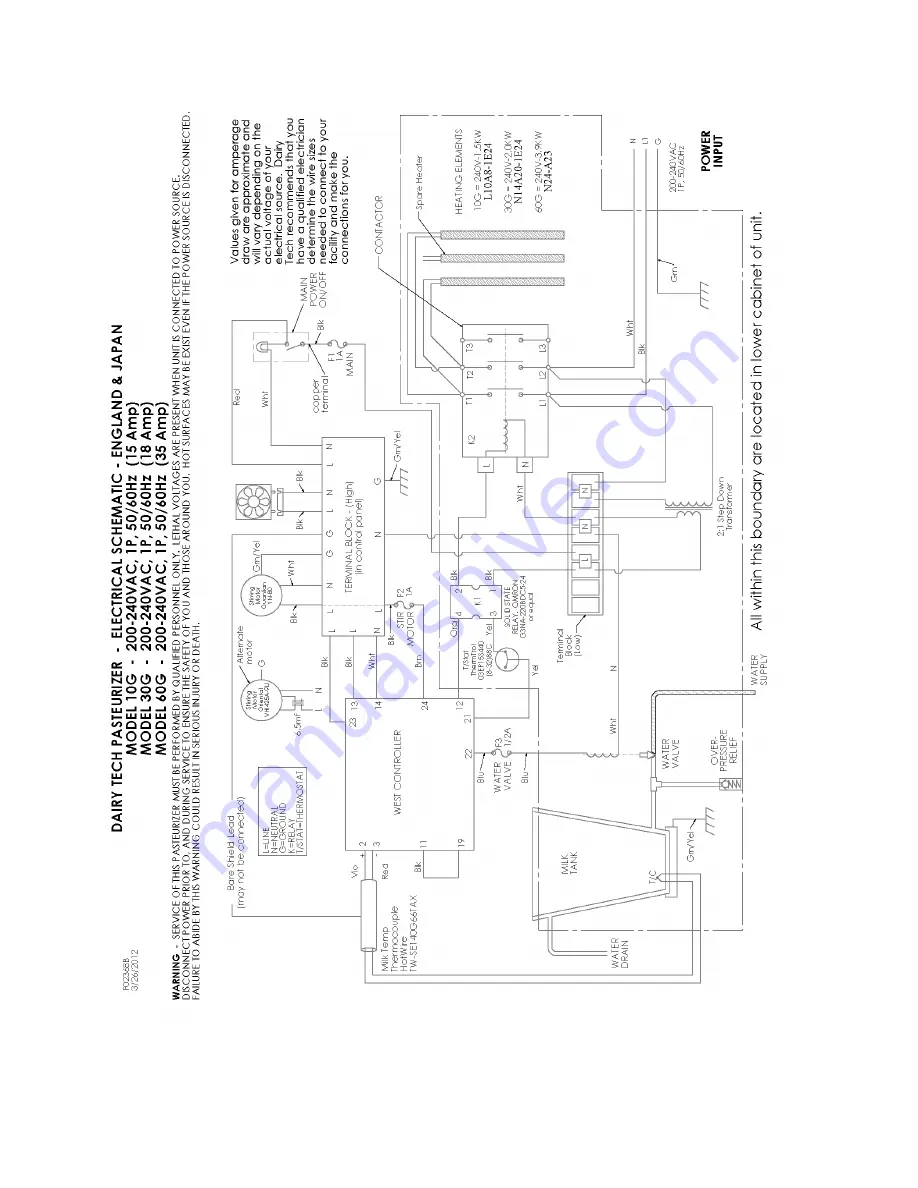Summary of Contents for Platinum Series
Page 2: ...2 Rev 4 15 14 Dairy Tech Inc Service Manual DT10G DT30G DT60G...
Page 31: ...31 Rev 4 15 14 Schematic for Model DT10 30 60G 200 to 240VAC 1P 50 60Hz USA Domestic...
Page 32: ...32 Rev 4 15 14 Schematic for Model DT10 30 60G 200 to 240VAC 1P 50 60Hz England Japan...
Page 33: ...33 Rev 4 15 14 Schematic for Model DT10 30 60G 400VAC 3P Europe...
Page 34: ...34 Rev 4 15 14 NOTES...
Page 38: ...38 Rev 4 15 14...