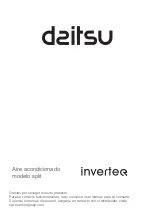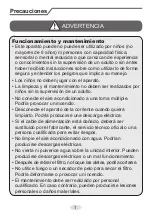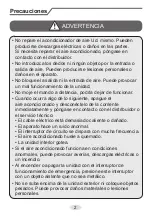X-FAN
Remote control operation
Remote control name and functions
Note: this is a general remote control manual, and it can be used for multi-function air
conditioners; for some functions, not included in this model, if the corresponding key is
pressed on the remote control, the unit will continue operating in its original status
.
+
+ Key
To increase the programmed temperature.
By pressing this key, the temperature can
be programmed when the unit is switched
on. If the key is pressed continuously for
more than 2 seconds, the information
will change very quickly until the key is no
longer pressed, then it will send the infor-
mation. In the AUTO mode, the temperature
cannot be selected. The temperature range
is from 16 ºC to 30 ºC.
Remote control
-
Key -
To decrease the programmed temperature.
By pressing this key, the temperature can
be programmed when the unit is switched
on. If the key is pressed continuously for
more than 2 seconds, the information will
change very quickly until the key is no
longer pressed, then it will send the infor-
mation. In the AUTO mode, the temperature
cannot be selected.
X-FAN Key
LIGHT
LIGHT Key
TURBO
TURBO Key
LIGHT: key for activating and deactivating the
light on the screen of the inner unit.
When the light is deactivated, the symbol
will disappear from the control screen.
When the unit lights up, by default, the light is
switched on.
In COOL or HEAT mode, press this key to
activate or deactivate the TURBO function.
Once this function is activated, its icon will be
displayed. If the mode or speed is changed, this
function is cancelled automatically.
By pressing this key, in the Refrigeration and
Demoisturising mode, the icon will appear on the
screen, and the inner unit will continue operating
for 10 minutes to dry the inner unit, even though
the unit has been switched off. When the unit
lights up, by default, the X/FAN function is
switched off. In AUTO, FAN and HEAT mode,
the X-FAN function cannot be programmed, and
neither can it be displayed on screen.
8
Summary of Contents for ASD18UI-DA
Page 2: ...DS 9UIDA DS 12UIDA DS 18UIDA ...
Page 23: ...DS 9UIDA DS 12UIDA DS 18UIDA ...
Page 45: ...DS 9UIDA DS 12UIDA DS 18UIDA ...
Page 67: ...DS 9UIDA DS 12UIDA DS 18UIDA ...
Page 89: ...DS 9UIDA DS 12UIDA DS 18UIDA ...
Page 112: ...66129920487 ...