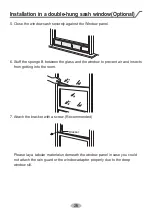Introduction for buttons on remote controller
Fan button
5
4
Swing button
Press this button to turn “ON” & “OFF” swing.
Sleep button
6
11
This button is used for setting Fan Speed in the sequence that goes from AUTO,
NOTE: There are 3 speeds for the Fan Speed of this model.
, , to then back to Auto.
Auto
Speed 1
Speed 2
Speed 3
Press this button to go into the Sleep operation mode. Press it again to cancel this
function. This function is available in COOL, HEAT (Only for models with heating
function) mode to maintain the most comfortable temperature for you.
Timer button
7
Under ON status, press this button to set timer OFF; Under OFF status, press
Health button
8
this button to set timer ON.
Press this button once and the characters of HOUR ON (OFF) will ash to be
displayed. Meanwhile, press “+” button or “-” button to adjust timer setting (time
will change quickly if holding “+” or “-” button). Time setting range is 0.5~24hours.
Press this button again to confirm timer setting and the characters of HOUR ON
(OFF)will stop flashing.
If the characters are flashing but you haven’t press timer button,timer setting status
will be quit after 5s.If timer is confirmer, press this button again to cancel timer.
Press this button to achieve the on and off of healthy and scavenging functions in
●
This function is applicable to partial of models.
LCD displays " ". Press the button for the second time to start healthy and
scavenging functions simultaneously; LCD displays " " and " ". Press this
button for the third time to quit healthy and scavenging functions simultaneously.
Press the button for the fourth t ime to start healthy function; LCD display " ".
Press this button again to repeat the operation above.
(This function is not applicable for this model. )
(This function is not applicable for this model. )