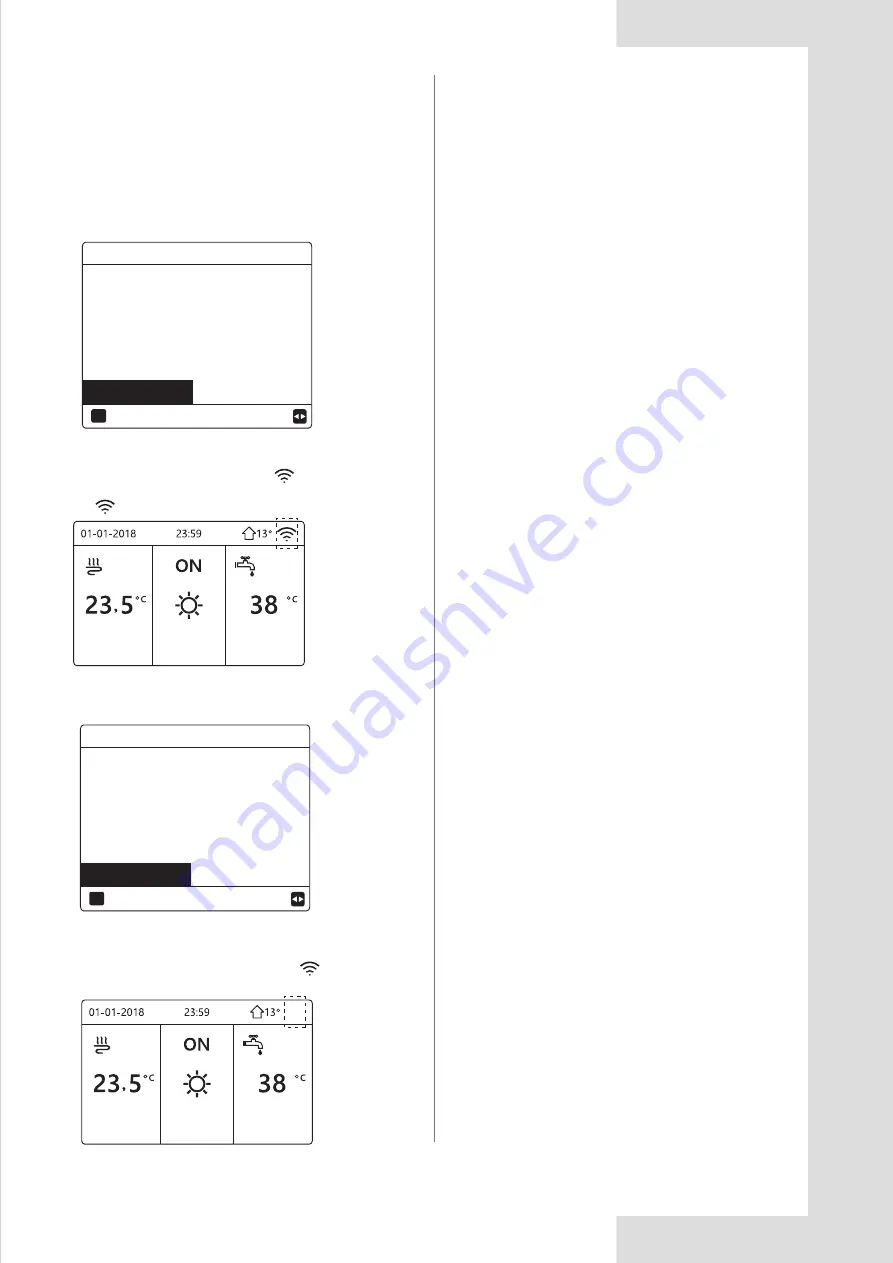
21
6.10 WLAN SETTING
WLAN setting menu contents as following:
1)AP MODE: to activate the WLAN network;
2)RESTORE WLAN SETTING: to restore the WLAN
setting.
Go to'' MENU'' > ''WLAN SETTING''> ''AP MODE''. Press
''OK'', the following page is displayed:
Do you want to activate the
WLAN network and exit?
NO
YES
CONFIRM
OK
AP MODE
Go to'' MENU'' > ''WLAN SETTING''> ''RESTORE WLAN SETTING''.
The page is displayed:
Select ''YES'' and press ''OK'' to exit WLAN setting , the WLAN
network will be activated,
If WLAN network is activated, the wifi icon '' '' will display on
the home page.If WLAN network connection is failed,then the
wifi icon '' ''will flash on the homepage.
Do you want to restore the
WLAN setting and exit?
NO
YES
CONFIRM
OK
RESTORE WLAN SETTING
Select ''YES'' and press ''OK'' to exit WLAN setting , the
WLAN setting will be restored,
If WLAN setting is restored, the wifi icon '' '' will
disappear on the home page.







































