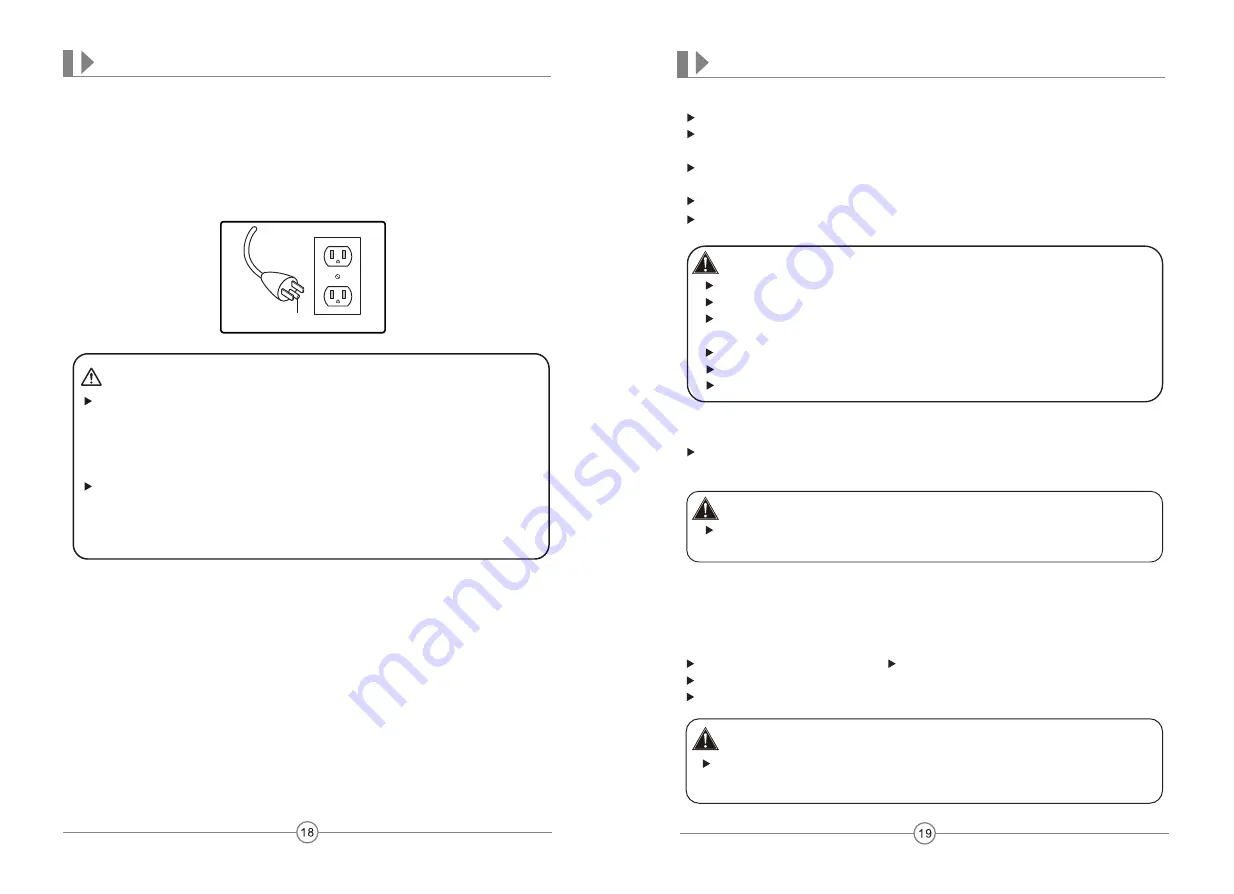
A burning smell
The power cord feels hot.
Any other abnormal symptoms
PRODUCT STORAGE AND MAINTENANCE
CLEANING
STORAGE
MAINTENANCE
Before cleaning, switch off power and remove the power plug from the wall outlet.
Dip a soft, cotton cloth in neutral detergent and wring dry. Use it to wipe the pillow
cushion, back cushion, armrests, legrests, and any plastic parts of the chair.
Use a piece of wet cloth (without detergent) to re-wipe the pillow cushion and back
cushion. Place them in a well-ventilated location for drying.
Use a soft, dry cloth to re-wipe the armrests, legrests, and any plastic parts of the chair.
Use a soft, dry cloth to wipe the controller, the DVD player, and the power supply box.
Before any maintenance, always disconnect the power plug from the wall outlet.
To avoid electric shock, never touch the power plug with wet hands.
When cleaning the back cover of the massage chair, do not allow any detergent to
seep into the power supply box.
Do not use abrasive chemicals, such as benzene or alcohol, to clean this chair.
Damage to the chair may result.
DO NOT apply an iron or any other heated device to the chair.
Before putting into storage, wipe off all accumulated dirt and dust from the surface of
the chair. Cover the entire surface of the chair with a dust cover (not included).
Upon detecting any of the following conditions during daily use, immediately turn off
power, disconnect the power plug from the wall outlet, and contact an authorized
repairman:
The cord is plugged in and the power
switch flipped on, but no functions operate.
Do not store the product under direct sunlight, nor in a location with high
temperatures. Doing so may cause the upholstery to fade.
Do not store the product under direct sunlight, nor in a location with high
temperatures. Doing so may cause the upholstery to fade.
CAUTION
CAUTION
CAUTION
DANGER
GROUNDING PIN
GROUNDING INSTRUCTIONS
This product must be grounded in the event of an electrical malfunction. Grounding
provides a low resistance path for the electric current to reduce the risk of electric
shock. The cord is equipped with a built-in equipment-grounding conductor and a
3-prong grounding plug. This plug must be used with an appropriate outlet installed and
grounded in accordance with all local codes and ordinances.
GROUNDING
This massage chair belongs to Class I of the IEC Protection Class. Be sure to use a
three-core power supply socket. To avoid electric shock, leakage, or other electric risk,
ensure the ground wire connected to the power supply has obtained a stable ground
connection.
Improper connection of the equipment-grounding conductor can result in a risk of
electric shock. Check with a qualified electrician or serviceman if you are in
doubt as to whether the product is properly grounded. Do not modify the plug
provided with the product – if it will not fit the outlet, have a proper outlet
installed by a qualified electrician.
This product is for use on a nominal 120-volt circuit and has a grounding plug
that looks like the plug illustrated. Make sure that the product is connected to an
outlet having the same configuration as the plug. No adapter should be used with
this product.
SETUP




























