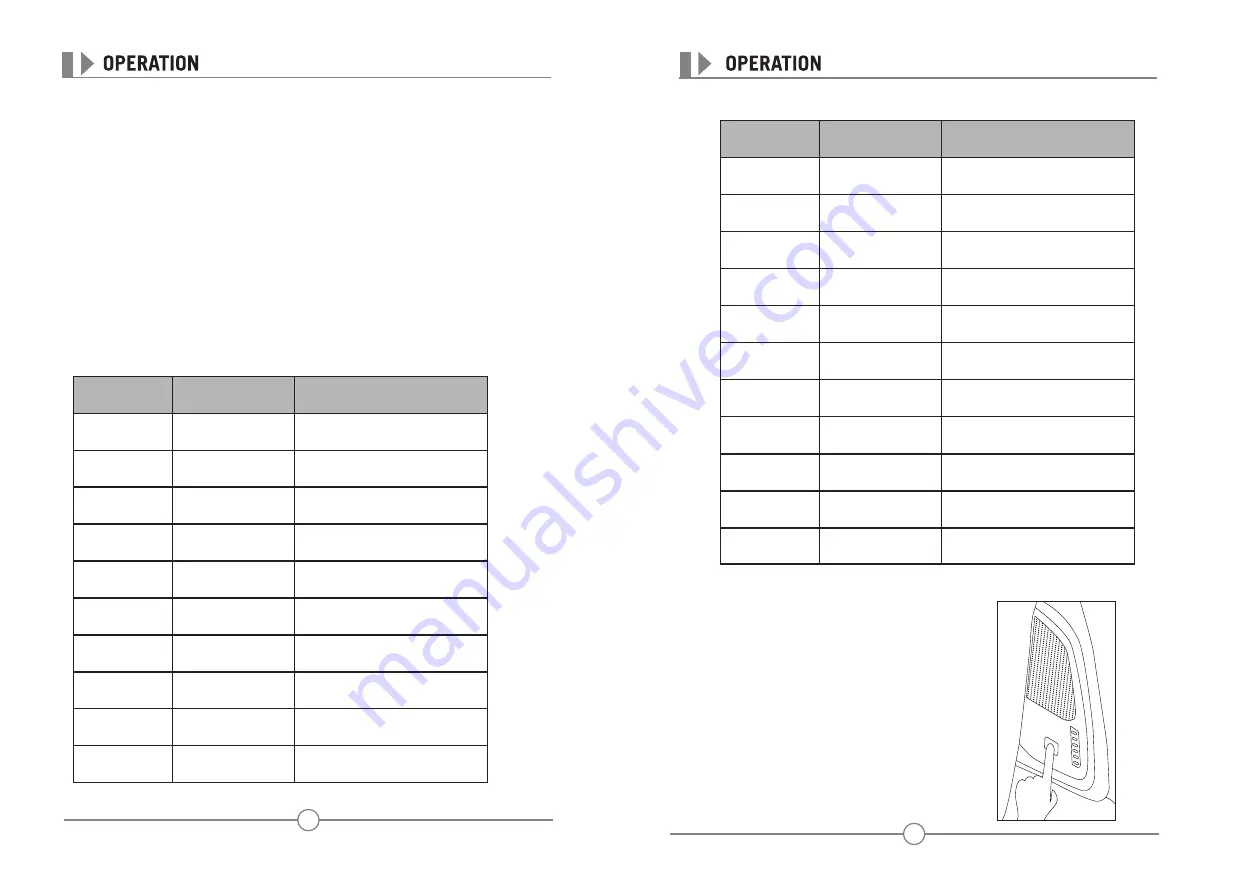
VOICE COMMAND
The Pegasus 2 Smart is the first chair to feature our newest technology. By using the Voice
Command feature, you can quickly access your chair's most used settings without using
the handheld controller.
List of Commands:
Activates Voice Command feature
and waits for a command.
Tuns on chair's main power.
Starts an Auto massage program
(using Extend Mode as a default).
Starts an Auto massage program in
Recovery Mode.
Starts an Auto massage program in
Extend Mode.
Starts an Auto massage program in
Relax Mode.
Starts an Auto massage program in
Refresh Mode.
Starts an Auto massage program in
Upper Body Mode.
Starts an Auto massage program in
Lower Body Mode.
Turns chair's main power off.
Description of Action
Your Command
"Hello, Daiwa." *
"Turn on."
"Power off."
"Massage start."
"Recovery."
"Extend."
"Relax."
"Refresh."
"Upper body."
"Lower body."
Pegasus 2 Smart Reply
Hello, what can
I do for you?
OK, turning chair on.
OK, power off.
OK, massage start.
OK, recovery.
OK, extend.
OK, relax.
OK, refresh.
OK, upper body.
OK, lower body.
11
Instructions
To activate Voice Command, say “Hello, Daiwa.” The chair will respond and then will wait
for a command. After activating, you have 15 seconds to say your command (see list
below). After 15 seconds, it will deactivate and you will need to activate again with
“Hello, Daiwa.” Once activated, you can use more than one command, but only one at a
time. After a command & reply, you can then say another command.
Tips
- For best results, use the exact terminology in the table above and speak clearly and loudly.
- You can use Voice Command to turn on the chair, but only if the chair is plugged in and the switch
on the base of the Power Box is switched to “On.”
Alternative Voice Command Activation
List of Commands, Continued:
Starts an Auto massage program in
Royal Treatment Mode.
Starts an Auto massage program in
Stress Relief Mode.
Starts an Auto massage program in
Gentle Care Mode.
Starts a 3D Auto massage program
in Deep Shiatsu Mode.
Starts a 3D Auto massage program
in Breathe Mode.
Starts a 3D Auto massage program
in Revive Mode.
Starts a Manual Airbag-only Massage
program in the Full-body setting.
Reclines chair into Zero
Gravity Position 1.
Reclines chair into Zero
Gravity Position 2.
Turns on the heat function
Turns off all heating features.
"Royal treatment."
"Stress relief."
"Gentle care."
"Deep shiatsu." **
"Breathe."
"Revive."
"Airbag massage."
"Zero gravity one."
"Zero gravity two."
"Start heat."
"Heat off."
OK, royal treatment.
OK, stress relief.
OK, gentle care.
OK, deep shiatsu.
OK, breathe.
OK, revive.
OK, airbag massage.
OK, zero gravity one.
OK, zero gravity two.
OK, start heat.
OK, heat off.
Description of Action
Your Command
Pegasus 2 Smart Reply
*Pronounced [dye wuh] **Pronounced [she-ot soo]
12
Alternatively, you can activate Voice Command
using a touch sensor button under the left
speaker. Press or swipe the square button just
below the left speaker grill and you will hear the
chair respond, "Hello, what can I do for you."
Speak one of the commands from the list and
listen for confirmation.
Summary of Contents for PEGASUS 2 SMART
Page 1: ...PEGS 2 ...

































