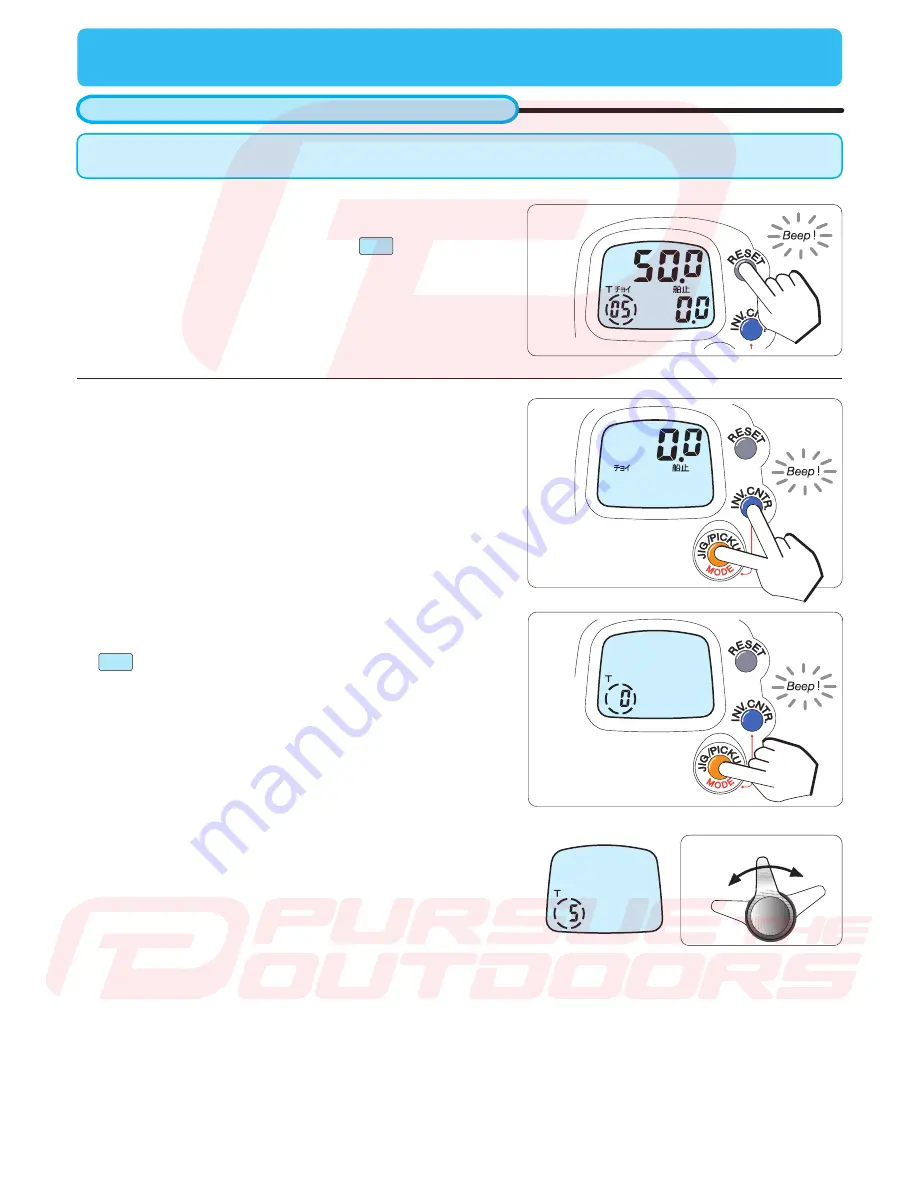
25
Functional setting operation
(7. Chumming timer winding)
Chumming timer winding
- After pre-set 5 minutes have passed, the reel automatically
winds up.
- When the timer is set, the timer indicator is shown in the
display. To stop using the timer, set its time to zero.
- Pre-set time can be confirmed by pressing the
INVERSE
COUNTER BUTTON
.
The chumming timer helps ensure you check baits at even intervals, a real help when dropping
multiple lines.
T
T
1
2
will be blinking.
OFF
MAX
UP
DOWN
3
This displays JIG/PICKUP
display.
3.
Use the power lever to set the number of minutes.
Pushing the lever forward increases the minutes, and pulling
the lever back decreases the minutes.
(shown is the timer set to 5 minutes.)
2.
Press
MODE BUTTON (JIG/PICKUP
BUTTON)
until you
come to the timer setting display.
1.
While “
0.0
” is shown in the display, press
INVERSE COUNTER
BUTTON
and
JIG/PICKUP
BUTTON
simultaneously and hold
for 2 seconds, until the display shows
C
on left area of the
display.
pursuetheoutdoors.com/schematics












































