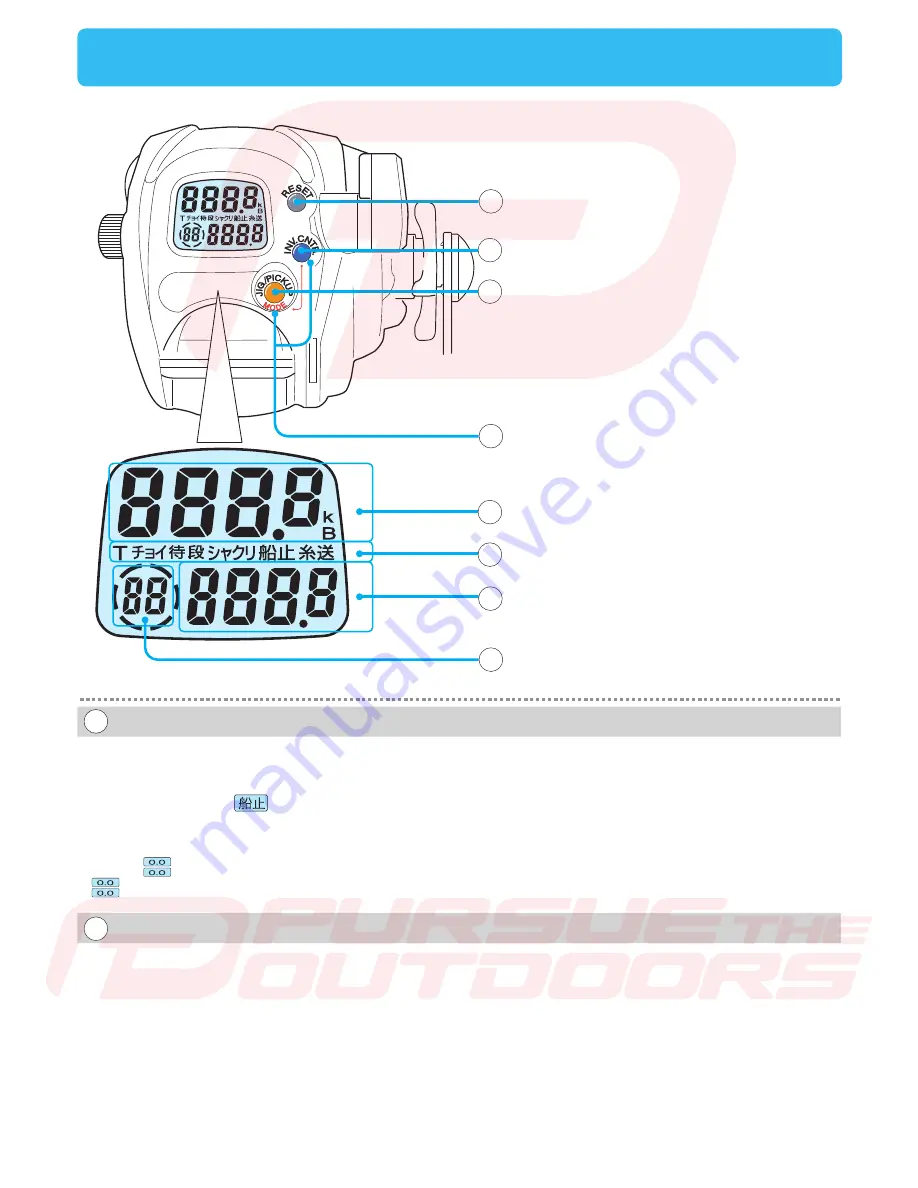
7
Names of the buttons and the display
MODE BUTTON
RESET BUTTON
INVERSE COUNTER BUTTON
JIG/PICKUP BUTTON
Mode display
Depth counter
Inverse counter
Chumming timer (Power indicator,
time to wind up, timer display)
1
RESET BUTTON
1
2
INVERSE COUNTER BUTTON
2
3
4
5
6
7
8
This button resets the depth counter to zero.
The chumming timer is reset.
Make sure to press this button before you start fishing. The reset depth is used to make the auto stop function
work. (display shows ). The default setting of auto stop is 2 meters.
Pressing this button resets the counter in the lower area of the display.
- It memorizes distance from the bottom, handy for dropping a bait right back into the strike zone after youʼve been
bit.
- The chumming timer resumes after pressing this button.
- Once the button is pressed, the
INVERSE COUNTER BUTTON
can not be turned off.
Do not continuously hold down the reset button. This will prevent any counter errors. If you feel there is a
counter error or you made an operational mistake, press the
RESET BUTTON
to bring the counter indication
back to m, and restart from the beginning.
If is not displayed on the counter, press the
INVERSE COUNTER BUTTON
.
pursuetheoutdoors.com/schematics










































