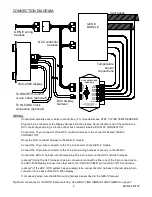10
MAN # 650702
TROUBLESHOOTING:
Problem
Possible cause
Solution
Display doesn’t light.
Control box not connected or has
no power.
Display harness is not connected
or damaged.
Status light should blink once every 4 seconds
with the key off and come on solid when key is
on. If not check harness connection to control
box and verify proper connections on GEN-IV
wiring harness.
Check display harness for proper connections
and for cuts or pinched locations.
Status light flashes rapidly
and controller doesn’t
respond.
DCC has inadvertently entered a
factory test mode and needs to
be reset.
Unplug the DCC controller harness from the
DCC control unit. Wait for 2 seconds and then
reconnect the harness to controller.
Display is dark or too dim.
Brightness setting is set too low.
Go into setup and adjust brightness setting.
AC or ECON changes back
shortly after pressing
temperature knob.
Controller is currently in a mode
that doesn’t allow overriding the
AC / ECON function.
Try changing the temperature setting,
especially if the temp setting is set to 60F (16C)
or 90F (32C).
Display reads “OFF” and fan
doesn’t run.
System has been turned off.
Adjust fan speed to turn system back on.
System switches between
blowing on the floor and
through the vents often.
The temperature span may be
set too small for your vehicle.
Go into setup and set the temperature span to
a higher value.
Display reads
COMMUNICATION ERROR
Communication between the
display and controller was lost.
Check the display harness for damage or
pinched locations and for proper connection.
Display reads “OPEN
CABIN / VENT A / VENT B /
FLOOR A / FLOOR B /
DEFROST SENSOR”
Listed sensor appears
disconnected.
Check the connection of the sensor wires for
the sensor listed. Also check the sensor wires
for breaks or pinched areas.
Display reads “SHORTED
CABIN / VENT A / VENT B /
FLOOR A / FLOOR B /
DEFROST SENSOR”
Listed sensor appears shorted to
ground.
Check for proper connection of listed sensor
and check for pinched wires.
Controller doesn’t remember
temperature setting from
when vehicle was last driven.
Constant power was lost to
control box.
Ensure the +12v constant power of the GEN-IV
harness has +12v with key off. The status LED
on controller should blink once every 4 sec.
Fan speed, air output
location, or temperature
does not seem to match
settings.
The GEN-IV may not be correctly
calibrated to the DCC control
signals.
Enter setup as described in “SETUP” section
and keep engine off. Select “CALIB” from the
menu to recalibrate the GEN-IV module to the
DCC control signals.
System doesn’t cool, even
when set to lowest
temperature setting.
GEN-IV may need calibration.
Air conditioning system may
need to be charged or may not
be setup properly.
See “CALIBRATION” in setup section.
Refer to the GEN-IV manual regarding system
charging and troubleshooting.
Fan speed is low at startup.
DCC keeps fan low until the
GEN-IV unit output air begins to
change toward desired
temperature.
This is normal operation and is done to prevent
uncomfortable blasts of hot or cold air when the
opposite is desired at start up.
WARNING: This product can expose you to chemicals including lead, which is known to the State of
California to cause cancer and birth defects or other reproductive harm. For more information go to
www.P65Warnings.ca.gov
Copyright 2019 – Dakota Digital, Inc.