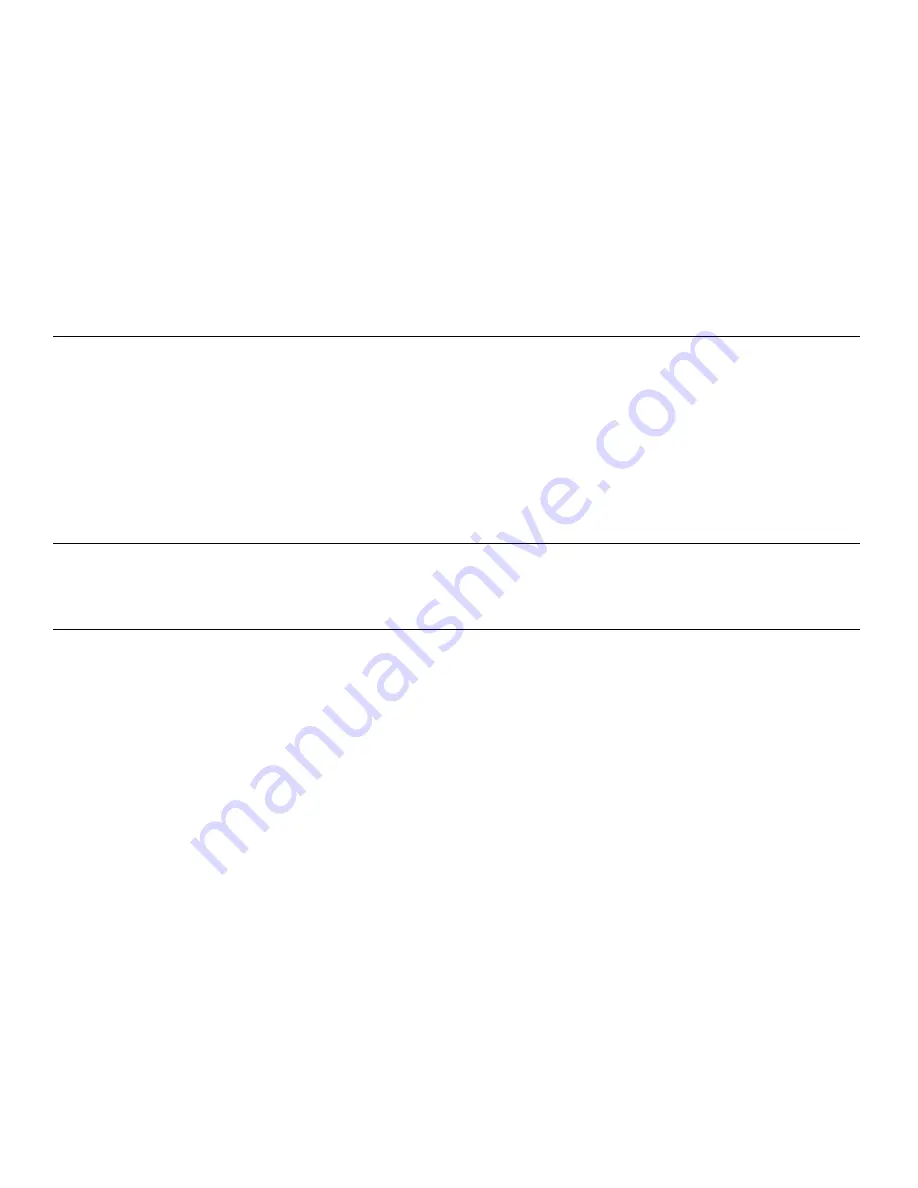
3
MAN#650678:C
LOW VOLTAGE WARNING
When the voltage drops below the warning limit with the engine running, “VOLTS LOW” and your current voltage will be
displayed (default warning limit is 11.0V).
LOCATIONS
There are two message locations available to display additional information under the speedometer. They are labeled Top
and Bottom Message Location, respectively. You can program what you want in each location as well as turn readings off.
Each location can have multiple readings assigned to it; simply tap the function switch to scroll to the next reading in that
location. See function switch operation and information readings on page 3.
Message center readings
Information readings
Description
ODOMETER
Odometer reading (0-999,999)
TRIP A
Trip A odometer reading (0-9999.9)
TRIP B
Trip B odometer reading (0-9999.9)
SERVICE (when enabled)
Distance to next service (0-7500.0 or “SERVICE DUE”)
TRIP HR
Hours gauge has been on with engine running HH:MM (00:00 to 99:59)
SPEED km/h
Alternate speed unit conversion
RPM
Digital RPM reading
VOLTS
System voltage
DISTANCE TO E MI / km (when enabled)
Distance to empty
HEAD TEMP
Head temperature from ECM if supported
GEAR/CLOCK
Gear position and 12 hour clock display
Performance readings
HIGH MPH
High speed recall
0-60 TIME
0-60 mph time in seconds
QUARTER MILE speed/time
Speed at end of ¼ mile (trap speed) and ¼ mile time from standing start
HIGH RPM
High RPM recall
MBM (Motorcycle Bus interface Module)
MBM displays (optional)
Readings for connected modules will be added automatically
Programming, clock set, service reset
FUNCTION SWITCH
The factory trip reset switch on the top of the left handlebar is used as the main function switch. During normal operation,
the function switch allows access to information including mileage, RPM, and performance data located within four
message locations on the Speed/Tach gauge. The message locations have arrows indicating which message location is
currently selected, or in focus. Tap the function switch to scroll through information available in each location.
If you would like to change focus to another location, press and hold the function switch; you’ll see a status bar labeled
“MOVE LINE” filling. Once the status bar is filled, “RELEASE TO MOVE” will be displayed below; if the data in the
selected location can be reset, such as a tripmeter, the bar will be emptying with “HOLD TO CLEAR” displayed above.
Release the switch before the bar empties and the next line of information will be in focus, illustrated by arrows on each
side. Focus alternates top and bottom.
To clear or reset information such as Trip A, Trip B or performance readings, press and hold the function switch until you
see the status bar filling. Continue to hold the switch as the bar empties and then displays “HOLD TO CLEAR”. Hold until
you see “RELEASE” displayed above the status bar. The information will now be reset.
If the function switch is pressed while the key is in the off position, the clock and odometer will be displayed.
SETTING THE CLOCK
The clock uses a 12 hour format and can be set by holding the function switch while the focus arrow is next to the clock. If
the clock is not shown, tap the function switch until it appears. Keep in mind you may need to move to another message
location.





























