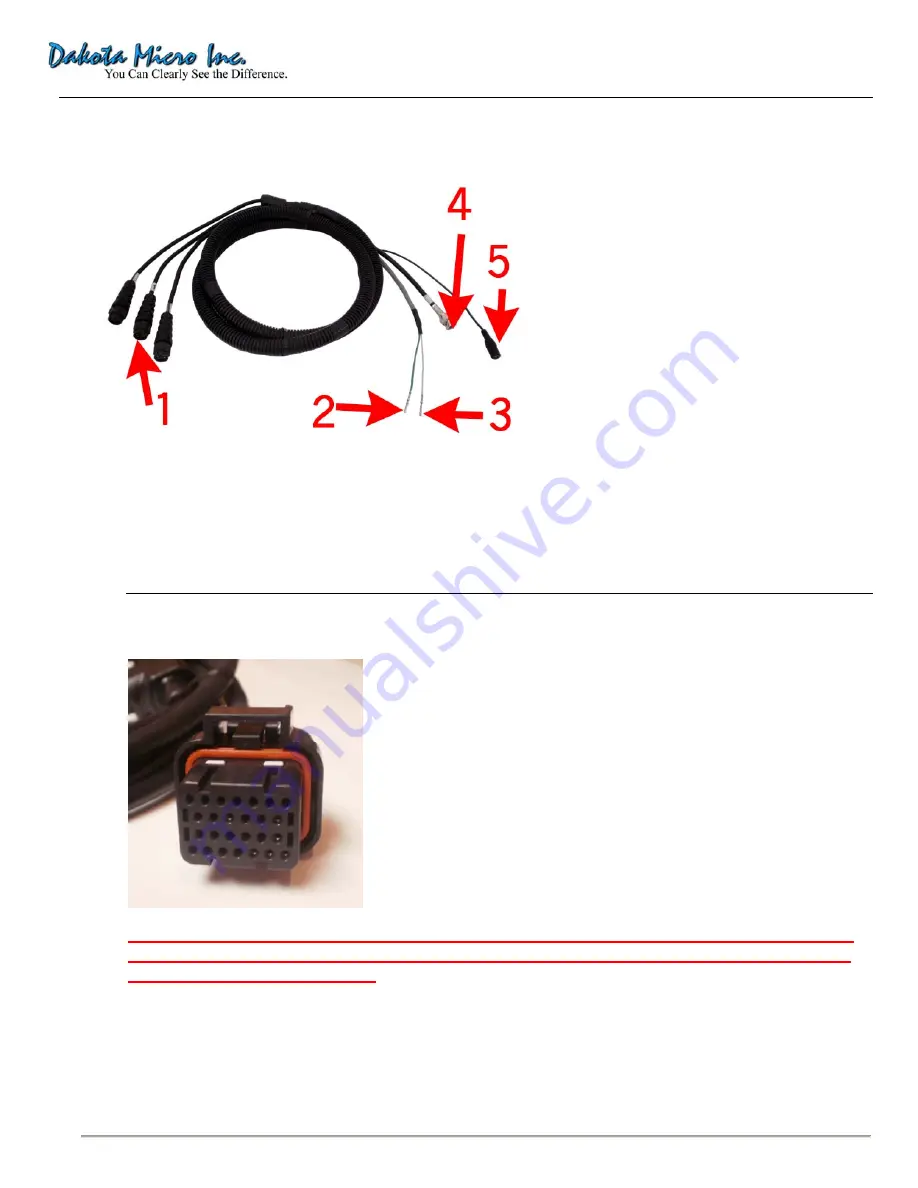
Title:
DMAC
DMOV
‐
CNH3
Training
Guide
Author: CNR
Rev: 09/12/2011
Page 2 of 4
5)
These
CNH3
adaptors
are
70”
long
and
look
like
this:
1.
Camera
Input
(AgCam
shown)
2.
Video
3
(pin
to
be
inserted
into
26
pin
bulkhead
connector)
output
to
CNH
Monitor
(white)
3.
Video
2
(pin
to
be
inserted
into
26
pin
bulkhead
connector)
output
to
CNH
Monitor
(
black)
4.
Video
1
(BNC
Male)
output
for
back
of
CNH
Monitor
5.
Power
Input
6)
Video
2
&
3
Outputs.
To
hook
the
Video
2
&
3
outputs
into
the
CNH
monitors,
you
will
need
to
take
apart
the
26
pin
square
bulkhead
connector
that
goes
into
the
back
of
the
monitor.
This
connector
looks
like
this:
We
HIGHLY
RECOMMEND
that
you
have
your
dealer
perform
this
task.
If
you
pull
any
of
the
other
pins
out
of
position
while
installing
this
cable,
DM
is
not
responsible
for
informing
you
how
and
where
to
put
them
back
into
their
appropriate
position.
As
much
as
Dakota
Micro
would
love
to
be
able
to
tell
you
which
wires
go
where,
wire
colors
and
locations
very
dependent
upon
the
type
of
equipment
and
usage.
We
recommend
you
take
notes
on
which
pin
holds
which
wire
color
(IE:
Pin
3=brown)
for
your
own
reference
should
you
require
it.






















