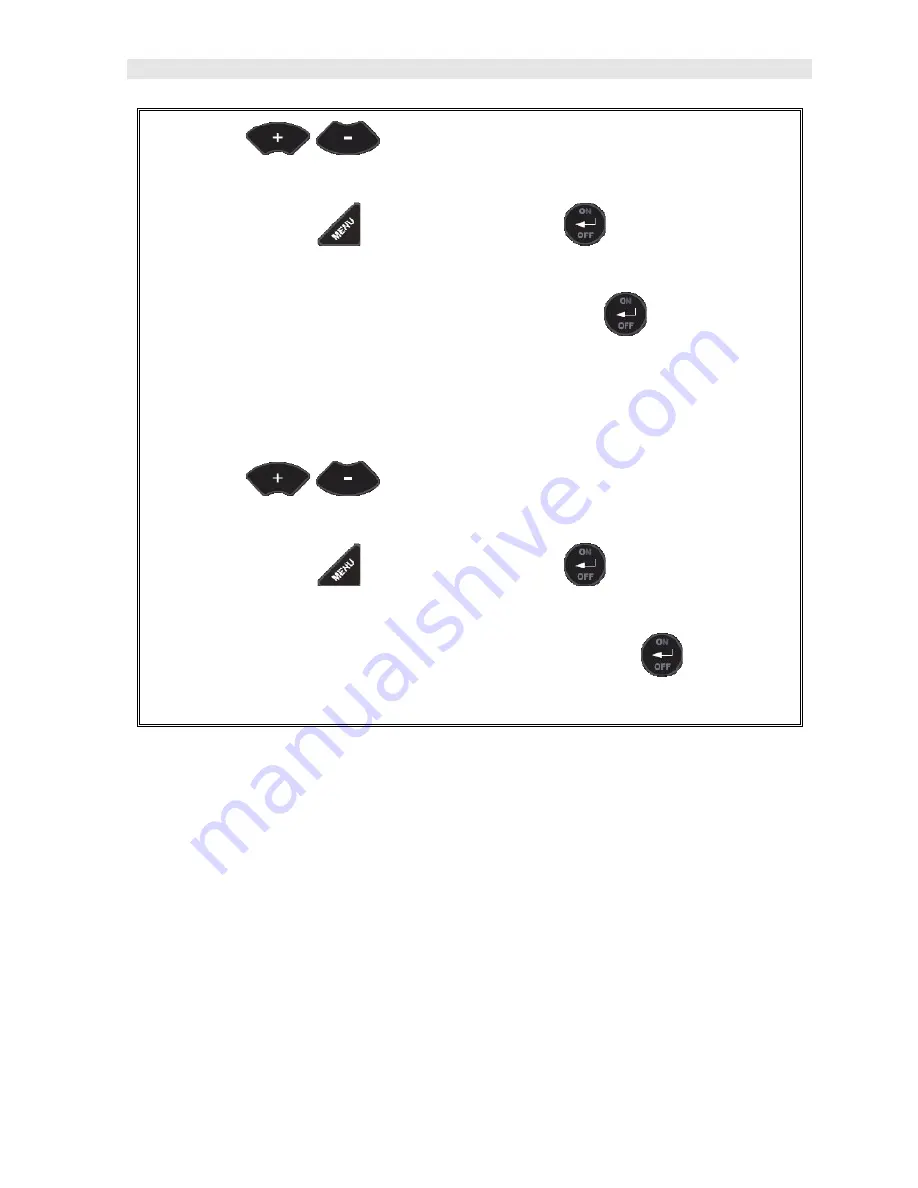
PZX-7
Ultrasonic Multi-Mode Thickness Gauge
37
4) Use the
keys to select the contact/delay line/plastics
option.
Note:
Pressing the
key prior to pressing the
key will abort to the
measurement screen without saving changes.
5) When the desired
PROB
type is displayed, press the
key to set the
type and return to the measurement screen.
Note:
If the ‘contact’ option was selected, the diameter of the contact style
transducer must be selected in order to operate correctly.
6) Use the
keys to select the diameter (.125, .250, .375, .500
inches).
Note:
Pressing the
key prior to pressing the
key will abort to the
measurement screen without saving changes.
7) When the desired
PROB
diameter is displayed, press the
key to set
the diameter and return to the measurement screen.
8.9 Velocity (VX)
When the velocity setting (
VX
) is enabled, the
PZX-7
will display will the material
velocity as the primary measurement quantity instead of dimensional thickness. The
feature is generally used for basic “nodularity” testing, as velocity is a key part of
density for determining hardness. An example might be casting manufacturers
where the density/hardness will determine the strength of the material.
When this feature is enabled, the
PZX-7
is operating in reverse to the standard option
of the gauge. Only the ‘one point’ calibration can be used with this feature active,
and a manual or auto zero is still required. The
PZX-7
can be calibrated by entering
the known velocity or entering the know thickness of the material at a given position
on the test material. Refer to the ‘making measurements’ section on page 25 for a
complete explanation of the zero and one point calibration procedure.
Summary of Contents for PZX-7
Page 2: ......











































