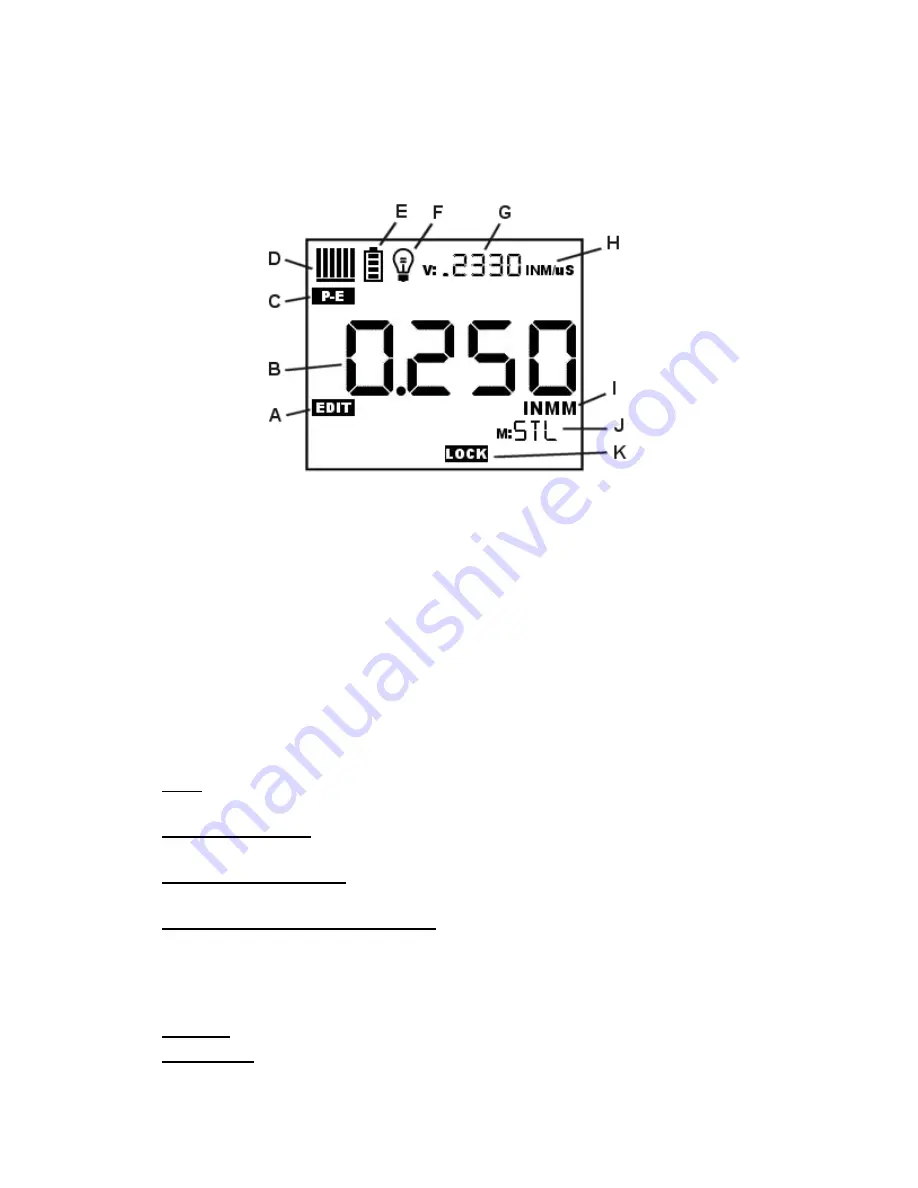
4
2.7 The Display
The
ZX-1
uses a custom glass LCD backlit low temperature display for use in a
variety of climate conditions. It contains graphic icons, as well as both 7 and 14
segment display areas. Let’s take a closer look and what all these things are telling
us:
Note:
This display is used for multiple gauge models in the ZX & PZX series. As a
result, some of the icons and segments that are illuminated during boot up, may not
be applicable to your specific model, and will never be illuminated during operation.
The icons and segments that will be used with the ZX-1 are shown in the diagram
above.
A. Edit:
This icon will be displayed, and blinking, to let a user know when they
are in an edit mode to change a value or setting.
B. Large 7 segment:
The thickness measurement, velocity or alpha message
will be displayed in this area.
C. Measurement Modes:
This icon indicates the measurement mode. The
ZX-
1
operates exclusively in pulse-echo (P-E) mode only.
D. Stability/Repeatability Indicator:
This is used in conjunction with the
thickness measurement as a reference for the validity of the measurement.
The
ZX-1
takes multiple measurements per second, and when all the vertical
bars are illuminated, it’s a reference that the same thickness value is reliably
being measured multiple times per second.
E. Battery:
Indicates the amount of battery life the
ZX-1
has remaining.
F. Backlight :
When this icon is illuminated, it indicates the backlight is on.







































