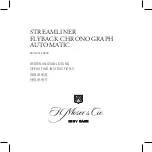Setting the Countdown Timer
9
Press the Timer
Button to display the
current timer settings.
While the Timer is
displayed, press and
hold the Adjust
Button until the
indicators blink.
Press the Display
Button to select
between Vibrating
alert or Audible alert.
If you do not perform any operation for 20 seconds,
the watch cancels the timer setting mode automatically.
During LOW POWER ALERT MODE (page 3), the
timer will be disabled until the battery is replaced.
Display
AL
AR
M
TIM
ER
VIB.
SO
UN
D
TIMER
DISPLA
Y
ALARM
ADJUST
Adjust
Timer
Press the Adjust Button again and the minutes will start
to blink. Use the Display Button to adjust the minutes
as necessary.
Press the Adjust Button again and the hours will start
to blink. Use the Display Button to adjust the hours as
necessary.
Press the Adjust Button again to end the setting
sequence.
Countdown Timer Operations
10
Press the Timer
Button to display the
Countdown Timer for
5 seconds.
If Timer is off:
The Countdown Timer
will show the current
countdown setting.
If Timer is running:
The Countdown Timer
will show the current
time remaining.
Press the Timer Button to display the Countdown Timer.
While the Countdown Timer is shown, press the Display
Button to start the Countdown Timer. The colon will
blink until the countdown reaches less than 60 seconds.
Press the Display Button again while the Countdown
Timer is running to pause the countdown.
Viewing the Timer
Display
AL
AR
M
TIM
ER
VIB.
SO
UN
D
TIMER
DISPLA
Y
ALARM
ADJUST
Timer
Starting or Pausing the Timer
Stopping the Timer Alarm
To stop a Countdown Timer alarm that is activating
(beeping or vibrating), press any of the four buttons on
the watch.