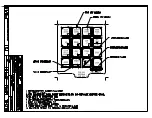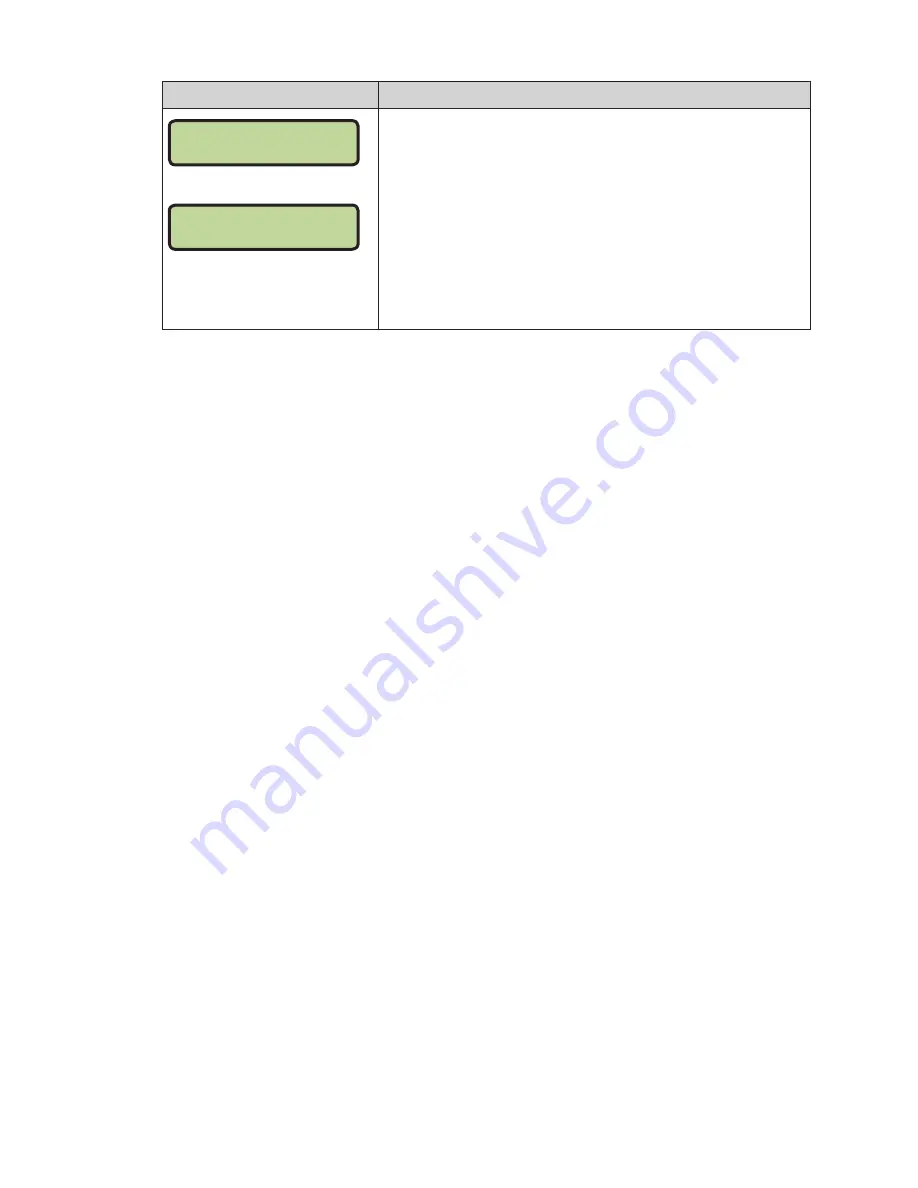
Basic Operation
7
Display
Action
MAX INTENSITY
LEVEL(0-3): NONE
DIMMING
LEVEL(0-3): NONE
<0>
= none (bright)
<1>
= 2/3 (dim)
<2>
= 1/2 (dimmer)
<3>
= 1/3 (dimmest)
With automatic dimming enabled, press
<0>
,
<1>
,
<2>
, or
<3>
to
select the maximum intensity for the digits on the scoreboard.
The brightness will never exceed this level, regardless of ambient
lighting conditions. Press
<ENTER*>
to accept the dimming level.
With manual dimming enabled, press
<0>
,
<1>
,
<2>
, or
<3>
to set
the intensity for the digits on the scoreboard. If ambient lighting
conditions change, it may be necessary to adjust this setting.
Press
<ENTER*>
to accept the dimming level.
In general, the scoreboard digits do not need to be as bright at
night as during the day in direct sunlight.
Summary of Contents for ALL SPORT 100
Page 4: ...This page intentionally left blank...
Page 22: ...This page intentionally left blank...
Page 24: ...This page intentionally left blank...
Page 25: ...CLOCK SCORE LL 2550 REV 02 0 1 2 3 6 4 7 8 9 5 CODE 01...
Page 26: ...CODE 03 LL 2572 REV 01 BASEBALL 0 3 6 9 2 5 8 1 4 7...
Page 27: ......
Page 28: ...This page intentionally left blank...