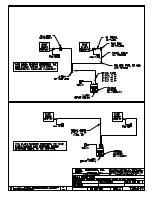38
Field Events Operation
Performance
Display
Action
Press the
<PERFORMANCE
>
key to display the current
performance number.
Enter the desired number and press <
ENTER*/EDIT
>.
Note:
For Metric Codes 11, 12 and 13, the value entered for performance will be
converted to imperial, and the metric and imperial values will be cycled on the display,
based on the page time. Page time can be set to the length of time you want the board to
cycle between metric performance and imperial performance. For Imperial Code 14, the
value will be displayed only in imperial format.
Page Time
Display
Action
MM:SS
=
minutes, seconds
Press the
<PAGE TIME
>
key to display the current page
time on the LCD.
Enter the desired number and press
<ENTER*/EDIT>
.
Note:
If the value is set at zero, the performance number
will not be converted and the display will not change.
METER 12:24 *
ATMP:1 COMP:234
PAGE TI ME
MM:SS*
Summary of Contents for All Sport 1600 Series
Page 2: ......
Page 4: ......
Page 8: ......
Page 12: ......
Page 24: ......
Page 34: ......
Page 38: ......
Page 44: ......
Page 48: ......
Page 50: ......
Page 56: ......
Page 57: ......
Page 58: ......
Page 59: ......
Page 60: ......
Page 61: ......
Page 62: ......
Page 64: ......
Page 66: ......
Page 67: ...CLOCK SCORE LL 2496 R06 CODE 01 ALL SPORT 1000 2510 CODE 81 MS 2001...
Page 68: ...7 4 1 8 5 2 9 6 3 0 VOLLEYBALL ALL SPORT 1000 2510 CODE 82 MS 2001 LL 2502 R04 CODE 02...
Page 69: ...7 4 1 8 5 2 9 6 3 0 LL 2499 CODE 07 TIMER...
Page 71: ...7 4 1 8 5 2 9 6 3 0 LL 2498 CODE 06 SEGMENT TIMER...
Page 72: ...7 4 1 8 5 2 9 6 3 0 LL 2497 CODE 08 TENNIS B O T T O M P O T...
Page 73: ......
Page 74: ......
Page 76: ......
Page 77: ......
Page 78: ......
Page 79: ......
Page 80: ......
Page 88: ......
Page 90: ......