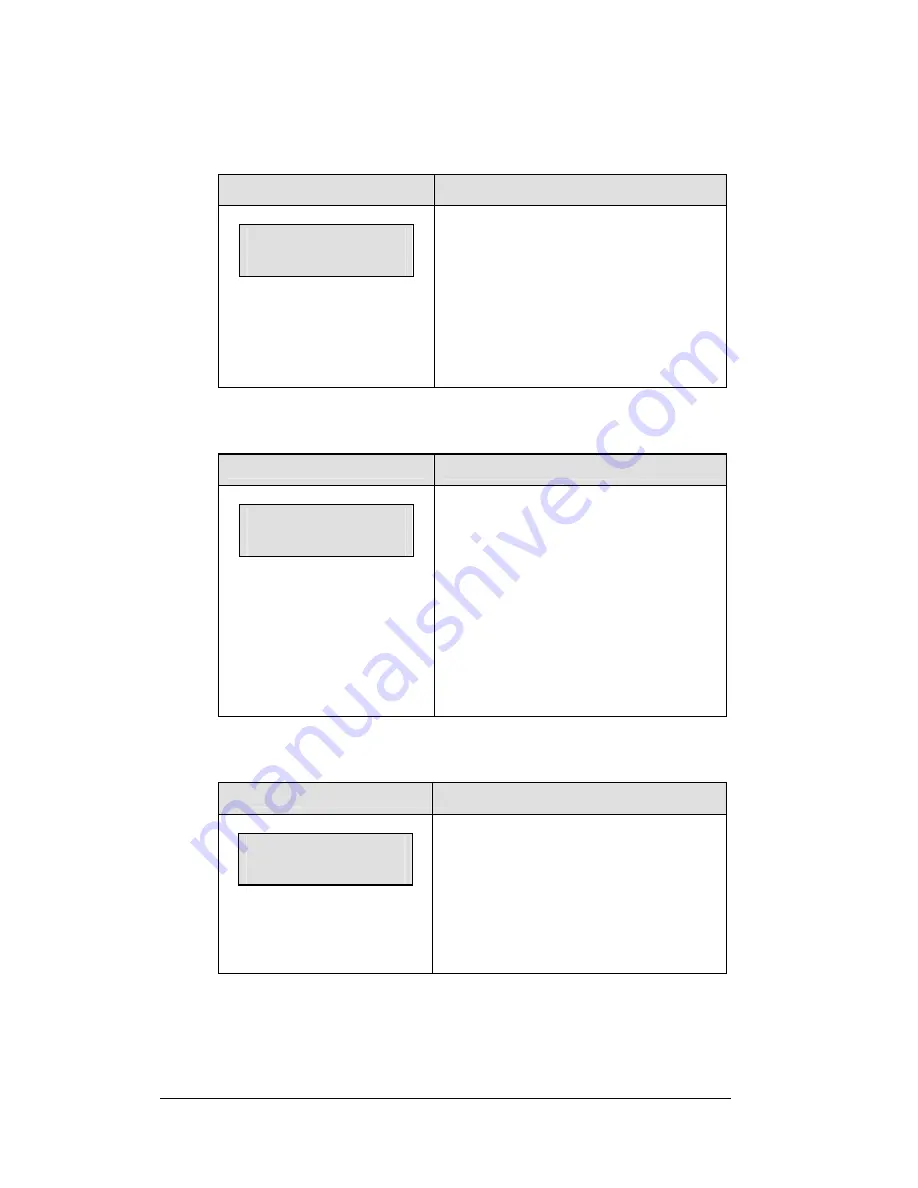
5-8
Lane Timing/Water Slide
Timing
Operation
Set Hold Time
LCD Display
Action
Display hold
Time ss
The
Hold Time
sets the amount of time to
hold the timer value on the scoreboard before
an automatic reset to 0:00. The operator can
enter a maximum hold time of 99 seconds.
K
Note:
Set this time to 0 to set the display
to hold the timer value until a reset or a new
photocell start.
Timing Mode
LCD Display
Action
Timing mode
1 – 1st to finish
1
= 1st to Finish
2
= Best Time
Enter the desired
Timing
mode to select how
the lane times are ranked.
Press <
1
> <
ENTER
> to select
1st to Finish
.
The official timer values will be ranked by
the order of finish. This is the common
Start
mode.
Press <
2
> <
ENTER
> to select
Best Time
.
The official timer values will be ranked by
the best time order.
Timer Precision
LCD Display
Action
Timer precision
1 – Hundredths
1 –
hundredths
2
-- thousandths
At the
Timer Precision
selection, enter the
desired precision level for use with the timer.
Press <
1
> <
ENTER
> to time to 1/100th
second.
Press <
2
> <
ENTER
> to time to 1/1000th
second.
Summary of Contents for All Sport 5100
Page 1: ...All Sport 5100 Timer Operations Manual ED 12501 Rev 8 02 December 2003 ...
Page 2: ......
Page 36: ......
Page 54: ......
Page 64: ......
Page 72: ......
Page 76: ......
Page 79: ......
Page 80: ......
Page 81: ......
Page 82: ......
Page 83: ......
Page 84: ......
Page 85: ......
Page 86: ......
Page 87: ......
Page 88: ......
Page 89: ......
Page 90: ......
Page 91: ......
Page 92: ......
Page 93: ......
Page 94: ......
Page 95: ......
Page 96: ......
Page 97: ......
Page 98: ......
Page 99: ......
Page 100: ......
Page 101: ......
Page 102: ......
Page 103: ......
Page 104: ......
Page 106: ......
Page 108: ......
Page 110: ......
Page 112: ......
Page 114: ......
Page 116: ......
Page 118: ......
Page 128: ......
Page 134: ......
Page 135: ...Sport Code Labels G 1 Appendix G Sport Code Labels ...
Page 136: ......
Page 148: ......















































