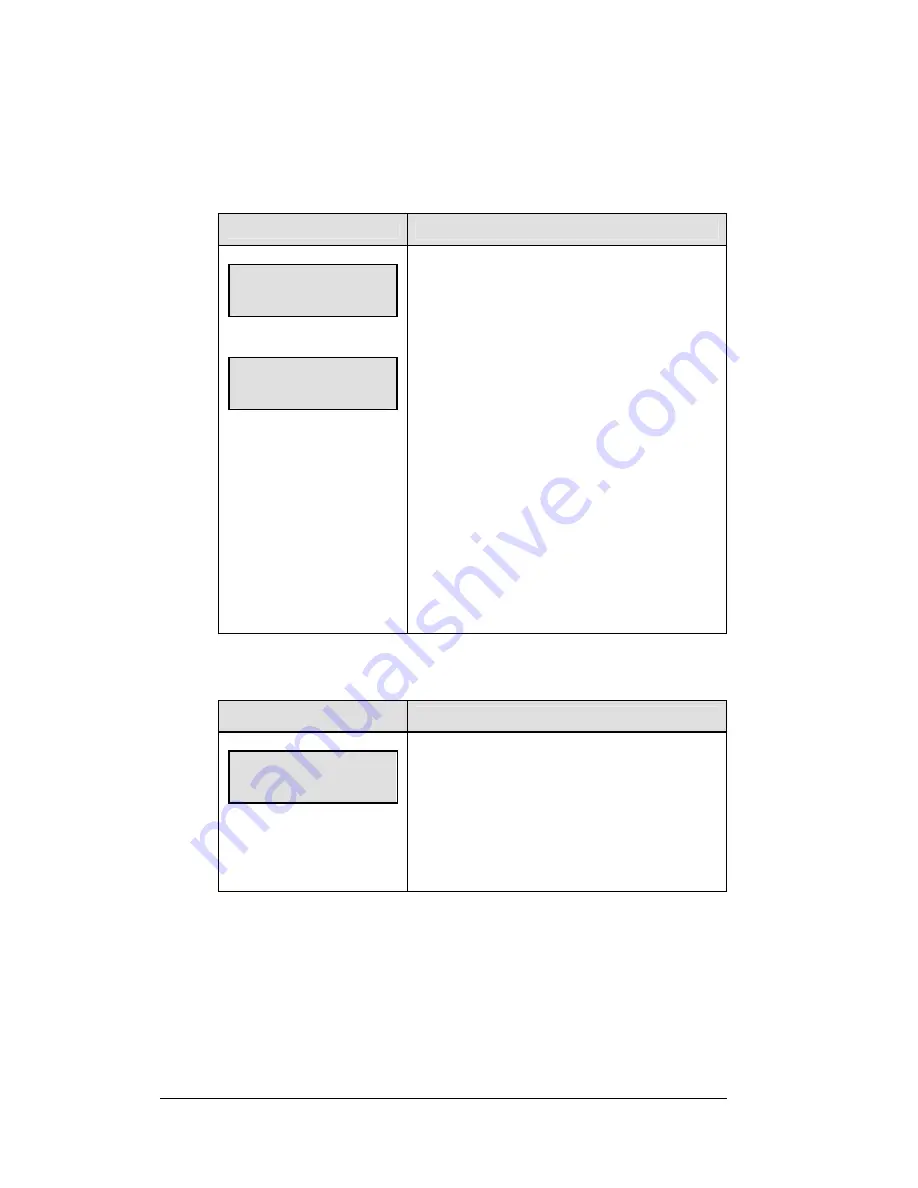
6-2 Track
Timing
Track Keys
Reset
LCD Display
Action
E 12 L P :0.00
reset clock Y/N?
n
= current setting
use missed start
y/n?
When
<RESET>
is pressed, the message “Reset
Clock Y/N?” will appear on the bottom line of the
LCD.
Press
<ENTER>
to reset the main clock.
Press
<
CLEAR
>
to abort the reset.
Note
•
The
<RESET>
function will start
cycling
the finish times if all of the lanes
have not finished.
•
The
<RESET>
function will
detect a start input that occurred
before the reset was done and
ask if that start should be used.
This is the Always Ready Start
feature. Press
<
YES
>
to accept
this start. Press
<
NO
>
to ignore
this start input.
Lane Mode
LCD Display
Action
select mode
LANE: y/n?
Press
<LANE MODE>
to set the console to the
Lane Mode of operation. Press
<
YES
>
to accept
Lane Mode. Press
<
NO
>
to abort the mode
selection.
In Lane Mode the timing inputs are used to stop
each lane's time.
Summary of Contents for All Sport 5100
Page 1: ...All Sport 5100 Timer Operations Manual ED 12501 Rev 8 02 December 2003 ...
Page 2: ......
Page 36: ......
Page 54: ......
Page 64: ......
Page 72: ......
Page 76: ......
Page 79: ......
Page 80: ......
Page 81: ......
Page 82: ......
Page 83: ......
Page 84: ......
Page 85: ......
Page 86: ......
Page 87: ......
Page 88: ......
Page 89: ......
Page 90: ......
Page 91: ......
Page 92: ......
Page 93: ......
Page 94: ......
Page 95: ......
Page 96: ......
Page 97: ......
Page 98: ......
Page 99: ......
Page 100: ......
Page 101: ......
Page 102: ......
Page 103: ......
Page 104: ......
Page 106: ......
Page 108: ......
Page 110: ......
Page 112: ......
Page 114: ......
Page 116: ......
Page 118: ......
Page 128: ......
Page 134: ......
Page 135: ...Sport Code Labels G 1 Appendix G Sport Code Labels ...
Page 136: ......
Page 148: ......
















































