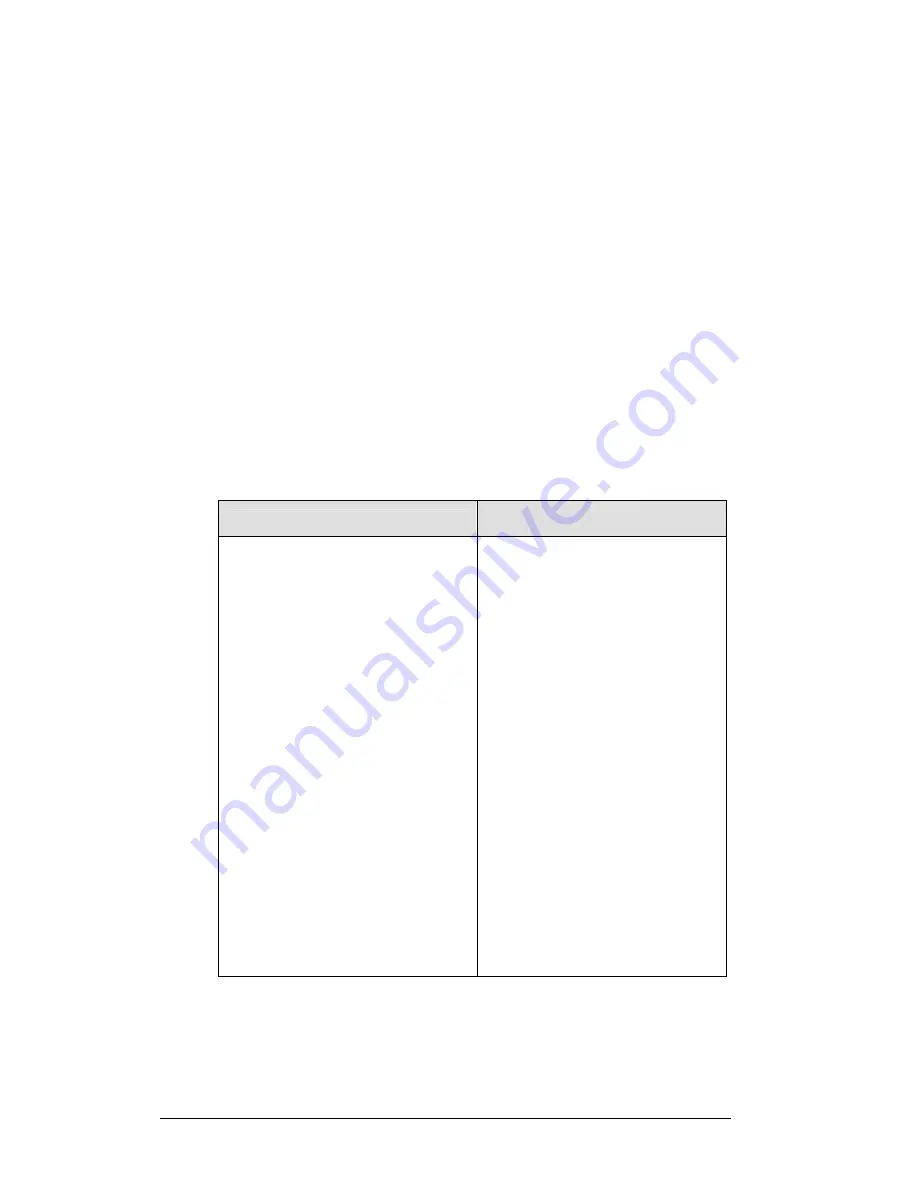
8-2
Getting Started/Troubleshooting
AMB Timing Software Interface
ChronX Settings
Use the
Options/Communication Settings/Scoreboard
menu to select the
communications port used to connect to the All Sport 5100. The RS-232 port
settings are as follows: 9600 Baud, 8 data bits, no parity, 1 stop bit.
Use the
Options/Communication Settings/Scoreboard/Daktronics Feed
tab to
select Daktronics racing protocol. Select both
Qualifying Results
and
Race Results
.
The
Number of
Lines
should be the number of competitors in the race.
K
Note: These settings must be reapplied each time the software is restarted.
To refresh the console and scoreboards, select
Scoreboard/Refresh
. The
Refresh
command can be used when the console mode is changed (
Qualify
or
Race
) or
when the All Sport 5100 is initially connected to the computer.
For ChronX Release 2.0.5 or earlier, in order to display driver information on a
matrix, the competitor registration number
must
be the same as the car number (or
not specified.) This is an issue that will be corrected in later ChronX versions.
8.3 Troubleshooting
Symptom/Condition
Possible Cause/Corrective
Action
Fixed-digit display is not updating
Make sure the transponder
software is currently running a
race.
Use the
Refresh
command
specified above for the
transponder software, and verify
position data is being received by
watching the console LCD cycle
through positions automatically.
If no position data is
received, check connections
between the All Sport 5100
and transponder computer.
Also check the transponder
software settings (see
Section 6.2:
Transponder
Software
Information
immediately preceding this
table).
If position data is received,
check connections between
the All Sport 5100 and
display.
(Continued on followin page)
Summary of Contents for All Sport 5100
Page 1: ...All Sport 5100 Timer Operations Manual ED 12501 Rev 8 02 December 2003 ...
Page 2: ......
Page 36: ......
Page 54: ......
Page 64: ......
Page 72: ......
Page 76: ......
Page 79: ......
Page 80: ......
Page 81: ......
Page 82: ......
Page 83: ......
Page 84: ......
Page 85: ......
Page 86: ......
Page 87: ......
Page 88: ......
Page 89: ......
Page 90: ......
Page 91: ......
Page 92: ......
Page 93: ......
Page 94: ......
Page 95: ......
Page 96: ......
Page 97: ......
Page 98: ......
Page 99: ......
Page 100: ......
Page 101: ......
Page 102: ......
Page 103: ......
Page 104: ......
Page 106: ......
Page 108: ......
Page 110: ......
Page 112: ......
Page 114: ......
Page 116: ......
Page 118: ......
Page 128: ......
Page 134: ......
Page 135: ...Sport Code Labels G 1 Appendix G Sport Code Labels ...
Page 136: ......
Page 148: ......
















































