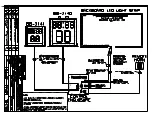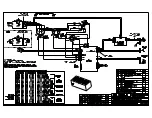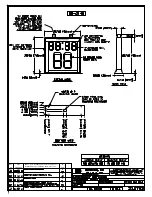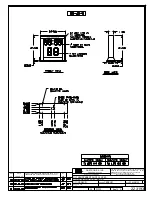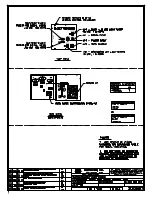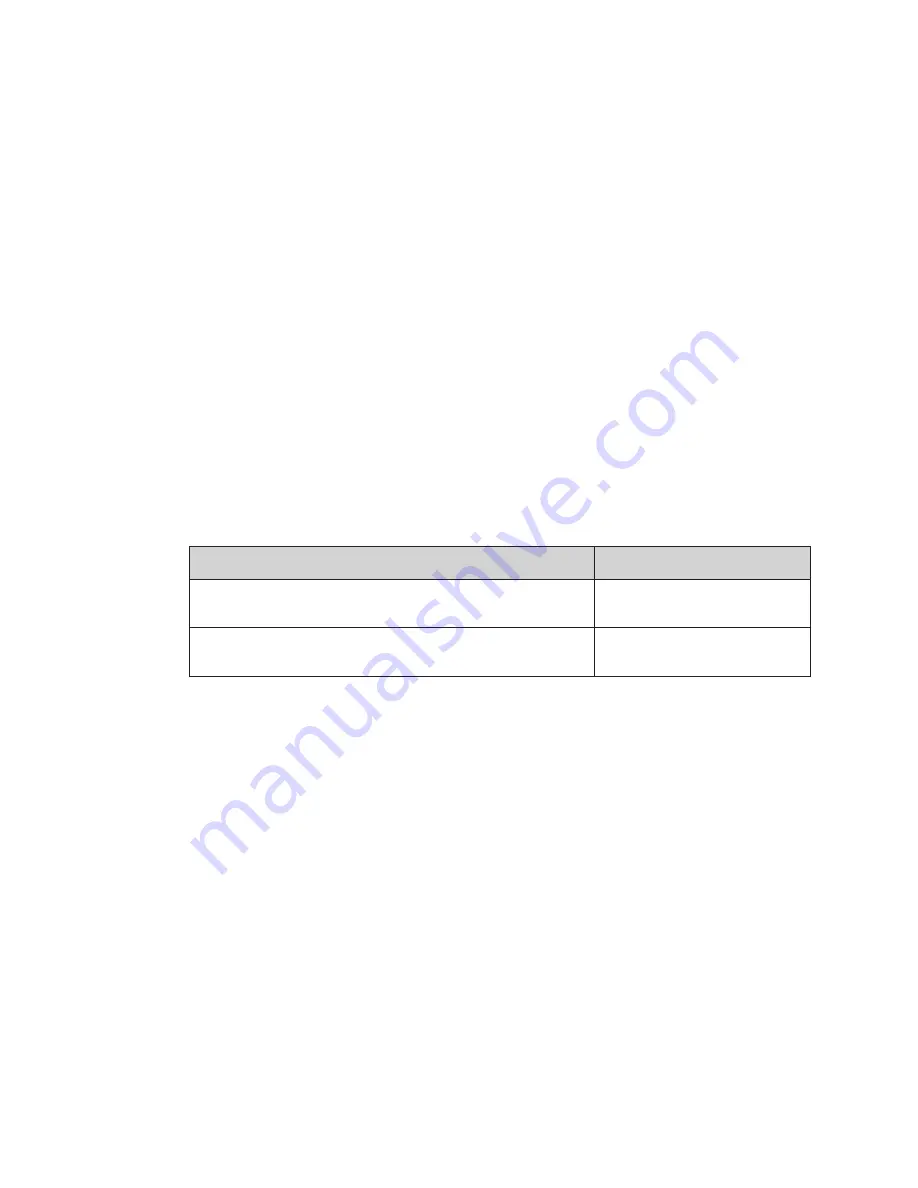
Daktronics Exchange and Repair & Return Programs
11
5 Daktronics Exchange and Repair & Return
Programs
Exchange Program
The Daktronics Exchange Program is a service for quickly replacing key components
in need of repair. If a component fails, Daktronics sends a replacement part to the
customer who, in turn, returns the failed component to Daktronics. This decreases
equipment downtime. Customers who follow the program guidelines explained below
will receive this service.
Before contacting Daktronics, identify these important numbers:
Display Serial Number: ________________________________________________________________
Display Model Number: _______________________________________________________________
Job/Contract Number: _______________________________________________________________
Date Manufactured/Installed: _________________________________________________________
Daktronics Customer ID Number: ______________________________________________________
To participate in the Exchange Program, follow these steps:
1� Call Daktronics Customer Service�
Market Description
Customer Service Number
Schools (including community/junior colleges), religious
organizations, municipal clubs, and community centers
877-605-1115
Fax: 605-697-4444
Universities and professional sporting events, live events for
auditoriums, and arenas
866-343-6018
Fax: 605-697-4444
2� When the new exchange part is received, mail the old part to Daktronics�
If the replacement part fixes the problem, send in the problem part being replaced.
a�
Package the old part in the same shipping materials in which the replacement
part arrived.
b�
Fill out and attach the enclosed UPS shipping document.
c�
Ship the part to Daktronics.
3� The defective or unused parts must be returned to Daktronics within 5 weeks of initial
order shipment�
If any part is not returned within five (5) weeks, a non-refundable invoice will be
presented to the customer for the costs of replenishing the exchange parts inventory
with a new part. Daktronics reserves the right to refuse parts that have been
damaged due to acts of nature or causes other than normal wear and tear.
Summary of Contents for BB-2140
Page 4: ...This page intentionally left blank...
Page 18: ...This page intentionally left blank...
Page 19: ......
Page 20: ......
Page 21: ......
Page 24: ......
Page 25: ......
Page 26: ...AT EXPOSED TERMINALS HAZARDOUS VOLTAGE BEFORE SERVICING DISCONNECT POWER...
Page 27: ......
Page 28: ......
Page 31: ......
Page 32: ......
Page 33: ......
Page 34: ...This page intentionally left blank...