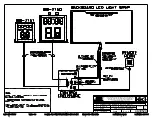Troubleshooting
8
Problem
Possible Cause
Solution/Items to Check
Display digits light, but
not in the correct order
Incorrect sport code
Ensure the correct sport code is being
used for the display model. Refer to the
appropriate console operation manual in
.
Incorrect driver address
Ensure all drivers are set to the correct
address. Refer to
.
Digits light, console
works, but nothing
displays
No wired signal from
control console
(see solution on previous page)
No radio signal from
control console
(see solution on previous page)
Bad/damaged field
wiring
Check that the red
DS3
LED on the driver
lights up when sending commands from
.
Display works, but some
LEDs always stay on
Short in digit circuit
Exchange the digit with a working one
of the same part # to verify the problem.
Replace if necessary. Refer to
Access and Digit Replacement (p�9)
Display works, but some
LEDs do not light or they
blink
Bad connection
Verify the connector on the back of the
digit circuit board is secure.
Bad digit or driver
Exchange the digit or driver with a working
one of the same part # to verify the
problem. Replace if necessary. Refer to
Component Access and Digit Replacement
.
Display works, but some
digits do not light
Bad digit or driver
(see solution above)
Incorrect sport code
(see solution above)
Incorrect driver address
(see solution above)
Wrong console
controlling the display
Another console’s radio signal may be
transmitting to the display.
Radio interference
There may be other radio transmissions in
the area that overpower the console.
If it is not possible to disable the interfering
device, it may be necessary to run a wired
signal connection instead.
Horn does not sound
when desired
Incorrect DIP switch
settings on the driver
Refer to control enclosure schematic
drawings for proper DIP switch settings on
the driver.
Backboard light strips
do not illuminate when
desired
Shot clock light strips
do not illuminate when
desired
Incorrect rotary switch
settings on the shot
clock(s)
Refer to
DWG-4911300
for proper rotary
switch settings on the shot clock(s).
Shot clock(s) not
showing tenths of a
second on the small
digit
Summary of Contents for BB-2160
Page 4: ...This page intentionally left blank...
Page 18: ...This page intentionally left blank...
Page 20: ...This page intentionally left blank...
Page 21: ......
Page 22: ......