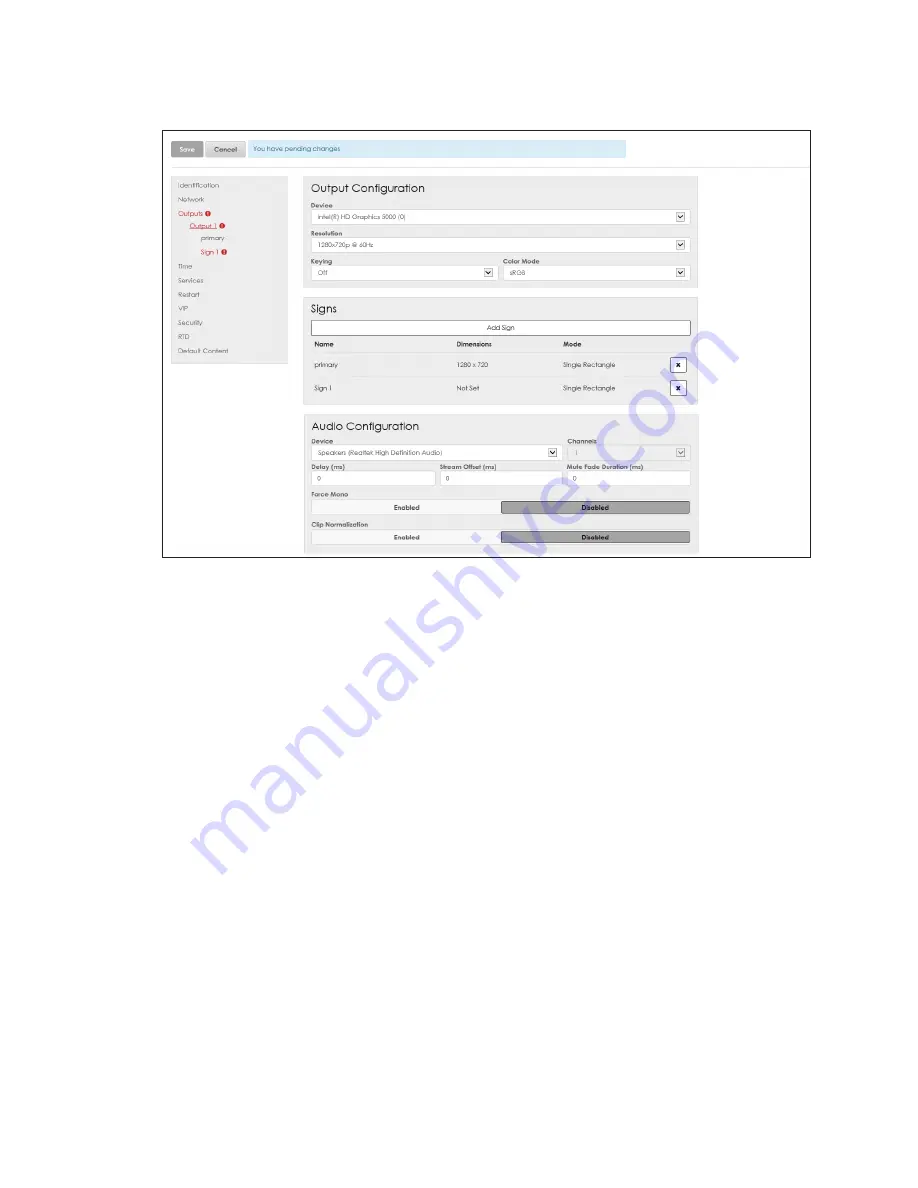
Config
16
Audio Configuration
The
Audio Configuration
section lists the audio output settings. Refer to
.
Figure 25:
Audio Configuration
Configure the audio output with the following parameters:
• Device
sets the available audio output device from a drop-down list. Available
devices are detected on the player computer and depend on the system setup.
• Channels
sets the number of audio channels to output. The number of available
channels depends on the selected audio device.
• Delay (ms)
delays the start of the audio so it plays later relative to the video. Use this
setting to compensate for any video delay due to video processing.
• Stream Offset (ms)
delays the start of the video stream relative to the start of the
audio stream. This causes the audio to start playing before the video to compensate
for the different speeds of light and sound.
• Mute Fade Duration (ms)
sets the amount of time for audio to fade from full volume to
muted by the end of the clip when the mute setting is toggled on.
• Force Mono
changes the player audio output to mono mode instead of the default
stereo mode.
• Clip Normalization
applies audio normalization to pre-recorded content to balance
audio output and create a more even sound as content changes. Adjustments are
made to any audio level extremes (both loud and soft).
Summary of Contents for DMP-5000 Series
Page 54: ...This page intentionally left blank...
Page 56: ...This page intentionally left blank...
Page 60: ......
Page 70: ......
Page 74: ...This page intentionally left blank...
Page 78: ......















































