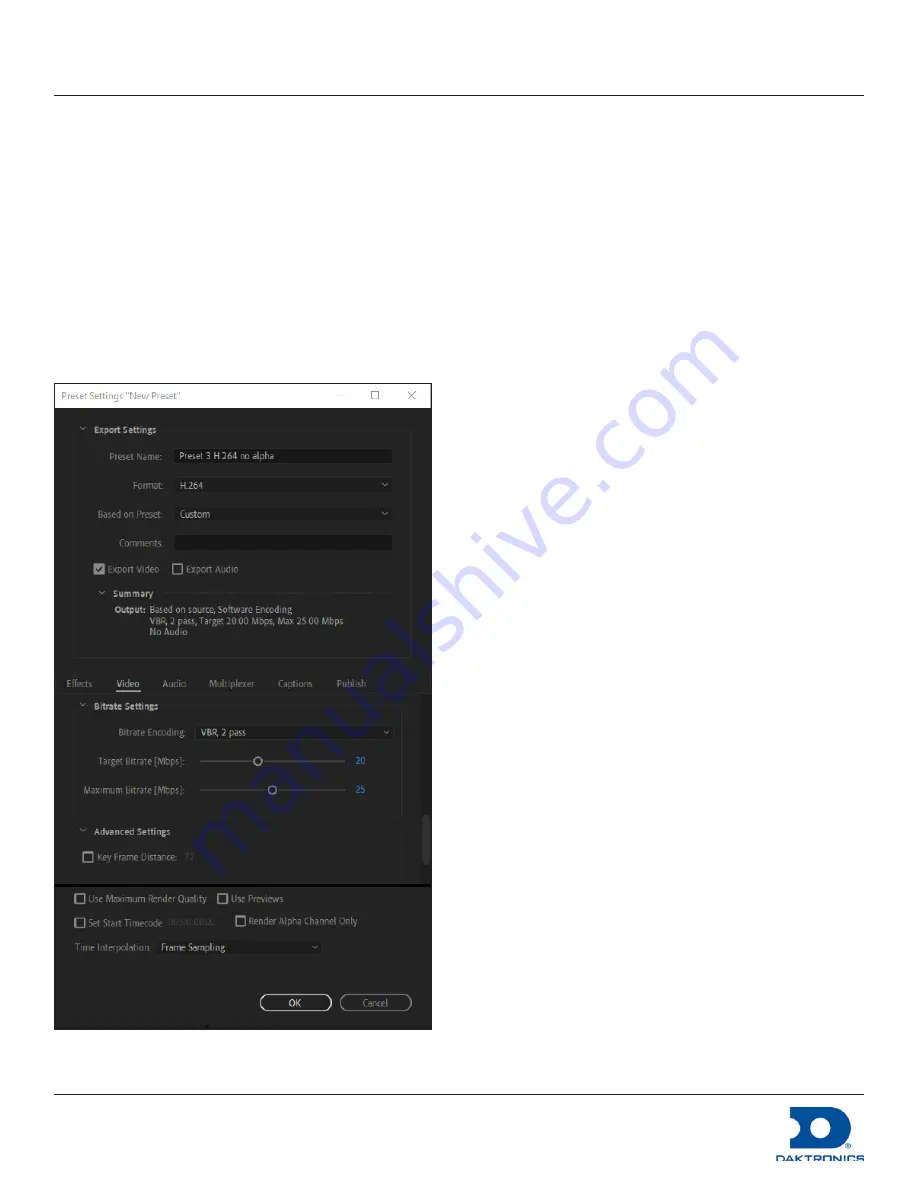
DMP-8000 Content Standards Quick Guide
DD3002238
Rev 05
09 June 2020
201 Daktronics Drive
Brookings, SD 57006-5128
www.daktronics.com/support
800.325.8766
Page 3 of 8
4.
Select
Custom
from the
Based on Preset
field drop-down list.
5.
Select the
Export Video
check box.
6.
Clear the
Export Audio
check box if the file does not contain audio.
7.
Go to
Basic Video Settings
under the
Video
tab and select the
Render at Maximum Depth
check box.
8.
If creating Preset 3, move to the
Bitrate Settings
under the
Video
tab and select
VBR, 2 pass
from the
Bitrate
Encoding
drop-down list.
9.
If creating Preset 3, enter the bitrate using the sliders or enter the numbers. Refer to
a.
Set the
Target Bitrate [Mbps]: 20
b.
Set the
Maximum Bitrate [Mbps]: 25
.
10.
Click
OK
.
Figure 4:
Preset 3 Example
Summary of Contents for DMP-5000 Series
Page 54: ...This page intentionally left blank...
Page 56: ...This page intentionally left blank...
Page 60: ......
Page 70: ......
Page 74: ...This page intentionally left blank...
Page 78: ......
















































