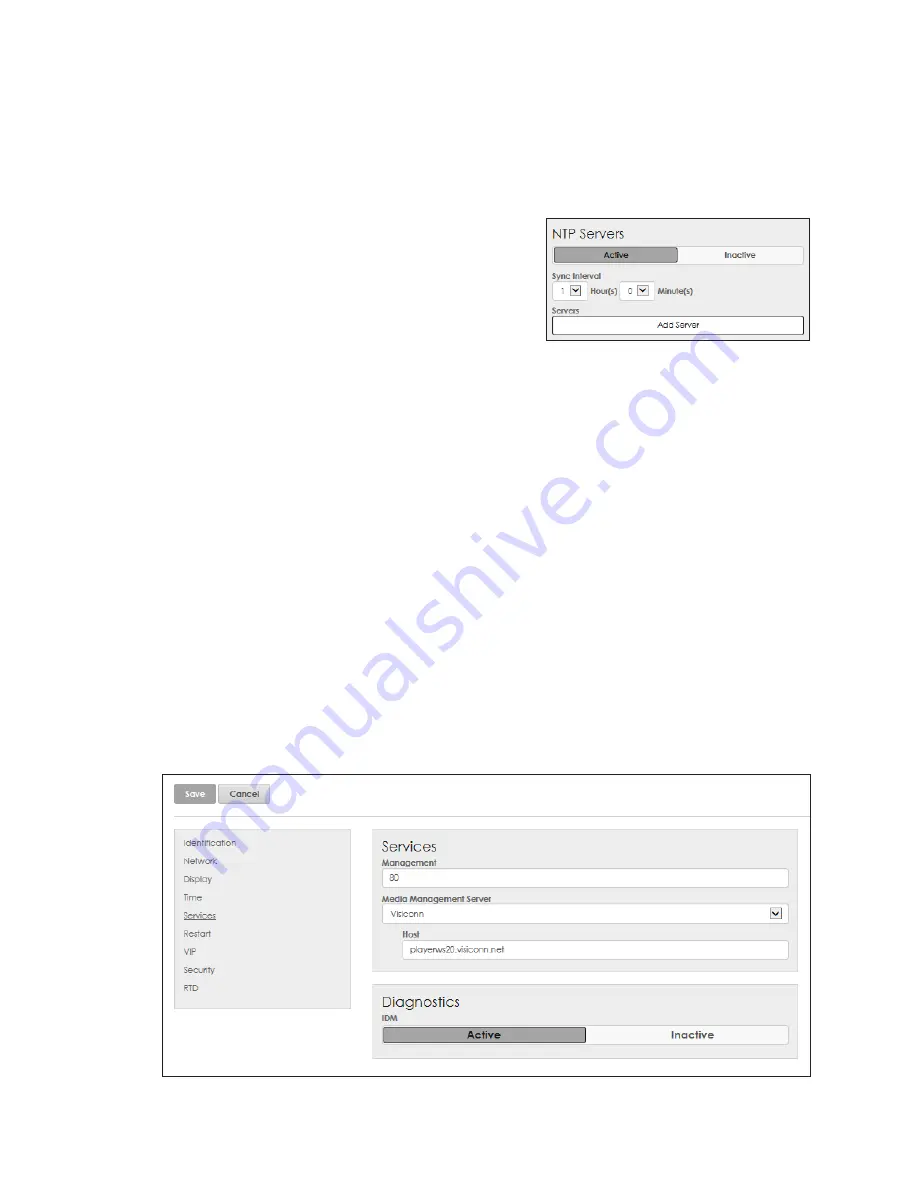
– 15 –
Time Zone
Under
Time Zone
, use the drop-down menu to pick the correct time zone for the display.
The correct time zone ensures the time and date fields are accurately presented if
included in messages. The default time zone is
(UTC-06:00) Central Time (US & Canada)
.
NTP Servers
Network Time Protocol (NTP) servers synchronize
the controller’s clock with a selected time server.
.
This setting selects a default clock source and
updates in the background to automatically
maintain a precise time. The controller’s network
settings must be correct and the operator must
have access to the time server for this function to
work.
To set an NTP server, follow the steps below:
1. Click
Active
.
2. Set the
Sync Interval
to determine how frequently the NTP server is synchronized with
the player.
3. Enter the NTP server address.
4. Click the
Add Server
button to enter a second server address for synchronizing the
time. Add up to three NTP servers; the first address is the primary server and any others
are secondary servers.
Sync Date and Time
Click the
Sync
button to synchronize the display’s clock with the laptop’s internal clock.
Services
Services
configures the player to communicate with other related software programs
and enables the Daktronics Intelligent Device Management (IDM) diagnostic system.
.
Figure 29:
Configuration - Services
Figure 28:
Time - NTP Servers
Summary of Contents for DMP-8000 Series
Page 52: ...48 This page intentionally left blank...
Page 54: ...50 This page intentionally left blank...
Page 56: ......
Page 62: ...This page intentionally left blank...
















































