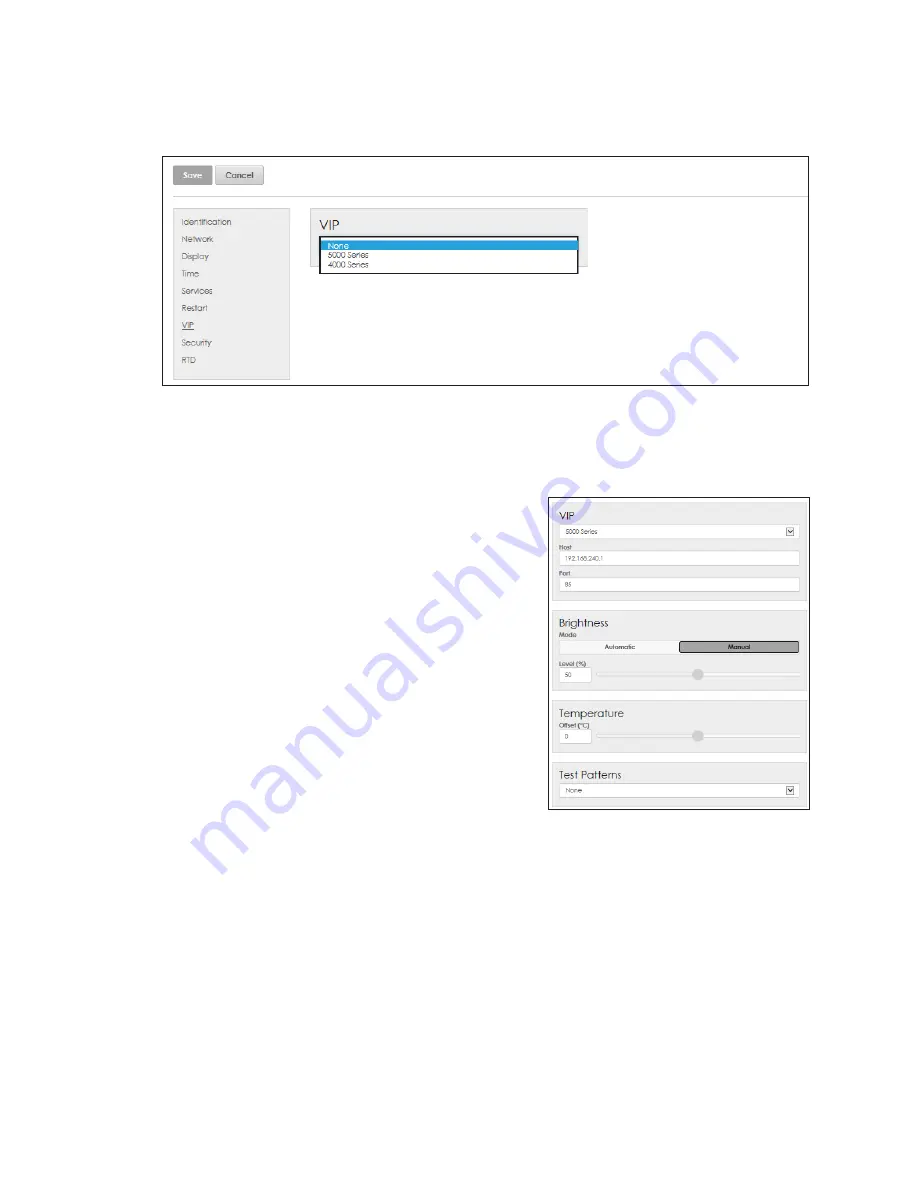
– 18 –
VIP
VIP
enables the operator to configure an associated video image processor (VIP). Refer
.
Figure 37:
Configuration - VIP
Choose the type of VIP associated with the player from the drop-down list as shown in
. Choose
None
if there is no VIP.
5000 Series
Choose the VIP
5000 Series
from the drop-down list
to open the configuration fields for the
Host
address
and
Port
as well as
Brightness
,
Temperature
settings,
and
Test Patterns
. Refer to
• Host
- recommended default value
• Port
- recommended default value
Brightness
The brightness mode determines how the
brightness or intensity of the display is controlled.
• Automatic
- Use this option if the display is
equipped with a light sensor. Dimming values
are determined by the light sensor and
automatically adjusted according to ambient
light conditions. Values vary to reflect the
information from the light sensor.
• Manual
- Use this option to manually set the
dimming values using the slider bar. The brightness level remains at this level until it
is adjusted. Moving the slider bar to the right adjusts all color levels equally by the
percentage indicated. For example, 100 percent means a full white image shows
at the maximum light output of the display; 50 percent shows at 50 percent of the
maximum light output capacity of the display.
Temperature
If the display is equipped with a temperature sensor, it may be necessary to enter an
offset. An offset compensates for environmental conditions such as a sensor mounted
too close to a heat source or in the shade. Such conditions will affect the accuracy of
the temperature reading by a specified amount (-9 °C to +9 °C). Enter an offset by typing
in a value in the
Offset
field or by moving the slider bar. The default offset is
0
.
Figure 38:
VIP-5000 Series
Summary of Contents for DMP-8000 Series
Page 52: ...48 This page intentionally left blank...
Page 54: ...50 This page intentionally left blank...
Page 56: ......
Page 62: ...This page intentionally left blank...















































