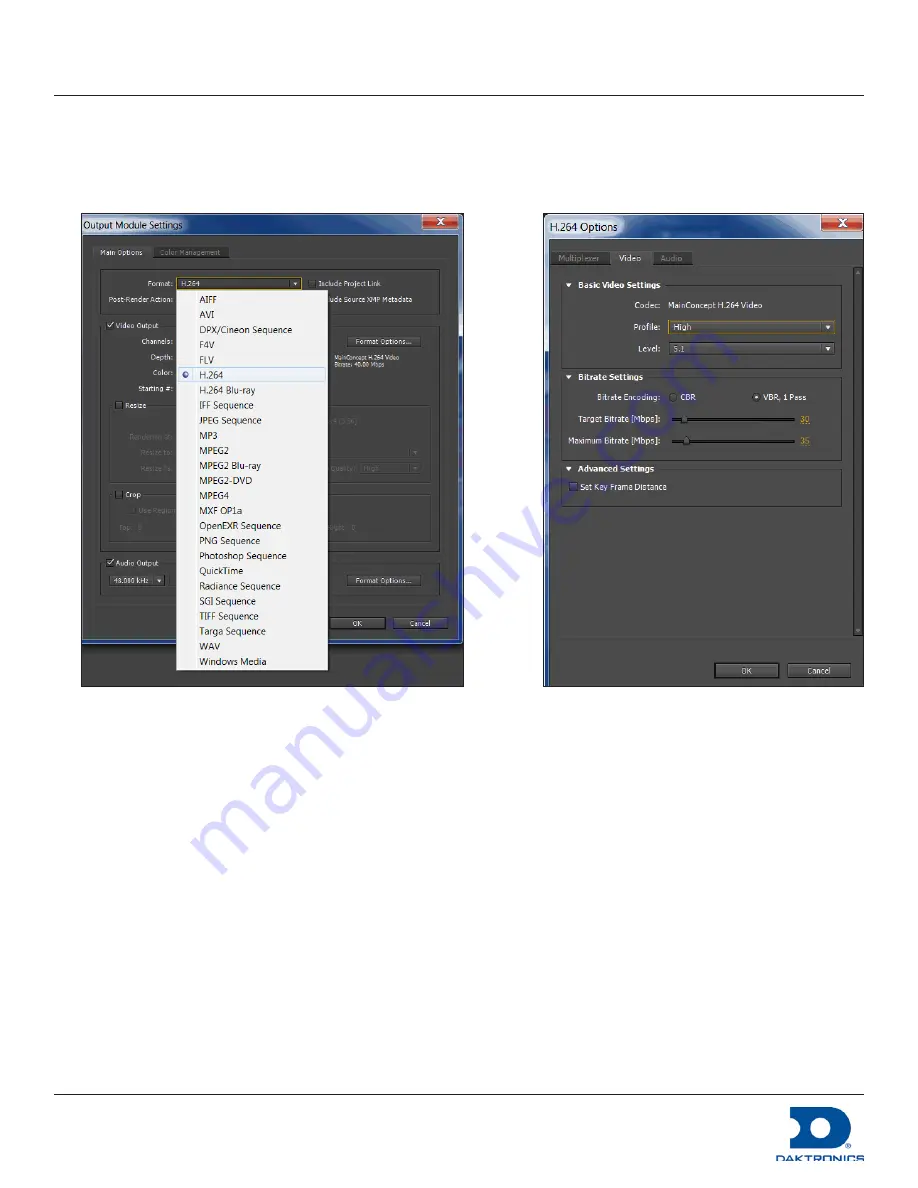
DMP-8000 Content Standards Quick Guide
20 April 2017
DD3002238
Rev 02
201 Daktronics Drive Brookings SD 57006
800.325.8766
www.daktronics.com/support
Page 2 of 3
Adobe
®
After Effects
®
Program Settings
Follow the steps below to set the correct output values:
1.
Navigate to
Output Module Settings
. Under the
Main Options
tab, select
H.264
from the
Format
drop-down
list. Refer to
Figure 1
. Selecting
H.264
opens the
H.264 Options
window as shown in
Figure 2
.
Figure 1:
Setting the Format
2.
Click the
Video
tab at the top of the
H.264 Options
window.
3. Select
Main
or
High
from the
Profile
drop-down list. Refer to
Figure 2
.
4. Select
5.1
from the
Level
drop-down list. Refer to
Figure 2
.
5.
Set the
Target Bitrate
and
Maximum Bitrate
with the slider bars. Refer to
Figure 2
.
6.
Click
OK
.
Figure 2:
Setting the H.264 Options
Summary of Contents for DMP-8000 Series
Page 52: ...48 This page intentionally left blank...
Page 54: ...50 This page intentionally left blank...
Page 56: ......
Page 62: ...This page intentionally left blank...







































