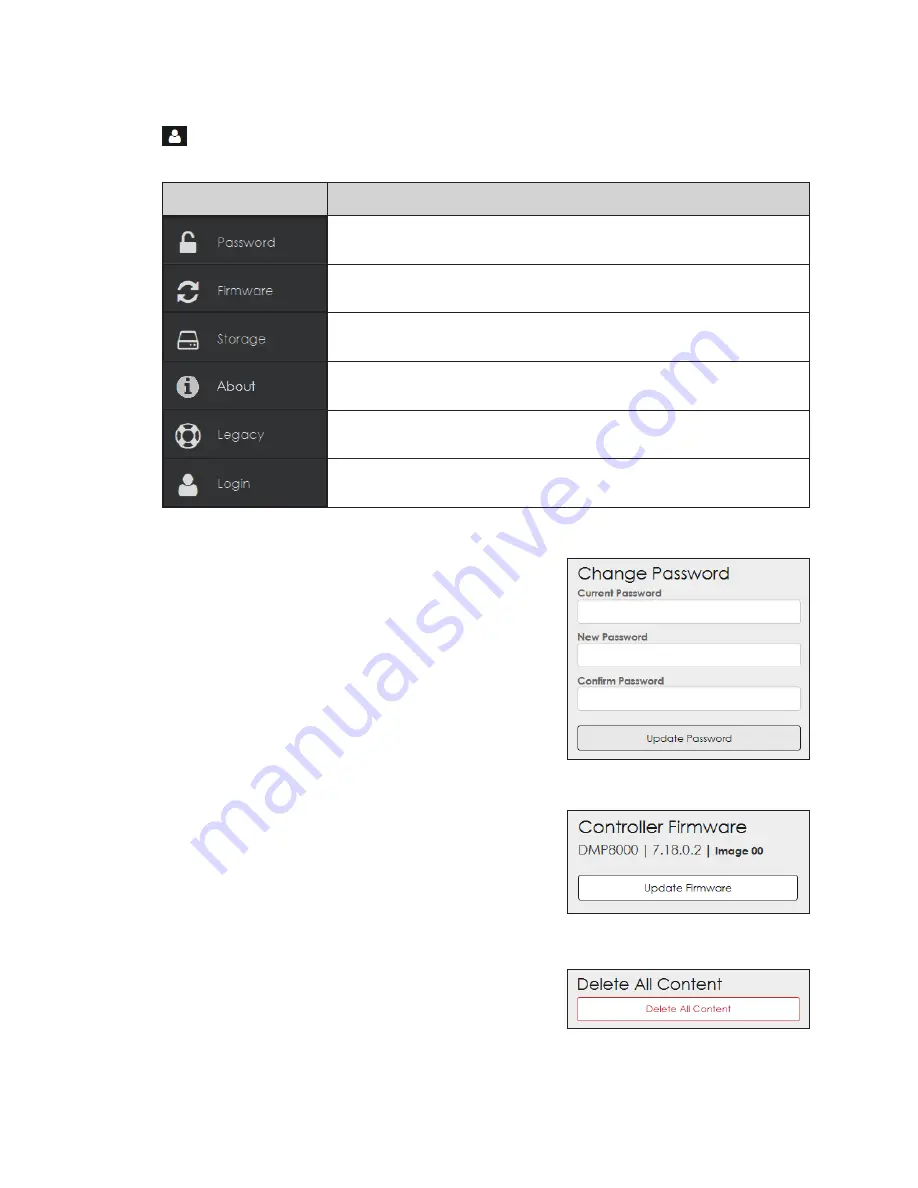
– 6 –
Right-Side Menu
This section describes the tools and features available in the right-side menu. Click
User
in the upper-right corner of the screen to expand the menu panel to show the full
navigation information. Refer to the table below.
Menu Item
Description
Opens the
Change Password
window allowing an operator to change
the system password
Opens the
Controller Firmware
window allowing a controller firmware
update
Opens the
Delete all Content
window allowing an operator to delete all
content files
Opens a window showing Daktronics contact information and open
source / licenses used to build the DMP-8000 series player
Opens a link to the previous player user interface in order to access a
few functions that are not yet operational in the new user interface
Opens a general system login window allowing the logged in operator
to make changes to any system configuration settings
Password
Password
opens a window that enables the operator
to change their password. Enter the current password,
new password, and confirm the change. Refer to
After entering a new password and confirming it, click
Update Password
at the bottom to save the changed
password. Click another menu item to close the
Change Password
window without saving the new
password.
Firmware
Firmware
opens a window that enables the operator
to update the player firmware. Refer to
Figure 10
.
Click
Update Firmware
, browse to the correct file, and
click
Open
to start the update.
Storage
Storage
opens a window that enables the operator to
delete all stored content files. Refer to
Figure 11
. Use
caution with this action as all media files in the default
content folder will be permanently deleted.
About
About
opens a window with Daktronics customer
service information and a link to the Daktronics
website. There is a licensing Information link to a listing
of the open source libraries / licenses used to build the
DMP-8000 series player.
Figure 9:
Password
Figure 10:
Firmware
Figure 11:
Storage
Summary of Contents for DMP-8000 Series
Page 52: ...48 This page intentionally left blank...
Page 54: ...50 This page intentionally left blank...
Page 56: ......
Page 62: ...This page intentionally left blank...











































