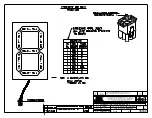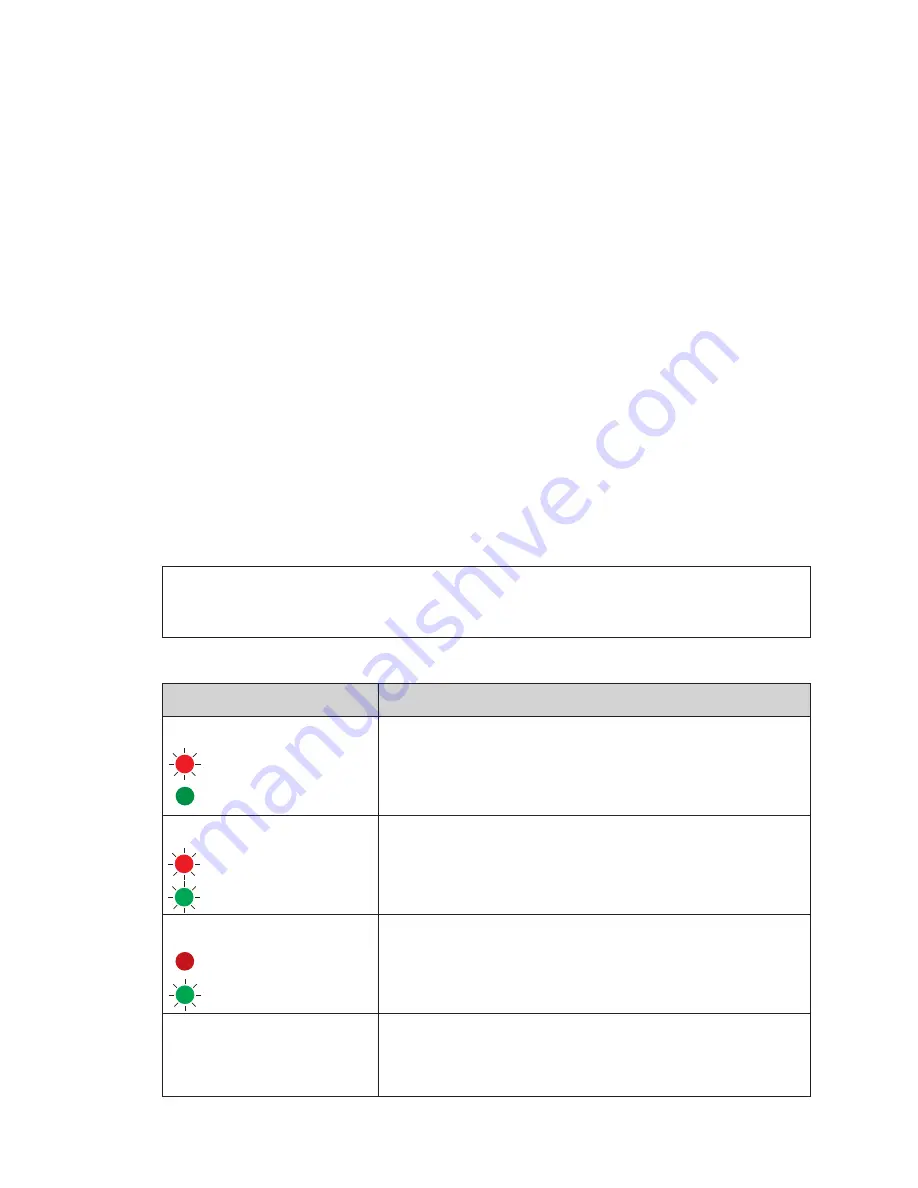
Battery Care and Charging
8
The charge cycle is as follows:
1�
Soft Start
– Charger verifies connections are good and the battery is capable of
accepting a charge. Batteries with very low voltage (near dead) will be slowly
charged to not harm the battery. When the battery voltage reaches 10 V for 30
seconds, the charger switches to the next stage.
2�
Bulk Stage
– the charger uses constant current and charges the battery to 14.3 V.
When the battery holds the voltage of 14.3 V for 30 seconds, the charger switches to
the next stage.
3�
Absorption Stage
– the charger uses constant voltage to charge the battery until the
charge current drops just below the rated current for 30 seconds. At this point the
charger will go to the next stage.
4�
Float Stage
– the charger finishes the charge cycle by keeping the battery at 13.3 V
for a period of time and determines the battery is charged and shuts down.
5�
Maintenance
– the charger will monitor the battery and if the battery voltage drops
below 12.8 V or if 14 days have passed since the last charge the charge cycle will
start automatically.
Unlike most automotive "trickle" chargers, the unit will not boil off the electrolyte in a lead-
acid battery when left unattended.
To operate the charger, simply plug the display's power cord into a standard 120 VAC,
60 Hz outlet. Red and green LED indicators on the charger, visible through holes on the
rear of the display cabinet, indicate the recharging status. A label at this location also
describes charging levels.
Note:
When the batteries are connected, they will continuously supply power, even
if the digits are blank. Make sure that the display is powered
ON
only during an
event or when testing. At all other times, the display should be powered
OFF
.
The table below describes how the charger indicators operate:
LED Indicators
Operating Condition
Soft Start / Bulk Charge
Red ON
Green OFF
Charger is in the “Soft Start” or “Bulk Stage” and the battery is
being charged. If the red LED stays on for more than 24 hours,
refer to the
Charger Troubleshooting Table (p.9)
Absorption Charge
Red ON
Green ON
Charger is in the “Absorption Stage” and delivering constant
voltage to the battery. If both LEDs stay on longer than 24 hours,
refer to the
Charger Troubleshooting Table (p.9)
Float Charge
Red OFF
Green ON
The charger has moved to the “Float Stage” and is topping off
the charge to the battery and keeping the battery ready to
use. The green light indicates your battery is ready to use. If the
green LED stays on and the battery is known to be low, refer to
Charger Troubleshooting Table (p.9)
.
Maintenance
The charger will monitor the battery, and if the battery voltage
drops below 12.8 V for 30 seconds or if 14 days have passed
since the last charge, the charge cycle will start automatically
and will switch back to “Bulk Stage”.
Summary of Contents for P1753
Page 4: ...This page intentionally left blank...
Page 26: ...This page intentionally left blank...
Page 28: ......
Page 38: ...This page intentionally left blank...