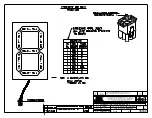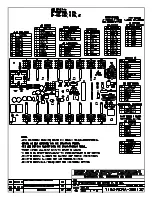Battery Care and Charging
9
Operation
If the ChargePro encounters a DC overload (excessive demand), it will reduce its output
voltage to a safe level to prevent damage. If the positive and negative connectors are
touched together, creating a short, the charger will instantly reduce its output voltage
to nearly 0 V. When the overload is removed, the charger automatically resumes normal
operation.
If the in-line 10 A, 32 VDC fuse in either cable blows due to improper connection to a
battery, replace the fuse with an identical 10 A fuse only (Daktronics part # F-1006).
Never replace a blown fuse with a higher-value fuse.
The charger is waterproof, but the AC plug and DC bolt-type connectors should be
kept dry. It is normal for the charger to become warm during operation; consequently, it
should not contact any surface other than the display cabinet.
Charger Troubleshooting Table
Problem
Cause
Solution
It seems to take a long
time to recharge the
batteries in hot weather.
The charger has overheated due
to poor air circulation and has
reduced its output.
Consider moving the display to a
shaded location.
Red LED stays on for more
than 24 hours.
One or more defective or
damaged cells
Load test the battery and
replace if necessary. See
Charger has reduced its output
voltage below the normal level
due to a DC overload or a DC
short.
Remove the source of the
overload or short. Disconnect
the charger’s black (negative)
terminal from the battery.
Reapply AC power and only the
green LED should light up.
Extremely low AC voltage at the
battery charger
Apply a higher AC voltage
source or reduce the length of
the extension cord.
Check battery manufacturer’s
specs on battery charging.
Both the red and green
LEDs stay on for more than
24 hours.
On-board DC systems are
drawing between 1.5 – 3.5 A.
Turn off all DC equipment while
charging.
One or more defective or
damaged cells.
Load test the battery and
replace if necessary. See
Extremely low AC voltage at the
battery charger
Apply a higher AC voltage
source or reduce the length of
the extension cord.
Check battery manufacturer’s
specs on battery charging.
Summary of Contents for P1753
Page 4: ...This page intentionally left blank...
Page 26: ...This page intentionally left blank...
Page 28: ......
Page 38: ...This page intentionally left blank...