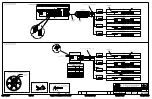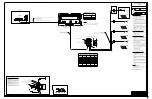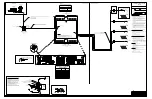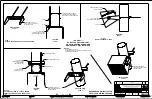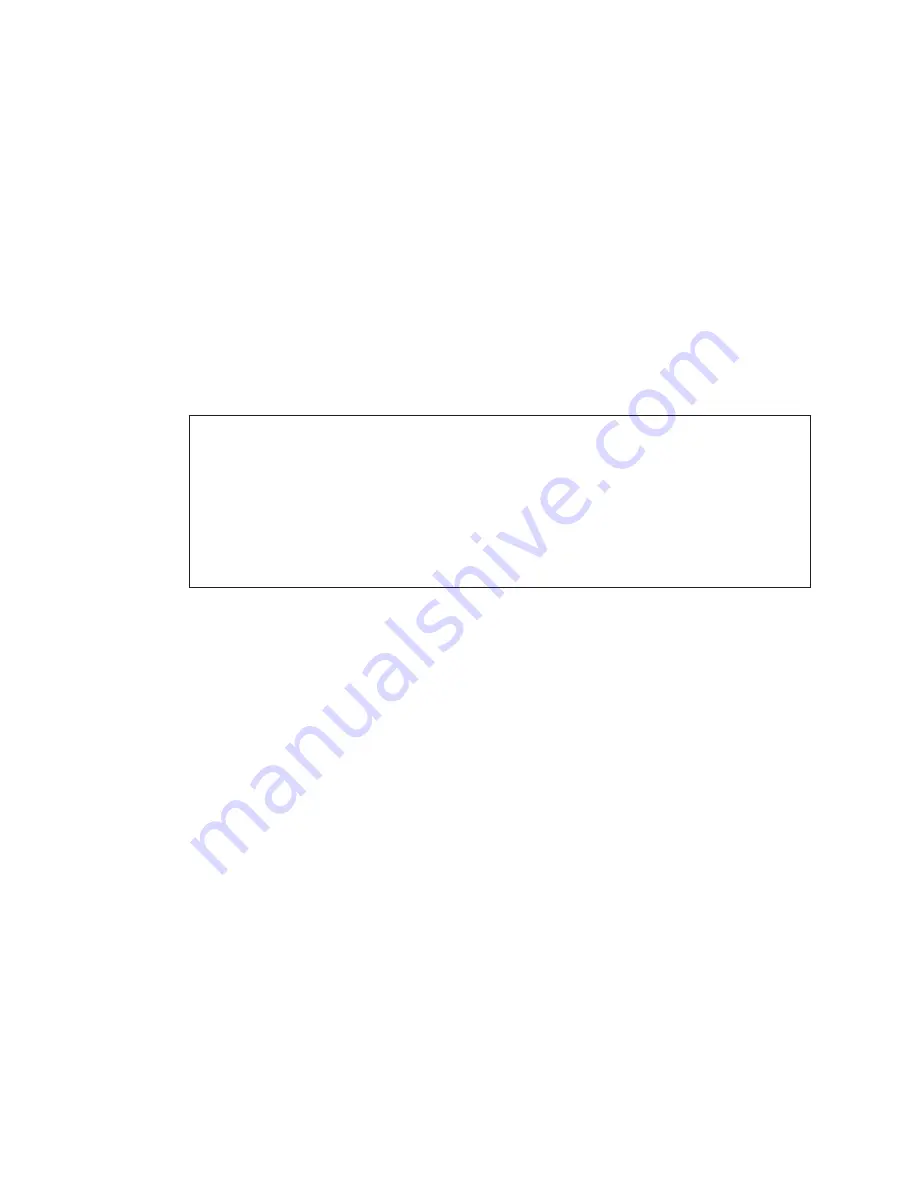
Mechanical Installation
6
Hat Bracket Mounting
Reference Drawings:
Hat Bracket Mounting; SPK-CX-1001 ..............................................................
DWG-4561669
SPK-CX-1001 Speaker Aiming ..........................................................................
DWG-4561929
Tools Required:
3/4" and 9/16" wrench/socket, Phillips Screwdriver
Using a hat bracket, the speaker can be mounted on top of a roof, underneath an
overhang (soffit), or onto a wall.
Whenever an object is affixed to a wall or ceiling, special care must be taken to ensure it
is securely mounted and will not fall and cause damage or injury.
Before beginning, a structural engineer must carefully examine the composition,
construction and strength of the mounting surface and consider what type of hardware
and techniques are appropriate. Additional reinforcement may also be necessary.
1�
Attach the hat bracket to the mounting surface using the recommended hardware
listed in
STEP 1
in
DWG-4561669
(hardware not provided by Daktronics)
.
Notes:
• Use all six (6) connection points.
• Mount to a stud, joist, or other structural member rather than only to drywall or
other non-structural material.
• Ensure adequate clearance to rotate and tilt the speaker to the desired angle.
• Ensure that any holes drilled and hardware fastened into the mounting surface
do not interfere with wiring, plumbing, etc. on the opposite side.
2�
Attach the mounting yoke to the hat bracket using all three (3) sets of included 1/2"
hardware. Refer to
STEP 2
in
DWG-4561669
.
3�
Rotate the mounting yoke assembly on the hat bracket to point toward the center of
the seating location, and then firmly tighten all hardware.
4�
Lift the speaker up to the same height as the mounting yoke assembly and attach
using the 3/8" hardware in the sides of the speaker. Refer to
STEP 3
in
DWG-4561669
.
5�
Using the DAKTRONICS logo as a guide, aim the speaker vertically toward the center
of the seating location. The angle can be adjusted in 5° increments.
6�
Secure the final vertical position using the adjustment screws in the mounting holes
located on the sides of the speaker. Refer to in
DWG-4561929
for more information.
7�
Repeat Steps 1-6 for each speaker, up to four total.
Summary of Contents for P1756
Page 4: ...This page intentionally left blank ...
Page 18: ...This page intentionally left blank ...
Page 20: ...This page intentionally left blank ...
Page 28: ...This page intentionally left blank ...
Page 30: ...This page intentionally left blank ...