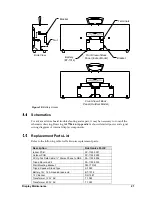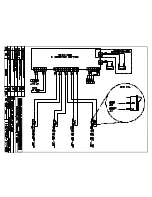Controls & Timing Functions
17
Team Manager
The Daktronics PC-2001 can interface with third-party Hy-Tek™ TEAM MANAGER with
WORKOUT MANAGER software for easy entry of workouts from a computer to the display.
The TEAM MANAGER must have the Workout Manager Basic option configured. After
creating a workout in the Hy-Tek software:
1.
Turn on the PC-2001, connect the JC-100 console, and set to mode
5–WORKOUT
.
2.
The interface cable (Daktronics part # 0A-1153-0036) has a 9-pin serial connector on
one end and a stereo phone jack connector on the other end. Connect the 9-pin plug
to an available COM port on the Hy-Tek computer, and plug the stereo phone jack
into the SIGNAL IN port on the PC-2001.
Drawing A-195172
in
Appendix A
illustrates the connections needed to download
information onto the PC-2001 from the Hy-Tek software.
Note:
If the Hy-Tek computer does not have a serial port, the user must purchase and
install a USB to serial adaptor.
3.
From TEAM MANAGER‟s main menu, go to
Workouts > Pace Clock > Daktronics
Pace Clock
.
4.
At the top of the Daktronics Pace Clock menu, select the
Daktronics PC-2000
button.
Select the
Verify
menu at the top of the screen and enter the serial port number that
the cable is connected to (most likely 1), and then click
OK
.
5.
Double-click on the desired workout from the list of available workouts at the bottom
of the screen (or simply type the workout number into lane 1). The workout will
appear in lane one under
Pace Clock Workout Lane Assignments
. The download will
only download lane 1‟s workout.
6.
Click on the
Transfer
menu in the upper left of the screen. A message should appear
that reads, "Transfer completed for lanes 1." Click
OK
. The PC-2001 should read
“donE”. If this does not happen, the download did not work properly.
7.
Start the PC-2001 workout by pressing the <
START
> button on the side of the
display or the <
START
> key on the JC-100.
Summary of Contents for PC-2001
Page 2: ......
Page 4: ......
Page 6: ......
Page 10: ......
Page 24: ......
Page 30: ......
Page 32: ......
Page 33: ......
Page 34: ...JC 100 SWIM STOP REST LL 2584 REV 01 CIRCUIT PACE CLOCK...
Page 35: ......
Page 36: ......
Page 37: ...Daktronics Warranty and Limitation of Liability 27...
Page 38: ......