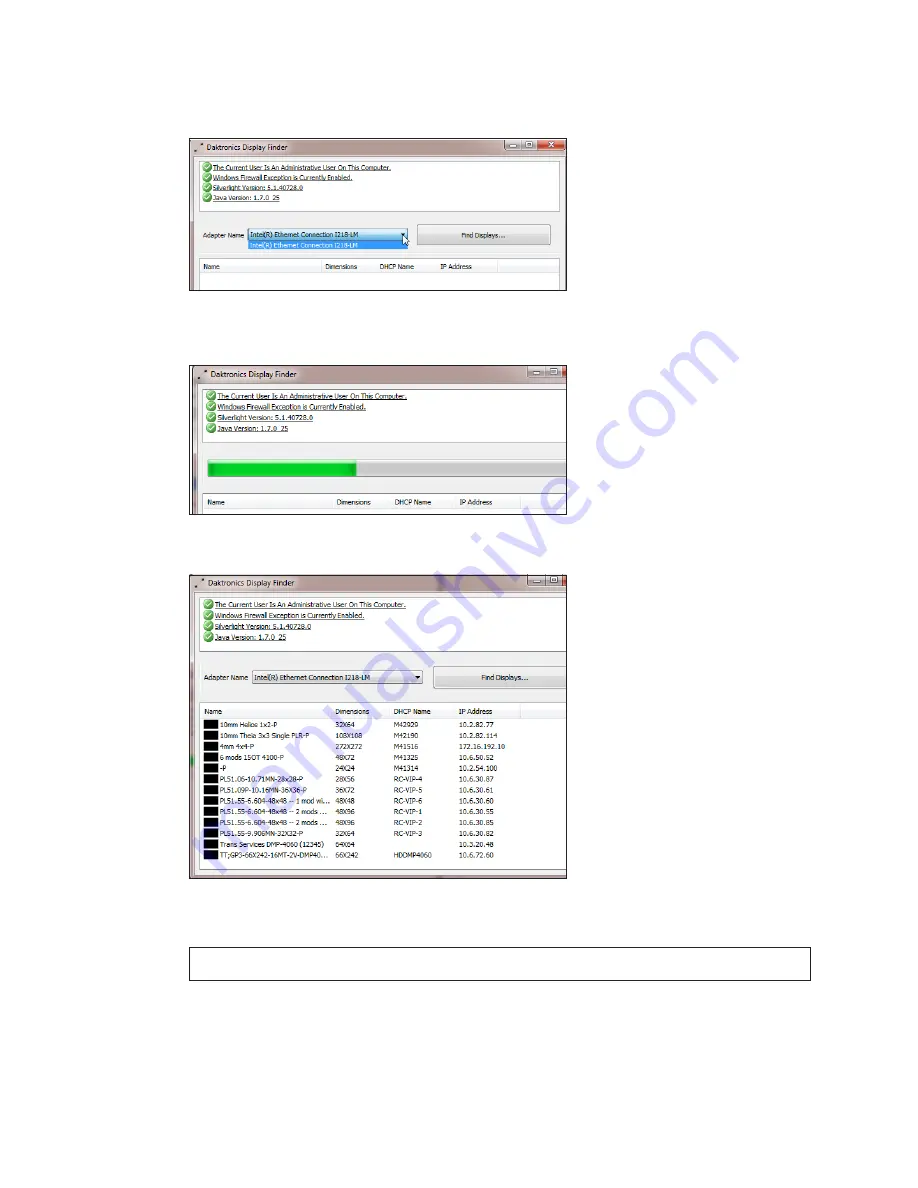
Legacy Remote Display Configuration
38
Connect To A Display
1�
Select the
Network Adapter
used to communicate with your display.
2�
Click the
Find Displays
button to detect any displays using the selected network
adapter.
3�
Detected displays are listed in the bottom window of the utility.
4�
Click the
desired display
(VIP5-xx-xxx) to launch the configuration utility within your
web browser.
Note:
Refer to the configuration utility help file for additional information.
• After running DisplayFind to determine the display's static IP address,
reconfiguration of the computer to the same IP address range and subnet may
be required.
5�
Follow the steps in the
Configuration Steps Using IP Address (p.36)
section.




































