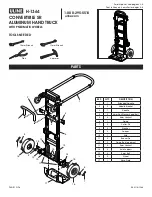28
TNMC Troubleshooting & Maintenance
6.8 Power Supplies
Replacing a Power Supply
1.
Access the internal components as described in
Section
2.
Remove the two screws securing the power supply bracket, and remove it from the
display cabinet.
3.
Disconnect all the wires connected to the power supply.
Note:
It may be helpful to label the cables to know which cable goes to which connector
when reattaching.
4.
Remove the three screws securing the power supply to the bracket, and attach the new
power supply to it.
5.
Reconnect all wires, and mount the power supply bracket inside the display cabinet.
6.9 Display Maintenance
Complete a yearly inspection to maintain safe and dependable display operation.
This inspection should address the following issues:
Loose Hardware
: Verify that fasteners, such as bolts and rivets, have not come loose.
Check and tighten or replace fasteners as required.
Excessive Dust Buildup:
It may be necessary to occasionally vacuum the inside of
the display cabinet to remove dust/dirt buildup that may interfere with airflow.
Corrosion:
Check the paint, and look for possible corrosion
Note:
If any of the preceding conditions are discovered, make the necessary repairs or take
corrective action immediately.
6.10 Replacement Parts List
The following table contains display components that may have to be replaced. Many of the
components within the display itself have attached part number labels.
Part Description
Part Number
Indoor TNMC Card
0P-1150-0206
Module; 8x16, Amber
0P-1186-0112
Power Supply; 5V @ 10A, 85-264VAC
A-1568
Cable; 18 pos, Ribbon, 6"
W-1320
See
Section
for information on Daktronics Exchange and Repair and Return program.
Summary of Contents for Tuff Sport VB-2101
Page 2: ......
Page 4: ......
Page 10: ......
Page 14: ......
Page 36: ......
Page 37: ......
Page 38: ......
Page 39: ......
Page 40: ......
Page 41: ... 7 5 9 7 5 9 0 5 60 255 7 6 1 5287 1 25 6 7 67 76 3 1 6 x x x ...
Page 42: ......
Page 43: ......
Page 44: ......
Page 45: ......
Page 46: ......
Page 47: ......
Page 48: ......
Page 50: ......
Page 51: ......
Page 52: ......
Page 53: ......
Page 54: ......
Page 55: ......
Page 56: ......
Page 57: ......
Page 58: ......
Page 59: ......
Page 60: ......
Page 62: ......