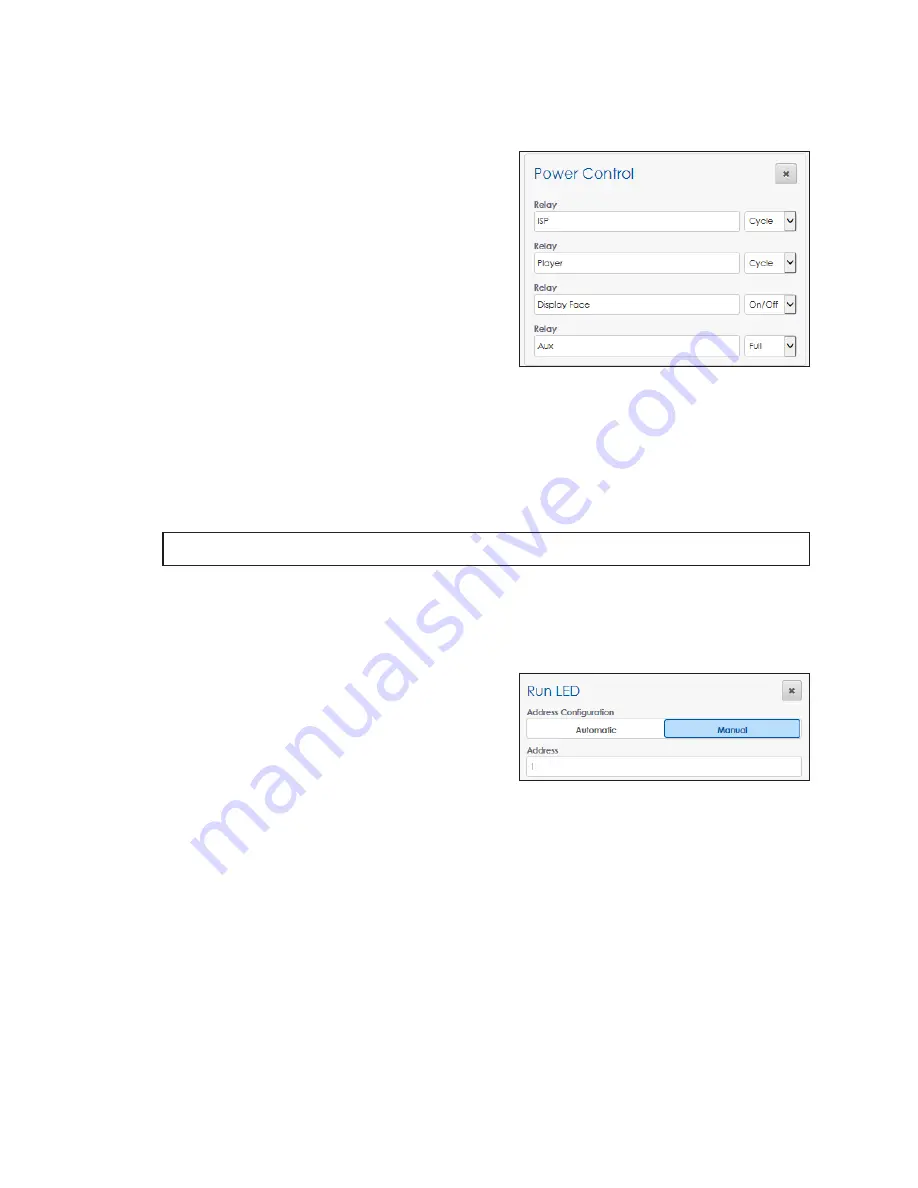
– 29 –
Power Control
There are four standard power control relays. To configure these relays, follow the
instructions below while referring to
1. Type a descriptive name for the power
control relay in the
Relay
field. The example
shows four relay names typically
used in a standard billboard display.
2. Choose the power control option from the
drop-down menu. This choice determines
the reset option(s) available for the power
relay under
Troubleshooting
. Refer to
.
• Cycle
– sends a command to turn the
relay off for 10 seconds and then turns it
back on
• On/Off
– sends an On or Off command.
The relay remains in the On or Off state until the operator makes a change. Be
careful to not turn off relays that may be connected to the processor.
• Full
– includes both the
Cycle
and
On/Off
options listed below
3. Click
Save
at the top of the screen to save the changes.
Note:
Not all displays are shipped with power relay controls.
Run LED
The run LED sensor configures the processor’s external “heartbeat” LED indicating the
processor is on and operational. To configure the run LED sensor, follow the instructions
.
1. Choose
Automatic
or
Manual
.
• Automatic
– the address is
automatically detected by the
processor. The default address is 4.
• Manual
- the address is set manually.
2. Enter the address in the
Address
field if
Manual
was chosen in Step 1.
3. Click
Save
at the top of the screen to save the changes.
Power Monitor
The power monitor sensor detects power loss. If the display is connected to a Daktronics
power supply, a power loss sends an immediate diagnostic notice to IDM indicating a
power failure condition has occurred.
Figure 67:
Peripherals - Power Control
Figure 68:
Peripherals - Run LED
















































