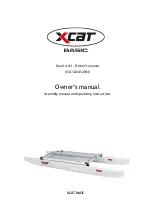– i –
Table of Contents
1 Introduction .........................................1
How to Use This Manual ............................1
2 Components .......................................2
DDMS Cabinet Types ................................2
Power and Control Enclosure ................2
Power Enclosure .....................................3
Control Enclosure ...................................3
................................3
..................................3
Laptop Interface Enclosure ...................3
Cabinet Light .............................................3
DC Terminal Assembly ...............................3
DDMS Controller ........................................3
Door Sensor ................................................3
Exhaust Fan Assembly ...............................3
Fiber-to-Wire Enclosure .............................4
LED Panel ....................................................4
Module ........................................................4
Outlets .........................................................4
Power Entry Box ..........................................4
Power Supply Assembly ............................4
Surge Suppressor ........................................5
Vanguard
3 Mechanical Installation .....................6
Power and Control Enclosure Mounting .6
LIE Mounting ...............................................6
4 Conduit Installation ............................7
5 Electrical Installation ..........................8
Getting Started ..........................................8
AC Power for Sets with One DDMS
Cabinet .......................................................8
LIE Termination ...........................................9
Interconnections at DC Terminal
Assembly .....................................................9
6 Control Equipment Configuration
DDMS Controller Connections ...............10
DDMS Controller Communications (J4—
J8-A and J8-B) ......................................10
Ethernet Port (J4) ...................................10
Control Panel (J8) .................................10
Peripheral Connections (TB1—TB5) .....11
ACP Connections (J2, J3, J4) .................11
DDMS Controller Configuration Using the
ACP / LCD Simulator ...............................11
Installation and Setup ..........................11
Logging In .............................................12
Set Date and Time ................................14
Central Control Port ..............................14
Ethernet Control Port ............................15
IP Settings ..............................................15
Logging Out ..........................................15
7 Field Test Procedure .........................16
Power and Control Equipment in the
Same Cabinet ..........................................16